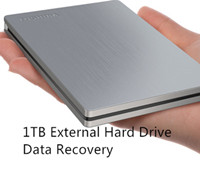
"I have a Seagate 1TB external hard drive which is formatted by accident. After format, all my files are lost, up to 800GB. I download a data recovery program, but it doesn’t to scan such a big capacity hard drive. I have to find a 1TB external hard drive data recovery program that can recover my files. I will appreciate it if anyone can provide some suggestion or solutions, thanks in advance! " - Ying
Many external hard drive manufacturers (including Western Digital, Seagate, Toshiba) offer 1TB external hard drive for users. As the capacity of 1TB external hard drive is so big, you can store thousands or more of files on it. So keeping you data safe is the most important thing when you are using a 1TB external hard drive. The best way to keep your data in a secure situation is making backups regularly. But if data loss happens without backups, what should do? You have to find an efficient 1TB external hard drive data recovery solution to rescue your data from 1TB external hard drive.
Data Loss on 1TB External Hard Drive
There are many causes can lead to data loss on your 1TB external hard drive. But the most commons reasons are deletion and format. Accidental deletion or format can easily result in data loss on your 1TB external hard drive. Other reasons including virus infection, water damage, file system crash, power off, improper operation also will get your files lost.
1TB External Hard Drive Data Recover Software
The best data recovery solution is DIY data recovery solution. You don’t want to waste your time, your money and you also don’t want to put your privacy at risk. So you only want to quickly recover your files on your own. Do Your Data Recovery Professional is the complete DIY data recovery software that can help you easily restore lost files from 1TB external hard drive. It is fully capable of recovering data from large capacity hard drive (up to 20TB). With advanced technology, Do Your Data Recovery Professional can scan the 1TB external hard drive sector by sector with fast speed. It just will find every recoverable file on your 1TB external hard drive.
It offers two recovery modes for file recovery under different situations. The quick recovery mode can quickly scan your hard drive and find recently deleted files. If you can’t find your files after quick recovery scan, you can easily try advanced recovery mode with deeply scanning your hard drive to find much more lost files. As the 1TB external hard drive is very big, so it will take much time to complete the scanning process, so you can just leave alone till the scanning gets finished.
Do Your Data Recovery Professional takes three simple steps to help you recover lost files from 1TB external hard drive. First of all, you download and install it on your computer and connect your 1TB external hard drive with the computer. Then run it to scan your 1TB external hard drive to find lost files. Finally, you can preview and save the recoverable files as you want.
Step 1: Choose the 1TB external hard drive.
Connect the 1TB external hard drive to your computer and run Do Your Data Recovery. Just choose the 1TB external hard drive to start data recovery.

Step 2: Scan the 1TB external hard drive.
Do Your Data Recovery is able to recover lost all types of files from 1TB external hard drive. Just click on the Scan button to scan the 1TB external hard drive.

Step 3: Preview and recover lost files.
After scanning, Do Your Data Recovery will show you all recoverable files in the 1TB external hard drive. Just preview and recover the files you want.

1TB External Hard Drive Data Recovery Tips:
- 1. Please don’t write to the drive before you get all your files back, in case that new data will overwrite the lost files and narrow the chance of data recovery.
- 2. If you want to recover specific file types, you can select them before scanning your hard drive. It will save your time to get a scanning result.