Easy Way to Recover Lost Data from Buffalo MiniStation on Mac
Recovery lost data from external hard drive on Mac is not difficult if you find the right software. For example, if you want to recover lost data from Buffalo MiniStation external hard drive on Mac, here is the solution. Free Mac data recovery software can easily recover lost data from Buffalo MiniStation portable hard drive under Mac OS. First of all, free download Do Your Data Recovery for Mac Free here and install it on your Mac. Then run it to easily recover lost data from Buffalo MiniStation portable hard drive on Mac.
Step 1: Choose file types you want to recover.
This free Buffalo MiniStation portable hard drive Mac data recovery software will scan your hard drive and recover all types of lost files by default. However, it also allows you to recover desirable file types before it scans your Buffalo MiniStation portable hard drive. For example, you can select images, documents, videos, audio etc.
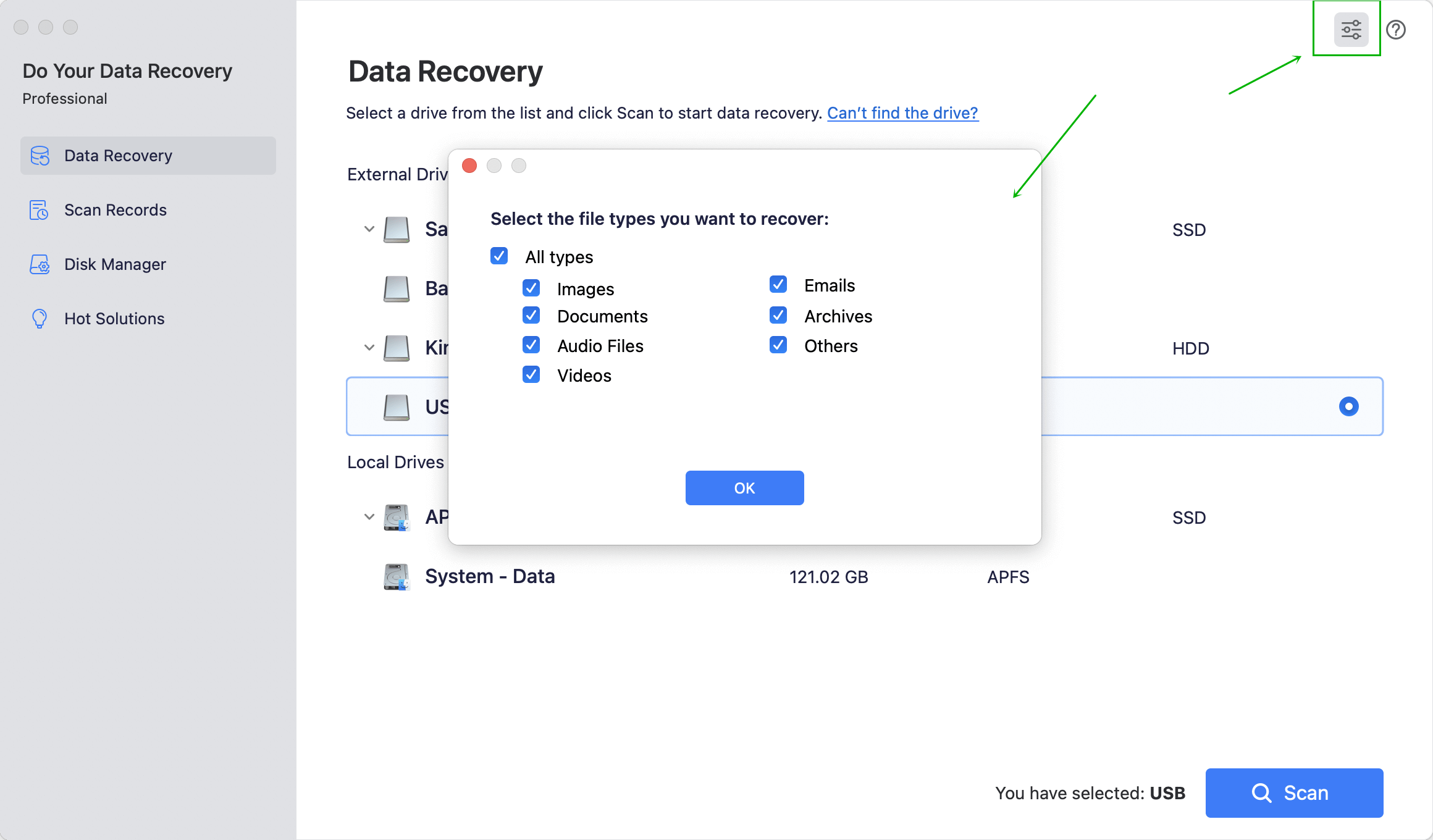
Step 2: Connect your Buffalo MiniStation portable hard drive with your Mac.
In order to recover lost data from Buffalo MiniStation portable hard drive on Mac, you should connect your Buffalo MiniStation portable hard drive with the Mac that has installed Do Your Data Recovery for Mac Free. The program will list all the hard drives on your Mac, you should select a hard drive to start recovery. Just select the Buffalo MiniStation portable hard drive to start recovering your lost data from it. Then click on "Scan" button to search your Buffalo MiniStation portable hard drive.

Step 3: Preview and recover lost files.
After scanning, you can freely preview your files. When you find the files you want to recover, just select them and click on "Recover" button to save the files to your computer.

Tips for Mac Data Recovery from Buffalo MiniStation Hard Drive
With freeware, you can recover lost data from Buffalo MiniStation portable hard drive on Mac with ease. But you should try your best to prevent your lost data from being overwritten because new data will overwrite the disk space of the lost data and narrow the chance of data recovery. So when you lose your files on Buffalo MiniStation portable hard drive, just don’t put new files to it.
Using free Mac data recovery to recover lost data as soon as possible is the best option. If you can’t find all your lost files after quick scan, just try the advanced recovery mode to rescan your Buffalo MiniStation portable hard drive. It will deeply scan the hard drive and find much more lost files.
Do Your Data Recovery for Mac Free ensures that you can find every recoverable file on your Buffalo MiniStation portable hard drive. It could recover lost data due to deletion, format, virus infection, power failure, hard drive crash, and other unknown reasons. It is an all-round data recovery software that can recover lost files from Mac hard drive, USB drive, external hard drive, digital camera, and other storage media device.