
Is it possible to retrieve information from Transcend USB flash drive under Mac OS, even if it is formatted? Yes, it is possible. In modern days it is so easy to lose information when formatting a Transcend USB flash drive. But don’t worry, if you are a Mac user, you can follow the guide below to easily and completely recover deleted, formatted or lost data from Transcend USB flash drive on Mac.
Transcend USB flash drive data recovery software for Mac
Data Recovery programs are becoming a popular choice among people who own different storage devices around the world, since it is very easy to lose data backed up. That is why many companies are trying to develop different programs, some for Windows, others for Mac, but not all are equally efficient. Today we recommend you to use Do Your Data Recovery for Mac to recover lost data from Transcend USB flash drive on Mac.
- Recover deleted data from Transcend USB flash drive on Mac.
- Recover formatted, damaged or inaccessible data from Transcend USB flash drive under Mac OS.
- Export data from Transcend USB flash drive on Mac.
- Recover raw or virus-infected Transcend USB flash drive on Mac.
With this Transcend USB flash drive data recovery software for Mac, you can recover deleted or formatted data from Transcend USB drive on Mac, since it is one of the most powerful, fast and easy to use Data Recovery Software. Not only retrieves lost data from your USB devices, but any type of storage device in which you lose information for any reason. Do Your Data Recovery for Mac is your best option. How can I do to recover my information? Below we show you a step-by-step guide.
How to recover deleted/formatted data from Transcend USB drive on Mac?
To be able to follow this guide, it is necessary that you download and install the Do Your Data Recovery for Mac. Once downloaded it is installed, connect your Transcend USB drive with the Mac.
Step 1: Select file types you want to recover.
In the first window we have the option to select the different types of files that we can recover. You can recover them all by checking the option "Select one file types", or you can select the file types you want.
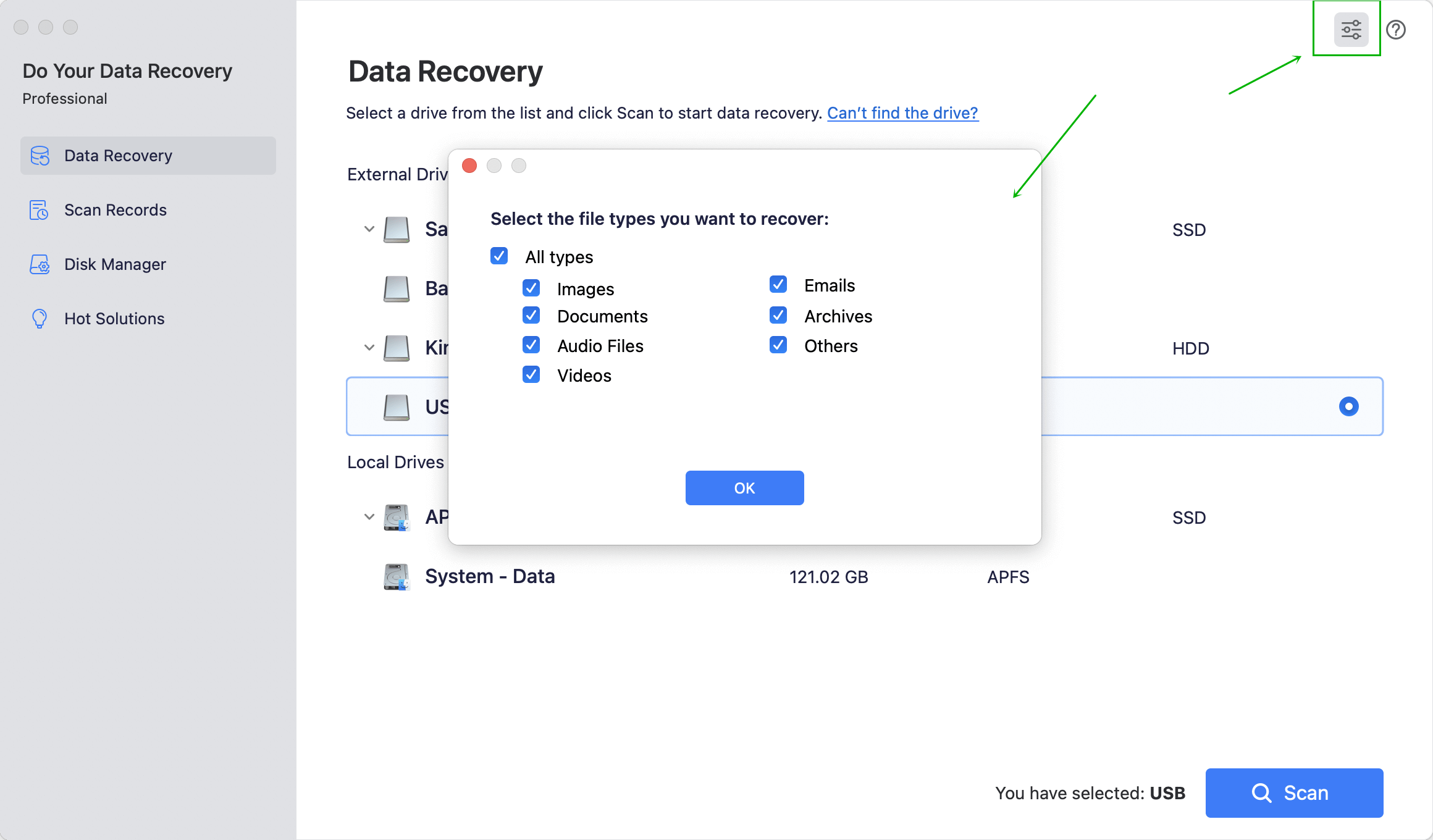
Step 2: Scan the Transcend USB flash drive on Mac.
In this step, we select the Transcend USB drive that was formatted, then press Scan. This starts the process of recovering the files, doing a scan on the device.

Step 3: Preview and recover lost files.
This is the last step between your requested files and you. Once the scan is finished, a preview of the files to be recovered will appear. You only need to select the desired files and click on "Recover". Once the process is finished, you will have your lost files again.

And that was our step-by-step guide on how to recover deleted/formatted data from Transcend USB drive on Mac. Do Your Data Recovery for Mac offers both quick scan and deep scan. If you can’t find all lost files on Transcend USB flash drive after quick scan, just try deep scan mode to get much more lost files back.