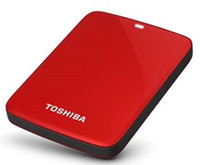
How to recover lost data from Toshiba external hard drive under Mac OS? How can recover the deleted/formatted documents and data from Toshiba external hard drive with free solution? Don’t worry, here is an easy solution to recover lost data from Toshiba external hard drive on Mac with freeware.
Best Toshiba external hard drive Mac data recovery software
Toshiba external hard drive is widely used for storing massive data or transferring files among different computers. Data loss is a great thread which is very difficult to avoid. It could happen on any device including Toshiba external hard drive. Why do we need free solution to recover lost data from Toshiba external hard drive on Mac? The reasons are pretty simple: 1. We don’t want to waste our money; 2. We want to our lost files back. There are not many free software applications can help in recovery lost data from Toshiba external hard drive on Mac. Most of Mac data recovery software or service is very expensive and can’t ensure you can get all your lost data back.
Is it difficult to find the free solution to recover lost data from Toshiba external hard drive on Mac? It might be. Fortunately, DoYourData has developed reliable Mac data recovery freeware to help Mac users to recover lost data from Toshiba external hard drive under Mac OS. Here you can download the freeware by clicking on the following button.
Beyond caring about the cost, we also do care about the results of data recovery. DoYourData Toshiba external hard drive data recovery freeware for Mac has been equipped with powerful features of data recovery. It can easily and completely recover lost data from Toshiba external hard drive due to deletion, format, reformat, virus infection, power failure, etc. It even can recover lost data from crashed Toshiba external hard drive under Mac OS.
It is complete DIY (DO-IT-YOURSELF) data recovery software. The straightforward interface makes data recovery become easy and efficient.
Three Steps to Recover Lost Data from Toshiba External Hard Drive with Freeware
Step 1: Connect your Toshiba external hard drive with the Mac that has installed DoYourData Mac Toshiba external hard drive data recovery freeware. Run the software and select the file types you want to recover, like this:
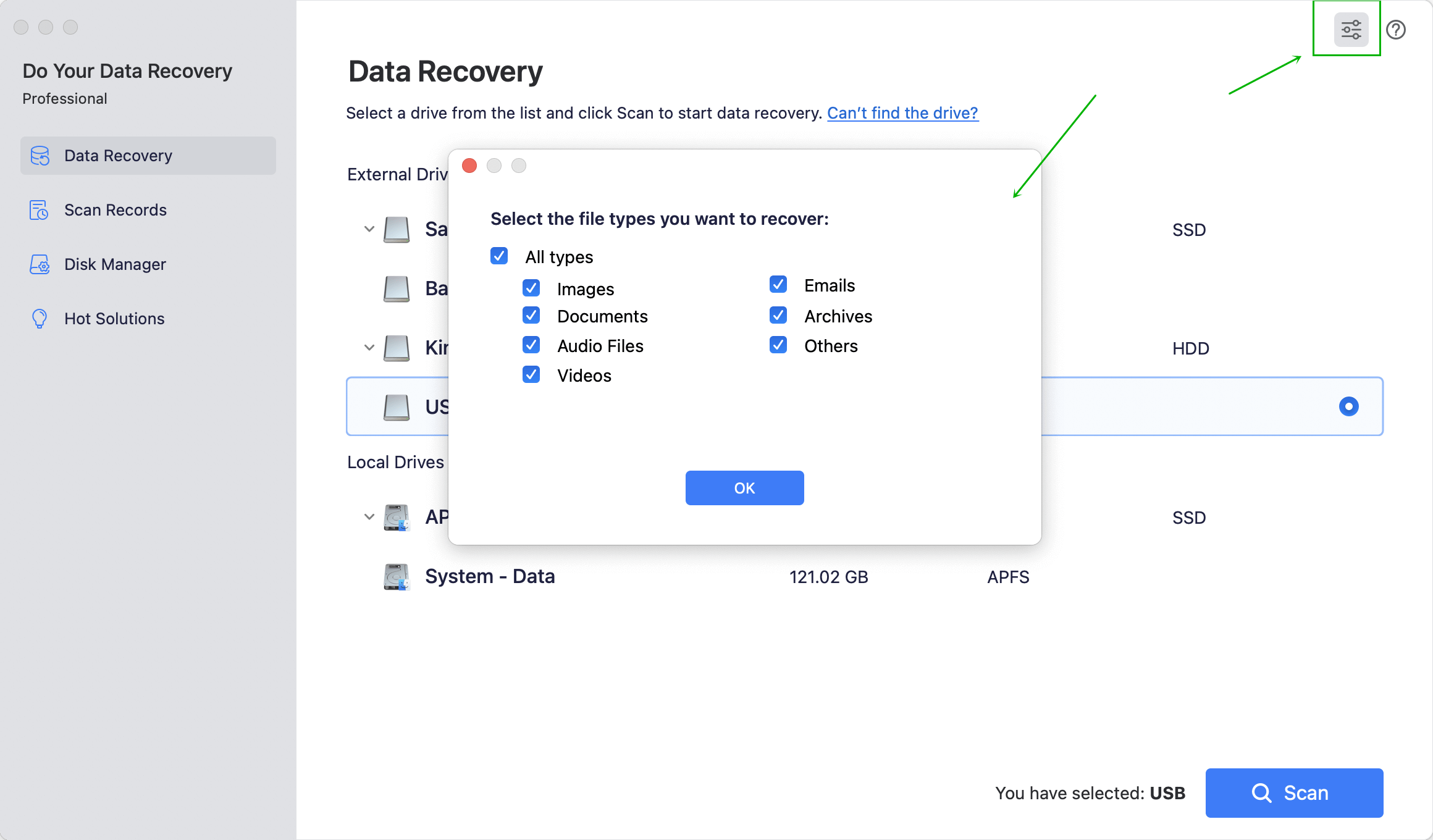
Step 2: The second step allows you to select the hard drive to scan. Just select Toshiba external hard drive and click on "Scan" button to scan the Toshiba external hard drive to find lost files.

Step 3: Preview and recover the files after scanning. If you can’t find all your lost files after a quick scan, just try Advanced Recovery to deeply scan the hard drive again.

Freeware is the best choice always. It will not spend 1 dollar. DoYourData saves your money and rescues your data by enabling you to recover lost data from Toshiba external hard drive with freeware. Whether you delete files from Toshiba external hard drive or just format the entire device, just download the freeware to scan your Toshiba external hard drive and quickly retrieve lost documents and data. It supports to recover all types of lost files including photos, documents, videos, audio files, archives, emails, and more.