Quick Navigation:
- Method 1: Use Built-In Camera Features For Recovery
- Method 2: Use Cloud Backup Services For Recovery
- Method 3: Using Data Recovery Software to Recover Deleted Photos From Camera Storage Card
- Conclusion
- FAQs About Recovering Deleted Photos from Digital Camera/Camera Card
Losing important photos can be sad because they record and keep every moment of our lives. Every photo or picture in our digital camera holds memories that can't be replaced, whether a family trip, a celebration of a big achievement, or a spontaneous moment of happiness. But mistakes happen, and people sometimes delete photos from camera memory cards without meaning.
Then, they have to scramble to find ways to get their lost treasures back. Thanks to various methods and tools, we can return these lost pictures and put them where they belong. This article discusses the most common ways to retrieve deleted photos from camera storage cards. If you know these tips, you'll be better prepared for photo emergencies and be able to keep your favorite moments safe for years to come.
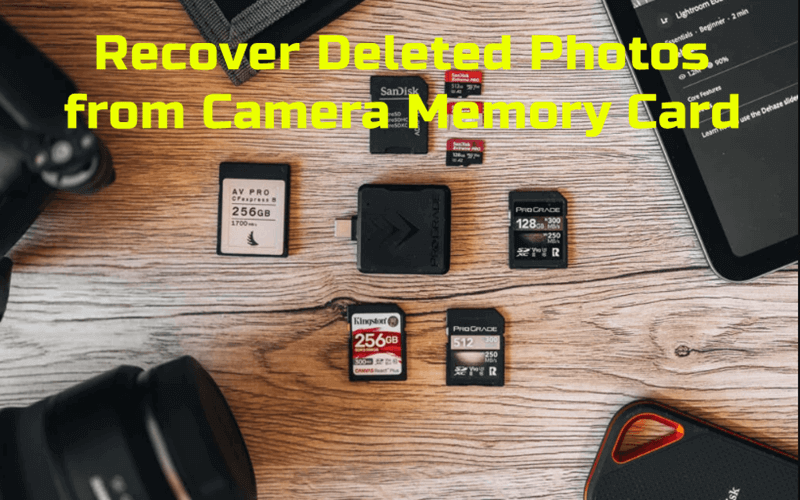
Method 1: Use Built-In Camera Features For Recovery
Modern digital cameras have a lot of features that can help you get back photos you accidentally lost. Contemporary cameras often come with easy-to-use features that make it easy to return lost photos. One is the "Trash" or "Recycle Bin" function, often built into camera controls.
This clever feature is like a safety net; it stores deleted photos briefly before the storage card deletes them for good. By going through the camera's menu, users can access this virtual library of lost photos and retrieve them with just a few taps.
This easy process doesn't require any extra hardware or software to return recently lost photos from the camera without any trouble. By getting to know these built-in features and trying out the extra steps that the camera maker suggests, you can make it easier to save important memories.
For example, if your camera has a recycle bin, you can recover deleted photos from it:
- Turn on your digital camera.
- Press Menu button.
- Go to Recycle Bin and select Recycle to restore the deleted photos.
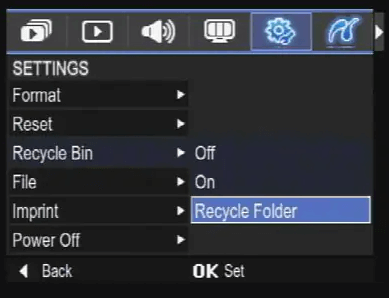
Note: If the digital cameras don't have the Recycle Bin or Trash Feature, it is impossible to recover the deleted photos via built-in tool.
Method 2: Use Cloud Backup Services For Recovery
You can also use cloud backup services for data recovery. To do this, follow the steps below:
- Begin by verifying if you've enabled cloud backup services on your camera or smartphone. If you've previously set up cloud backup, you're one step closer to recovering your deleted photos.
- You can access your cloud storage account by logging in through a web browser or the corresponding mobile app. Ensure that you use the same credentials associated with your camera or smartphone.
- Once logged in, navigate to the folder where your photos are stored within the cloud storage platform. Depending on the service provider, this folder may be labeled as "Photos," "Camera Roll," or similar.
- Many cloud storage services offer a "Trash" or "Recycle Bin" feature where deleted files, including photos, are temporarily retained before permanent deletion. Locate and access this feature within the cloud storage interface.
- Within the "Trash" or "Recycle Bin" folder, you should find a list of deleted photos that are still recoverable. Pick the photos you want to recover, and follow the on-screen instructions.
- After selecting the desired photos for recovery, confirm your action to restore them to their original location within your cloud storage account.
Method 3: Using Data Recovery Software to Recover Deleted Photos From Camera Storage Card
Using data recovery software to recover deleted photos from digital camera storage card is a simple process that can help you regain valuable memories. Here is a list of steps that will help you do it:
Step 1. Download the digital camera data recovery software.
Start by visiting the website of the data recovery software you want to use or a reliable source. To put the software on your computer, download it and then follow the on-screen directions. Most programs that restore lost data have versions that work on both Windows and macOS.
Do Your Data Recovery is a powerful data recovery software and it is fully capable of recovering lost photos, videos and other files from any digital camera and storage card.
Do Your Data Recovery
- Recover permanently deleted photos from digital camera memory card on Windows and macOS.
- Recover all files from formatted camera storage card.
- Export data from damaged or inaccessible camera storage card.
Step 2. Select the camera storage card to start data recovery.
Connect the camera's memory card to a card reader that works with it and then to your computer. Ensure the storage card is in correctly, and your machine can see it. The card reader should appear as a portable storage device in your file manager.
Then open Do Your Data Recovery and select the memory card to start data recovery.

Step 3. Start the scan.
Clicking the "Scan" button in the software will begin the scanning process. After that, the software will start a full scan of the storage card, looking for signs of lost files, such as photos. How long the scan takes may depend on how big the storage card is and how fast your computer is.

Step 4. Preview and recover deleted photos.
After the scan, the software will show you a list of recovered files, which may include photos you deleted. Most of the time, you can see a preview of the recovered pictures in the software to ensure they are real and of good quality. Take your time going over the scan results and picking out the pictures you want to get back.

You can select the photos and pictures you want to restore from the list of recovered photos. Most data recovery software lets you search and filter for certain file types, which makes it easier to find the pictures you want among the recovered files.
Pick a safe spot on your computer to save your retrieved pictures. It is important not to save them back to the same storage card so you don't lose any still data. You can pick an existing folder or make a new one to store the recovered pictures. Then, you can start the recovery process.
Tip: Once you've recovered deleted photos, you must make backups to keep your info safe. Protect your pictures by using cloud storage, external hard drives, or other backup options. If you regularly back up your pictures, you'll have extra copies stored safely, giving you peace of mind if you accidentally delete them or your storage device fails.
Conclusion:
In conclusion, losing important photos can be upsetting, but getting them back with the right information and tools is possible. There are several good ways to retrieve deleted photos from camera storage cards: using the camera's built-in features, cloud backup services, or data recovery tools.
Do Your Data Recovery is one of the best digital camera data recovery programs. Whether you are a Windows user or a Mac user, you can use this software to quickly recover permanently deleted photos, videos and other files from your camera storage card. It is simple and 100% safe.
By moving quickly and taking preventative steps like making regular backups, you can protect your precious memories and ensure they are available for years to come. If you know these useful tips, you can confidently handle photo emergencies and easily save your best moments.
FAQs About Recovering Deleted Photos from Digital Camera/Camera Card
1. Does digital camera has a recycle bin?
Some digital cameras such as Samsung digital camera offers Recycle bin feature. The deleted photos will be moved to the recycle bin. Before the photos are emptied from recycle bin, it is easy to restore them.
2. Is it possible to recover permanently deleted photos from camera storage card?
Yes, the best way to recover deleted photos from camera storage card is to use a data recovery tool - such as Do Your Data Recovery. Use this tool to scan the memory card and it will find all deleted/lost photos.
3. After formatting the memory card, the photos are lost for good?
No, the lost photos still can be recovered by data recovery software. Most of data recovery software can help you unformat digital camera's memory card and recover all erased photos/videos, etc.
4. What is the best digital camera storage card recovery software?
Here are 5 programs can help you easily and quickly recover lost photos from your digital camera or memory card:
- Do Your Data Recovery (Free)
- Recuva
- PhotoRec
- Wondershare Recoverit
- Magoshare Data Recovery