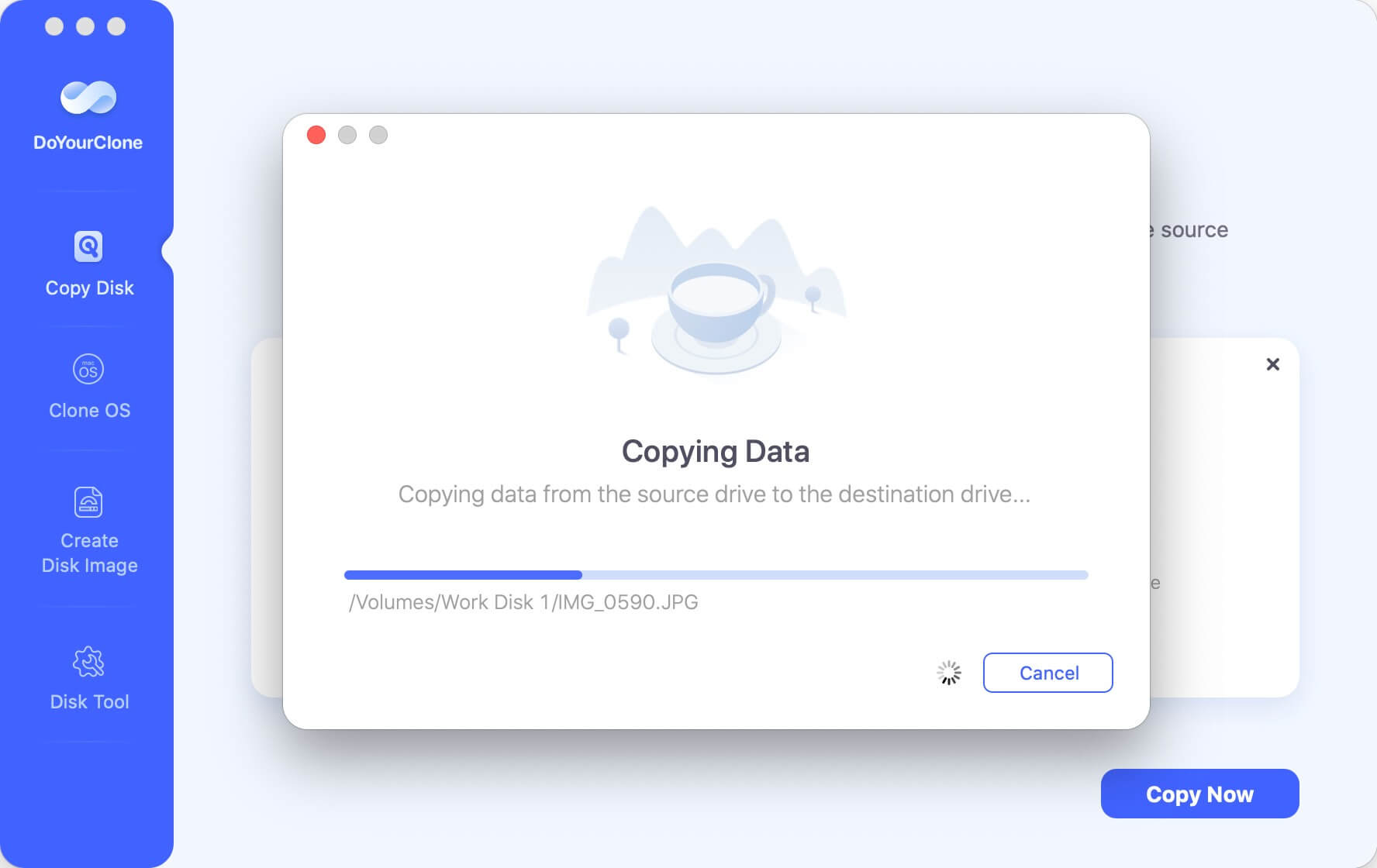Best data recovery software for memory card
Recover lost data effectively with the best data recovery software for digital camera cards. Read More >>
Quick Navigation:
Have you accidentally formatted your camera card? Our guide will help you recover lost photos. Follow the tips and avoid common mistakes to restore your images effectively with the most reliable software Do Your Data Recovery.
Awareness of how data is kept on a camera card and what to do immediately after formatting can greatly improve your chances of recovering your data. In this guide, we'll talk about how to get pictures back from a formatted digital camera card.
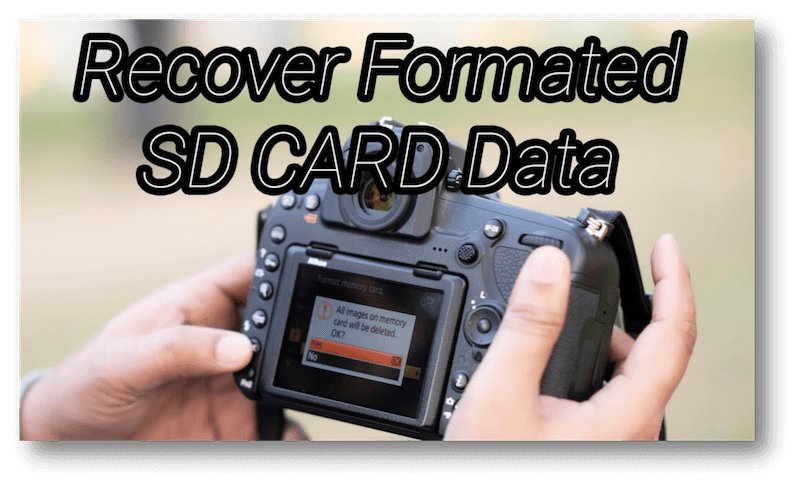
This guide will give you the information and tools to regain your lost photos, from picking the right memory card recovery software to avoiding common mistakes. Whether you lost your data because of a quick format or something more complicated, this information will help you feel confident as you recover.
The file system on a digital camera card is changed when you format it, making the data on the card look like it can't be accessed. The info itself isn't erased right away, though. The system then marks the space as free so that new data can be put over it. In other words, you can still get your pictures back until new data overwrites the old files.
To maximize your chances of returning the lost pictures, stop using the card as soon as you format it. By not adding or changing any files, you will not fill the space where your old pictures are saved, so they will stay intact and can be found with the right card data recovery tools.
To recover photos from a formatted camera card, follow the steps to ensure a successful recovery and avoid potential data loss. Here's a detailed guide to help you through the process.
🔹 Step 1: Stop Using the Camera Card Immediately
Stop using the card right away after it's formatted. That is the first and most important thing you must do to get back the pictures lost from a formatted camera card. After a while of use, new data may be written over the space where your lost pictures were saved, making it impossible to get them back.
🔹 Step 2: Choose the Right Photo Recovery Software
Many types of picture recovery software can help you regain lost photos. However, not all the software supports data recovery from digital camera cards. And some software are not capable to recover data from memory cards effectively. Make sure the data recovery software you choose works with the type of camera card you have (e.g., SD, micro SD, or CF).
Do Your Data Recovery is the best photo recovery software for digital camera cards. It's able to effectively recover lost pictures from formatted SD card. Also, the software can recover deleted files or lost photos/videos from camera card in other data loss situations. You can download and install this software on your computer first.
Once you have the software installed, you can then refer to the following steps to continue the photo recovery process on your digital camera card.
🔹 Step 3: Connect the Camera Card to Your Computer
To get your pictures back, you must connect your camera card to your computer. Either use a card reader or connect your camera straight to your computer via USB. Before you go any further, ensure your machine can detect the card.
🔹 Step 4: Launch the Photo Recovery Software
Once your card is plugged in, start the photo recovery software. At the first step, the software will ask you to choose the drive (in this case, your camera card) from which you want to return your files.

🔹 Step 5: Scan the Camera Card
Once you've chosen the right camera cards, start the scanning process by clicking the Scan button. The program will look through the card for files that can be used again. Depending on how big your card is and how much information is on it, this process could take a few minutes or several hours.
The software lets you see a preview of the files that can be recovered before, during, or after the scan. It lets you choose which pictures you want to get back.

🔹 Step 6: Recover and Save Your Photos
After the check, you'll see a list of files that can be recovered. Pick the pictures you want to return, click the Recover button and save the selected pictures on your computer or other drives.

💡 Note: It's important to save the recovered files somewhere other than the original camera card so that you don't lose any data that can still be retrieved. Otherwise, the data might be further damaged and cause recovery failure.
Avoid some mistakes to improve your chances of successful photo recovery. Understanding what to avoid can prevent further data loss and ensure a more effective recovery process.
To maximize the success of your photo recovery efforts, follow these practical tips to ensure a smooth process and avoid common pitfalls. Here's how to increase your chances of retrieving lost images.
🔸 Avoid Writing New Data to the Card
The key to a good recovery is ensuring the formatted camera card does not get any new data written to it. For example, you shouldn't take any new pictures or add any new files to the card until the recovery process ends.
People often make the mistake of using a camera card after resetting it. It can cause new data to overwrite old data, making it hard to get back.
🔸 Use Compatible and Reliable Data Recovery software
Not all data recovery software is the same, and using one that doesn't work with your computer or isn't stable can cause you to lose even more data or get bad recovery results. Always pick software from a reliable source that works with your camera card type.
Best data recovery software for memory card
Recover lost data effectively with the best data recovery software for digital camera cards. Read More >>
🔸 Use Professional Recovery Services for Severe Cases
Be careful not to try to rescue your camera card alone if it has physical damage, like cracks or bent connectors. Doing so could make the damage worse and make it less likely that it can be fixed. Instead, talk to a skilled service for data recovery.
Also, if you can't get your pictures back with regular recovery software, or the data is extremely important and you don't want to mess up the data wrongly, you might want help from a professional data recovery service.
Although they can be pricey, these services have the tools and knowledge to get data back from cards that have been badly damaged or corrupted.
🔸 Regularly Back Up Your Photos
Remember to back up your pictures often so you don't lose them. You can use cloud storage, external drives, or other backup options to ensure your memories are safe, even if your camera card fails or is formatted accidentally.
Clone to back up your camera card
It's a good way to back up your memory card by cloning the entire memory card to a drive or another card. Read More >>
It's upsetting to format a digital camera card by accident, but if you know what to do, you can often get back the pictures you lost. You will have a better chance of returning those important photos if you stop using the device immediately, choose good photo recovery software, and follow the steps in this guide.
Remember not to overwrite data after formatting SD card or losing data in any other situations. And if the problem of the digital camera card is really bad, consider getting help from a professional or data recovery lab. You can also avoid losing data in the future by regularly backing up your pictures manually or using backup software. With these tips, you can confidently recover lost photos from your camera card and keep the moments you love.
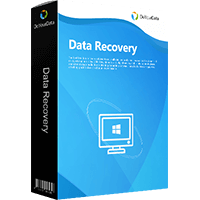
Do Your Data Recovery
The safe, powerful and easy-to-use data recovery program to help you recover deleted, formatted or lost data, recover lost data from damaged hard drive, from HDD, SSD, USB flash drive, memory card, digital camera, etc, fix damaged drive and external devices.