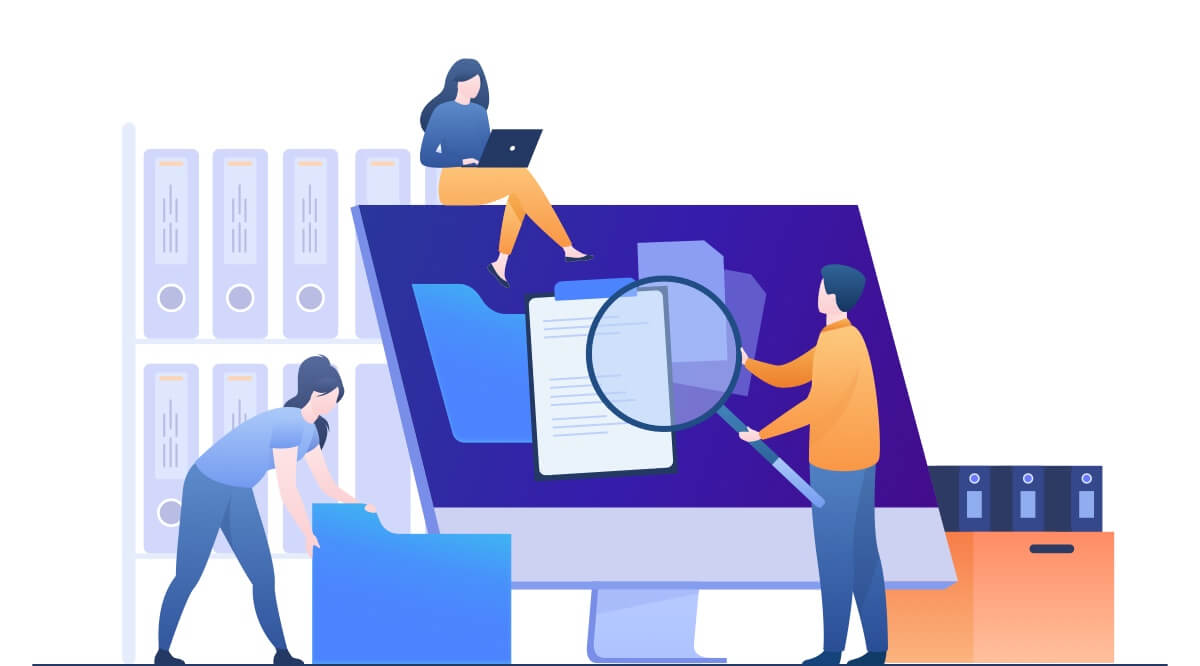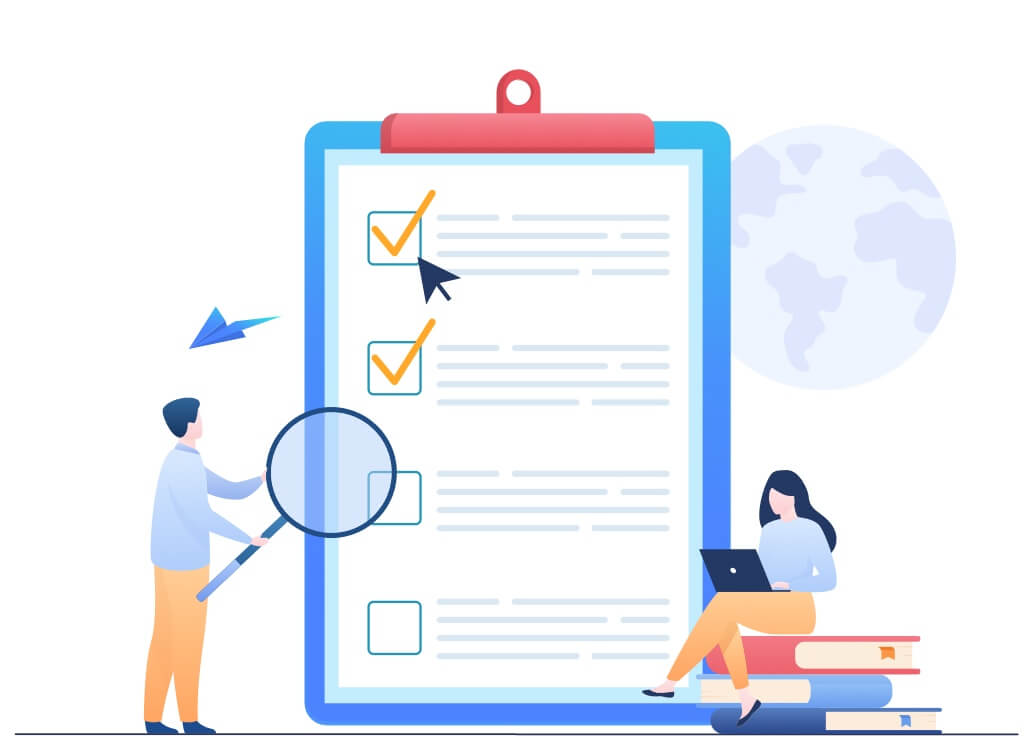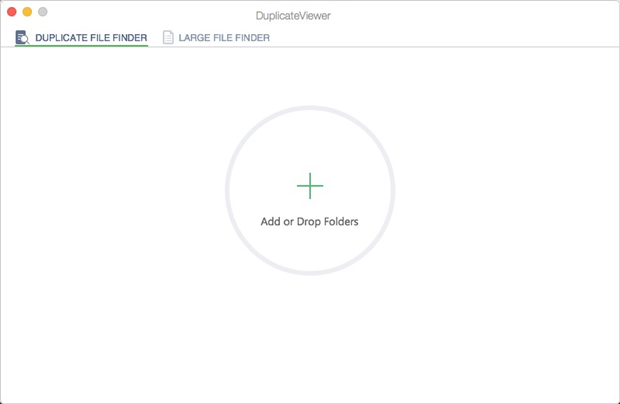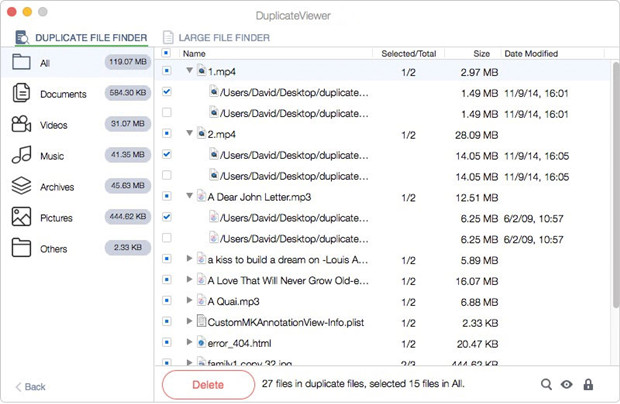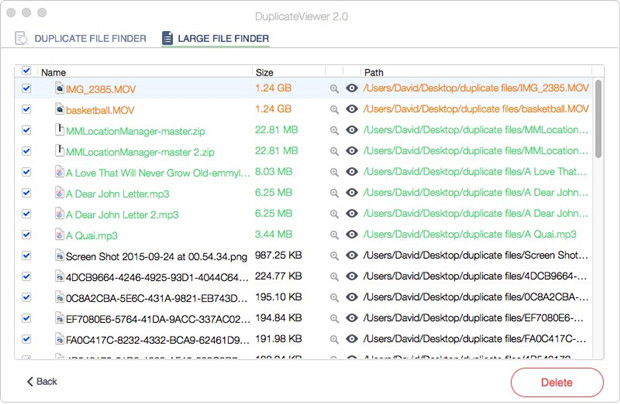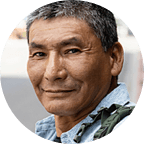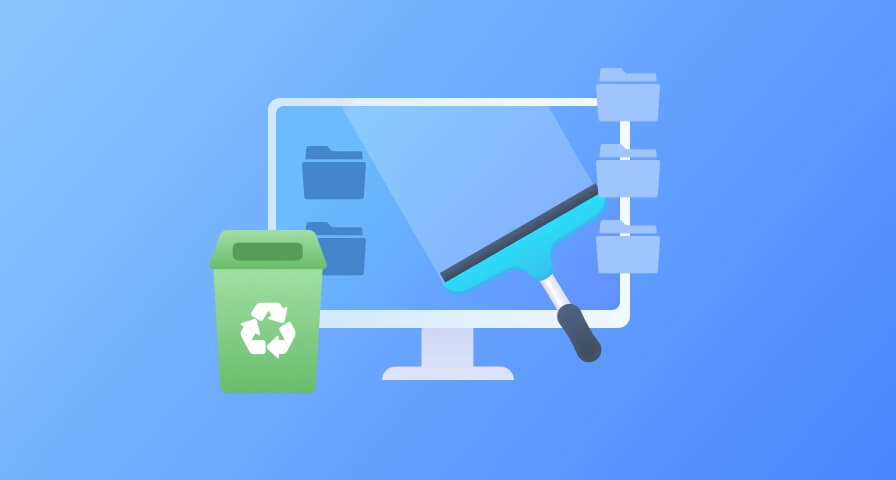Best Mac Duplicate Finder
Drag or Add folder/hard drive to scan. DuplicateViewer will quickly find and automatically list all identical files in the folder or hard drive. You can easily remove the duplicates to free up precious disk space.
- Supports to scan both folder and entire hard drive.
- At least one instance of every file will be kept safe.
- Preview the duplicates before you remove them.