Quick Navigation:
- What Is BitRaser?
- How to Use BitRaser Effectively?
- Best Alternatives to BitRaser
- How to Wipe Hard Drive with BitRaser Alternative - DoYourData Super Eraser?
- Conclusion
Protecting private and important data is very important in this modern world. We now have BitRaser, software that permanently deletes files from hard drives and USBs. It's like destroying paper but with computer files. BitRaser claims that deleted data can't be recovered, which will protect your privacy and stop people from getting to your personal or sensitive information without your permission.
With its simple layout, BitRaser wants to simplify the process for everyone, even if they aren't tech-savvy. However, BitRaser has pros and cons, just like any other tool. It deletes data securely and works with many devices, but it may be too expensive for some people and use many system resources. In this article, we'll talk about BitRaser's features, how to use it well, and other choices for people who want a different fit.

What Is BitRaser?
BitRaser is software that can delete private information from hard drives, solid-state drives (SSDs), USB drives, and memory cards for good. It uses complex formulas to erase data several times, making it impossible to return. BitRaser works with many file systems, such as NTFS, FAT, exFAT, and HFS+.
| 😊 Pros of BitRaser: | 🙁 Cons of BitRaser: |
|---|---|
|
|
How to Use BitRaser Effectively?
Download and Install:
Download BitRaser and put it on your computer as a first step. To keep your computer safe, download it from the official page.
Launch the Program:
After setting up BitRaser, run it and pick the storage device whose data you want to delete.
Choose Erasure Algorithm:
You should choose the right erasure method based on your needs. BitRaser gives you a lot of choices, from basic overwrites to more complex methods like DoD 5220.22-M.
Start Erasure Process:
It is starting the erasing process and waiting for BitRaser to finish it. The time may change depending on the storage device's size and the chosen erasure method.
Verify Erasure:
Once the process is done, BitRaser gives a thorough report confirming that the data was deleted successfully. It is suggested that a full check be done to ensure no data remnants are left.
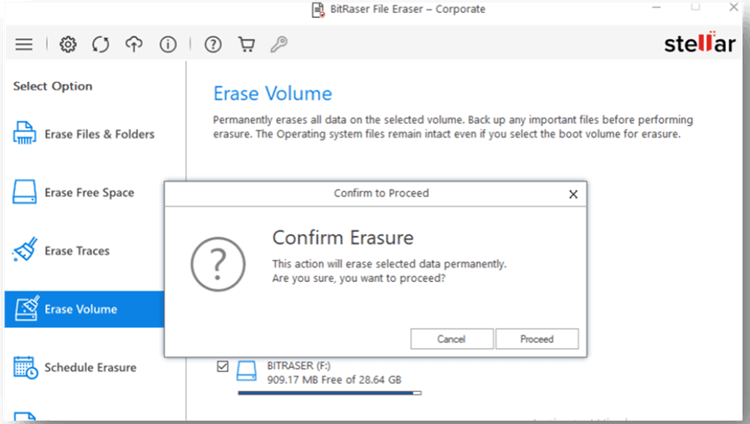
Best Alternatives to BitRaser:
1. DoYourData Super Eraser
This data erasure program is trusted by millions of users. It supports to securely and permanently erase data from PC, Mac, HDD, SSD, USB drive, memory card, digital camera, RAID, Server, etc. It can selectively shred files, wipe entire hard drive, wipe free disk space, etc.
2. CCleaner:
Many people use CCleaner, a famous utility tool that can delete data and clean and optimize your system. This software makes it easy and inexpensive to delete files safely and erase free room on storage devices.
3. Eraser:
Users can safely delete files, folders, and even whole drives with Eraser, an open-source data-erasure tool for Windows. It works with several erasure methods, such as Gutmann and DoD standards, giving customers options and confidence.
4. Secure Eraser:
Another data-erasing tool that works on Windows is Secure Eraser. It has an easy-to-use interface and advanced erasure methods. Users can safely delete files, folders, or even whole drives, ensuring no data is left behind.
5. Disk Drill:
You can erase data with Disk Drill, which is also a complete data recovery and security program. It works with Windows and Mac, giving users several erase choices to meet their needs.
6. Dropbox & Google Drive:
Big names in cloud storage, like Google Drive and Dropbox, let you move files along with their storage services. Even though it's not their main job, they can sometimes be used to send big files. There are plans for free storage, but plans that cost money have a lot more room.
How to Wipe Hard Drive with BitRaser Alternative - DoYourData Super Eraser?
DoYourData Super Eraser
- Permanently erase files and folders.
- Wipe entire hard drive.
- Wipe free disk space.
- Certified data erasure standards such as Peter Gutmann, U.S. Army AR380-19, DoD 5220.22-M ECE, etc.
Please note that once your data is erased by BitRaser alternative - DoYourData Super Eraser, the data is lost for good, cannot be recovered by any data recovery software.
Follow the steps below to wipe a hard drive by using DoYourData Super Eraser:
Step 1. Download and install DoYourData Super Eraser on your computer, then open it.
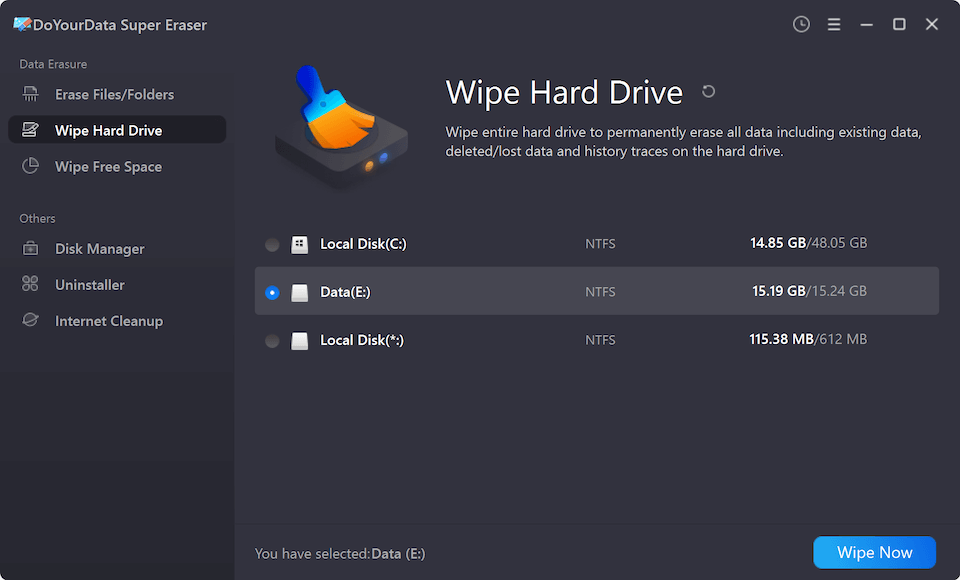
Step 2. Choose Wipe Hard Drive mode, then select the target drive, click on Wipe Now button.
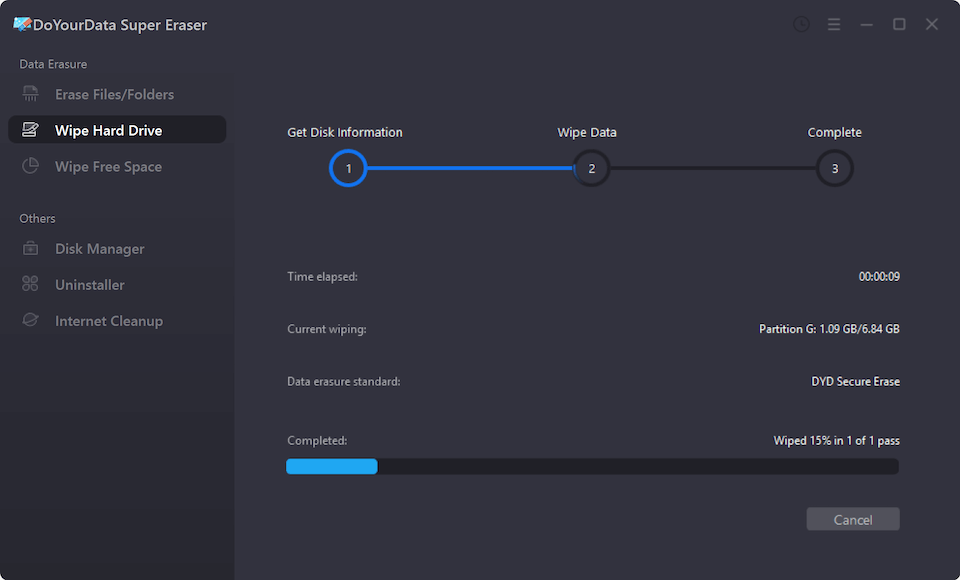
It will securely and permanently erase all data from the drive.
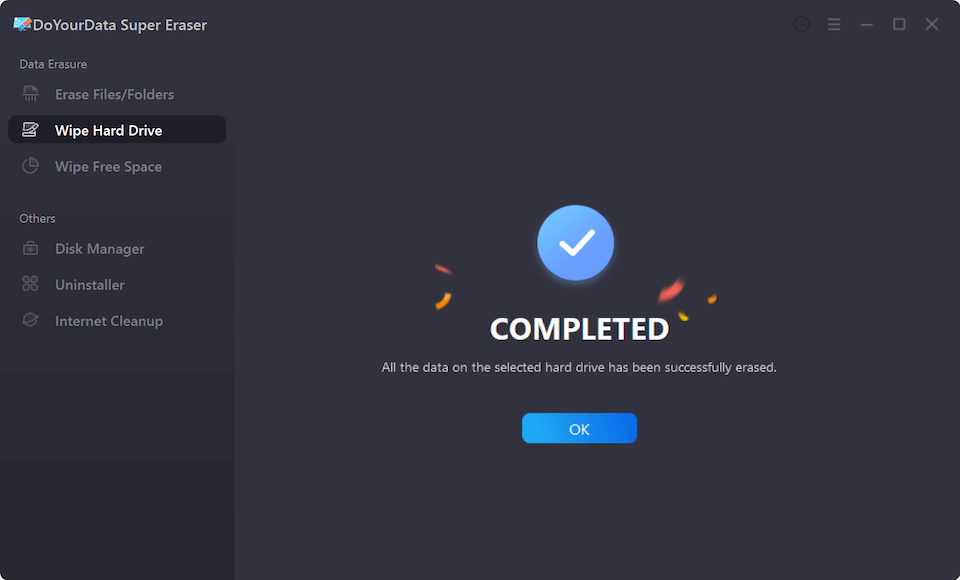
Conclusion:
BitRaser by Stellar Data Recovery is a strong way to delete data that gives you many options and security. It has some good and bad points but can permanently delete sensitive data, making it a useful tool for people and businesses. Users can use BitRaser to protect data privacy and ensure they follow the rules using the given usage guide.
But if you're looking for alternatives, several good choices on the market offer similar functions but with different features and price ranges. Ultimately, the choice comes down to what the people want and need.
DoYourData Super Eraser is a great BitRaser alternative. It has more features than BitRaser and can be used as a erasure tool for both Windows PC and Mac. If you will sell or donate your computer, you can use this software to wipe everything from the hard drive beyond the scope of data recovery.
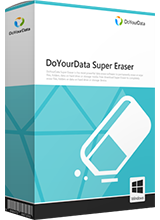
DoYourData Super Eraser
DoYourData Super Eraser, the award-winning data erasure software, offers certified data erasure standards including U.S. Army AR380-19, DoD 5220.22-M ECE to help you securely and permanently erase data from PC, Mac, HDD, SSD, USB drive, memory card or other device, make data be lost forever, unrecoverable!