Quick Navigation:
- How to Know If You Need to Wipe Your Hard Drive?
- Different Ways to Format or Wipe Your Samsung Portable Hard Drive
- Advanced Considerations and Tips
- Conclusion
It is very important to erase all the data on a Samsung portable hard drive before you sell, give away, or use it for something else. Deleting a file is not enough; data can often be retrieved. When you securely erase the drive, all of your personal and private data is erased for good and can't be recovered in any way.
This guide shows you different ways to erase your Samsung portable hard drive, such as using Samsung's software, tools built into the operating system, third-party apps, and command-line tools for more experienced users.
Doing these things can prevent other people from accessing your data and give your drive a fresh start. This complete guide will help you safely delete everything from your Samsung portable hard drive, no matter how tech-savvy you are.

How to Know If You Need to Wipe Your Hard Drive?
Before we get into the ways, it's important to know why it's important to erase your hard drive:
- Data Security: When you properly delete a file, it's not gone. Instead, the space it took up is marked as free for new information. You can return the original information with the right tools until it's overwritten.
- Prevent Identity Theft: Passwords, financial information, and personal papers are often kept on hard drives. Wiping ensures that they can't be found again.
- System Performance: If you use the drive for something else, starting with a clean drive can make it run faster and stop software problems.
Preparing for the Wipe
Do these things before you delete everything from your Samsung portable hard drive:
- Backup Important Data: The info can't be recovered after it has been erased. Ensure you have saved copies of important files on a different drive or in the cloud.
- Disconnect Other Drives: Remove other external drives from your computer so you don't accidentally lose data.
- Choose the Right Method: Your operating system and level of technical know-how will help you decide which is best for you.
Different Ways to Format or Wipe Your Samsung Portable Hard Drive
Method 1: Use the Samsung Portable SSD software
Samsung's portable SSDs can be managed and kept safe with its software, Samsung Portable SSD Software. How to use it:
Download and Install the Software:
Please download the latest Portable SSD Software from the Samsung website and follow the steps for setting it up.
Launch the Software:
- Link your computer and your Samsung portable hard drive.
- Get the Samsung Portable SSD Software and open it.
Navigate to the Security Tab:
- Find the "Security" tab in the software and click on it.
Enable Disk Erase:
- Just do what it says to turn on and confirm the disk erase feature.
- The software will do a safe wipe to ensure all data is deleted permanently.
Method 2: Using Built-In Operating System Tools
Windows and macOS both come with tools that can be used to erase hard drives. How to use them:
For Windows:
Disk Management:
- To get to "Disk Management," press "Win + X."
- In the list of drives, find your Samsung portable hard drive.
- Pick up the mouse and click "Delete Volume." Do it again if there is more than one section.
- To format the drive, right-click again and choose "New Simple Volume."
Command Prompt:
- Log in as an administrator to the CP.
- Press Enter after typing diskpart.
- To see a list of drives, type list disk, and press Enter.
- Type "select disk X" (your drive number should be replaced with "X") to find your Samsung drive.
- Hit "Enter" after typing "clean all." This order will erase the whole drive.
For macOS:
Disk Utility:
- Go to Applications > Utilities and open Disk Utility.
- From the list on the left, choose your Samsung portable hard drive.
- Pick up the "Erase" button.
- Click the "Security Options" button and pick a safe erase option. Higher security means a more thorough wipe, but it takes longer.
- To begin, click "Erase."
Note: The formatted or lost data is not lost for good and can be recovered by data recovery software. If you want to permanently erase data from your Samsung portable hard drive, just try Method 3.
Method 3: Using Third-Party Data Erasure Software
DoYourData Super Eraser is a famous data erasure program and trusted by millions of users. You can use this software to securely and permanently erase data from HDD, SSD, USB flash drive, memory card, digital camera, etc.
With this powerful data erasure program, you are able to permanently shred files, erase deleted/lost data, wipe all data from your Samsung portable hard drive.
DoYourData Super Eraser
- Securely and permanently erase data from Samsung portable hard drive.
- Certified data erasure standard including NIST 800-88, Peter Gutmann's algorithm, DoD 5220.22-M, U.S. Army AR380-19, etc.
- 100% safe data erasure program.
This powerful data erasure program offers three modes to help you securely and permanently erase data from your Samsung portable hard drive.
Mode 1. Erase files and folders from your Samsung portable hard drive.
Choose Erase Files/Folders mode, then click Add button to add target files and folders, then click on Erase Now button to permanently erase them.
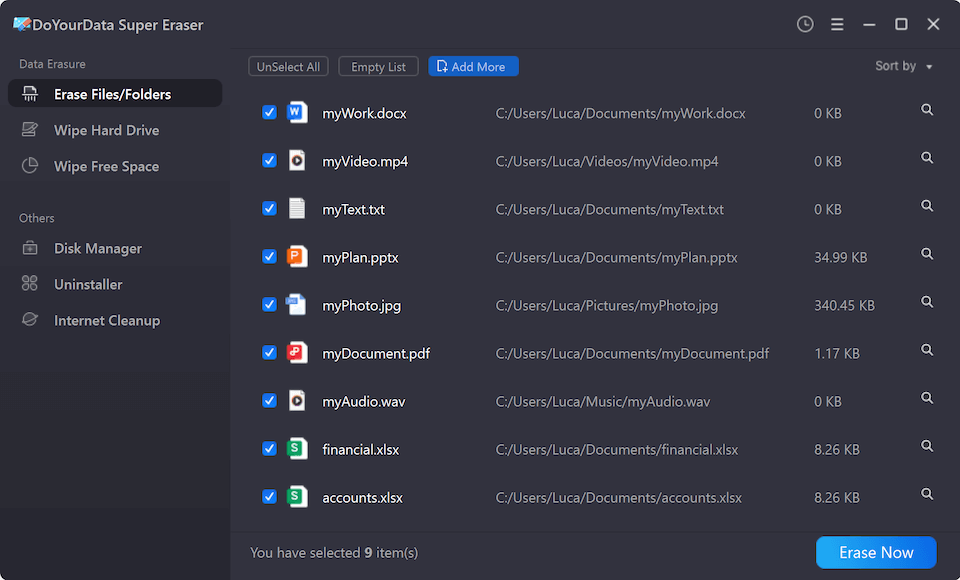
Mode 2. Wipe the Samsung portable hard drive and erase all data.
Choose Wipe Hard Drive mode, then select the Samsung portable hard drive and click on Wipe Now button to securely and permanently erase all data (existing data, deleted/formatted/lost data, hidden data included) from your Samsung portable hard drive.
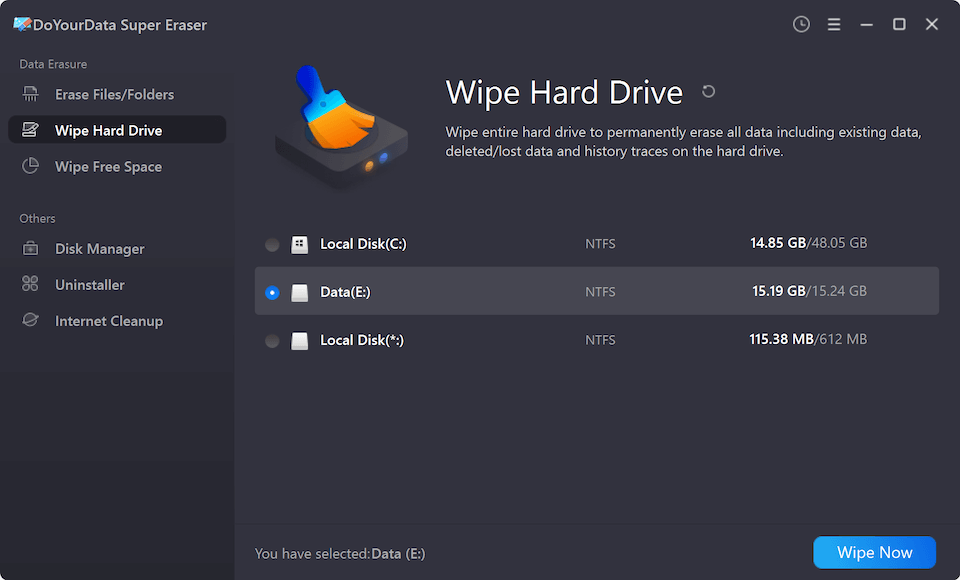
Mode 3. Only wipe deleted/lost data from your Samsung portable hard drive.
Wipe Free Space mode only wipes free disk space of the Samsung portable hard drive and permanently erase all deleted/formatted/lost data from the drive. It will not erase the existing data.
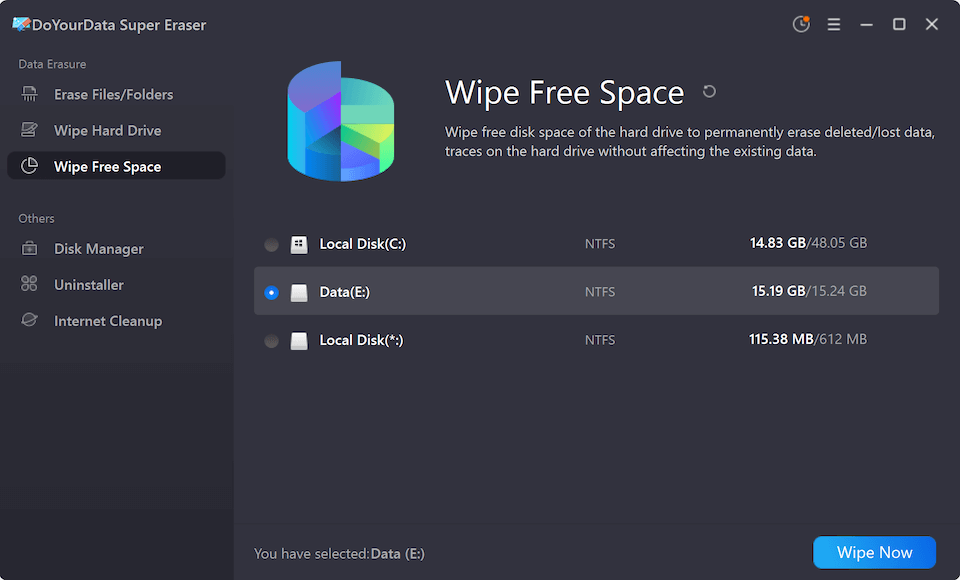
DoYourData Super Eraser can help you wipe Samsung portable hard drive on Windows and macOS. Once the data is erased, the data is lost permanently, cannot be recovered by any method. Before you sell, donate or dispose of your old Samsung portable hard drive, you can use this software to securely and permanently erase all your private data to avoid data leakage.
Other data erasure programs for erasing data from your Samsung portable hard drive:
Darik's Boot and Nuke (DBAN):
- Get DBAN from the official page and make a USB drive to start up.
- Boot your computer from the DBAN media.
- Follow the steps shown on the screen to choose your Samsung portable hard drive and a wipe method (such as DoD Short or DoD 5220.22-M).
- Start the wipe process.
CCleaner:
- Install CCleaner after downloading it.
- Connect the hard drive from Samsung.
- Go to the "Tools" area of CCleaner after opening it.
- Pick "Drive Wiper."
- Pick a drive and how to erase it (Simple Overwrite, Advanced Overwrite, etc.).
- Start the wipe process.
Eraser:
- Get an Eraser and put it on your system.
- Connect the hard drive from Samsung.
- Start up Eraser and make a new job.
- Pick the drive you want to erase and click "Erase Schedule."
- Set up the task with a safe way to delete data.
- To wipe the drive, run the job.
Advanced Considerations and Tips:
For a good data wipe, here are some more things to think about:
- Backup Important Data: Ensure you have a backup of any important data you still need before you erase.
- Time Commitment: It takes longer to do a secure erase with overwrite ways than to format. How long it takes depends on the drive size and the overwrite method you choose.
- Solid State Drives (SSDs): Secure erase is also necessary for SSDs, but how it's done may differ depending on the software used. For specific SSD directions, look at the software's documentation.
- Physical Destruction (Not Recommended): Physically destroying the drive is the only way to ensure all the data is gone, but most people don't do that because it's bad for the environment. There could still be data bits on the platters.
Conclusion:
It's easy to wipe your Samsung portable hard drive, but you must pay close attention to ensure that all your data is safely wiped. You can use the built-in OS tools, Samsung's software, third-party apps, or more advanced command-line methods, depending on your tastes and level of technical knowledge.
Before you wipe important data, always make a copy of it, and ensure the wipe is successful to ensure you can't get it back. If you follow these steps, you can keep your data safe and private, giving you peace of mind whether you sell, give away, or reuse your Samsung portable hard drive.
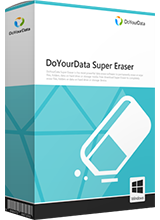
DoYourData Super Eraser
DoYourData Super Eraser, the award-winning data erasure software, offers certified data erasure standards including U.S. Army AR380-19, DoD 5220.22-M ECE to help you securely and permanently erase data from PC, Mac, HDD, SSD, USB drive, memory card or other device, make data be lost forever, unrecoverable!