Quick Navigation:
- Best 7 Free Data Erasure Software
- Why Should Permanently Erase Data?
- How to Permanently Erase Data?
- Conclusion
- FAQs About Free Data Erasure Software
Protecting your personal information is very important in today's digital world, where every click and word leaves a record. It's essential to ensure your private data doesn't get into the wrong hands when getting rid of an old laptop or getting ready to sell your digital camera.

The good news is that getting peace of mind doesn't have to cost much money. Welcome to the world of free data erasure software, tools that will safely erase your digital record and won't cost you a dime.
This article will explore the top 7 free data-erase software choices, claiming to make protecting your privacy and security simple and quick. Keep your seat belts on as we look at these digital guardians that will free you from data fears for good.
Best 7 Free Data Erasure Software
1. DoYourData Super Eraser
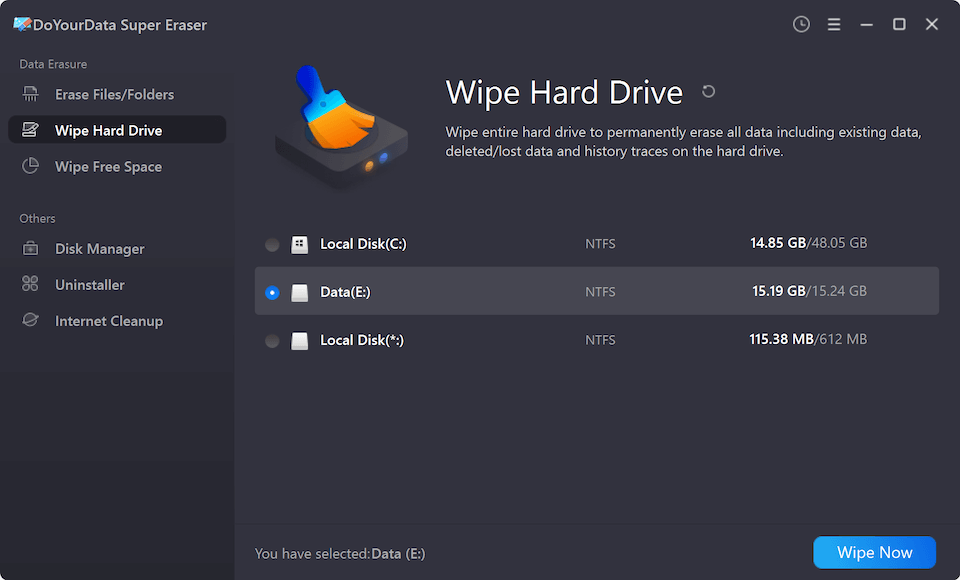
Millions of people choose DoYourData Super Eraser to erase data safely. It offers certified data erasure standards including Gutmann and DoD 5220.22-M that ensure safe erasure in different ways. It works perfectly with Windows Explorer, so users can safely delete files and folders with a right-click. DoYourData Super Eraser also can wipe an entire hard drive to permanently erase all data from the drive or wipe free disk space of the drive to permanently erase already deleted/lost data.
With free trial versions of DoYourData Super Eraser, you can securely and permanently erase 20 files/folders for free. After upgrading to full version, you are allowed to erase unlimited files/folders, wipe unlimited HDDs/SSDs and external devices. It is fully compatible with Windows and macOS so it can be installed on a PC or a Mac.
2. Secure Eraser
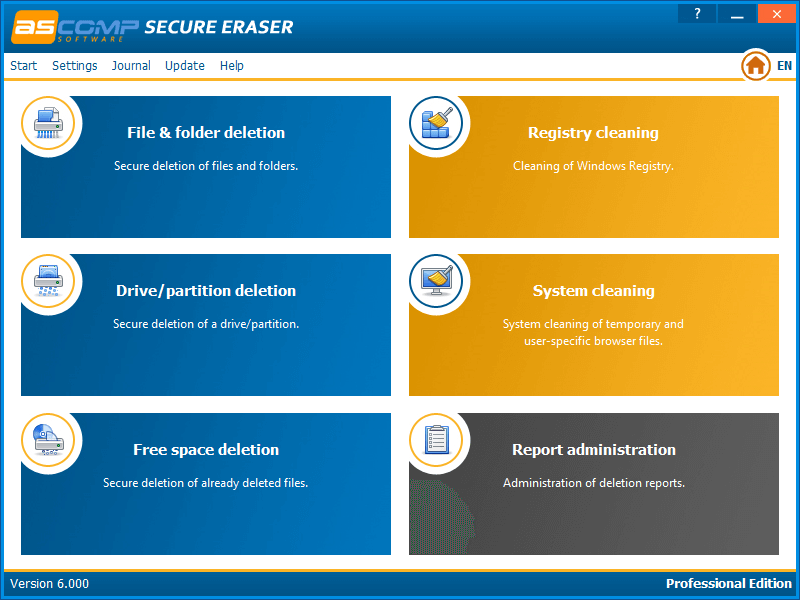
Secure Eraser is a data-erasing tool with a lot of features. It comes in both free and paid forms. The free version has the basic tools to safely delete files, folders, and free room on your hard drive. It works with many shredding algorithms, such as DoD 5220.22-M and Gutmann, giving people options and safety. Secure Eraser has extra tools for system efficiency and privacy protection, making it more useful than just erasing data.
3. CBL Data Shredder
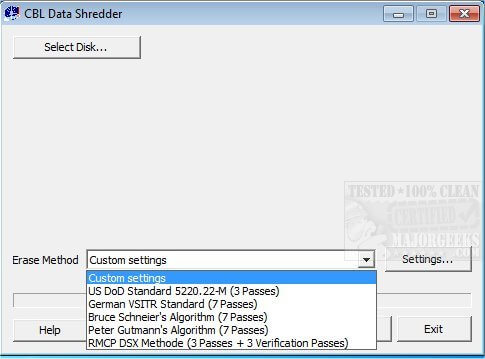
With CBL Data Shredder, you can safely delete data from hard drives, solid-state drives (SSDs), and portable storage devices. The tool is easy to use. Its simple design makes it easy for new and experienced users to use without sacrificing utility. When using CBL Data Shredder, users can choose quick and thorough ways to delete data, depending on their wants and preferences. Accessibility of the tool includes the fact that it works with various storage media, ensuring complete data deletion across all devices.
4. DBAN
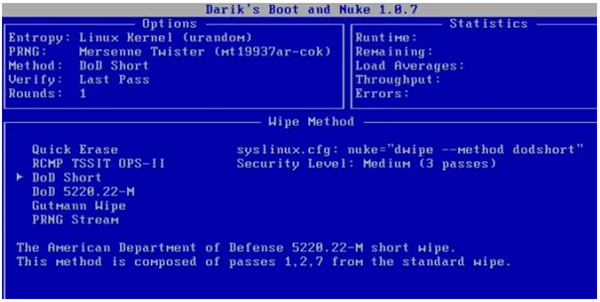
DBAN stands for Darik's Boot and Nuke and is one of the best-known free data-erasing programs. It safely makes a portable USB or CD/DVD that deletes everything on a computer's hard drive. DBAN uses many data cleaning methods, such as DoD 5220.22-M, Gutmann, and others, to ensure all data is completely gone. Because it's easy to use, it can be used for domestic and business purposes.
5. Disk Wipe
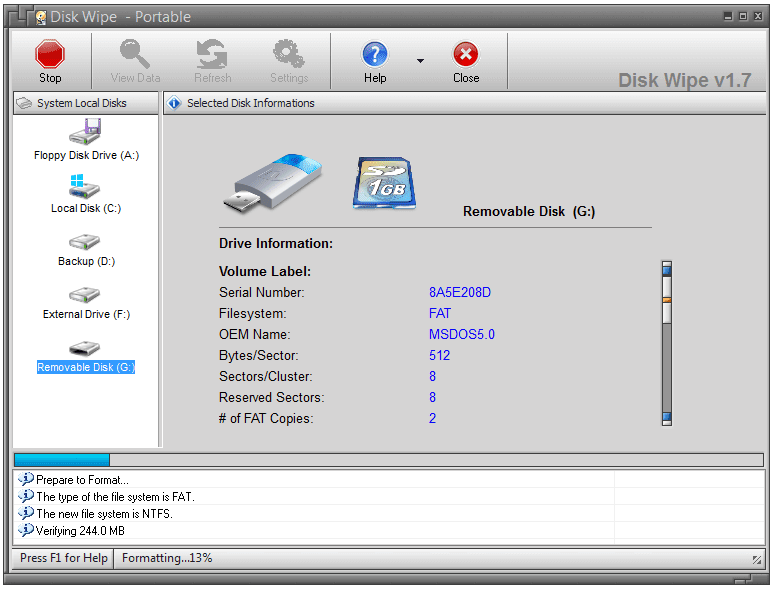
Disk Wipe is a simple but effective program for wiping clean hard drives and other storage devices. It has several data-erasing options, such as DoD 5220.22-M and Gutmann, which ensure that all data is deleted completely. Users can wipe drives without the operating system running when Disk Wipe is run from a working USB or CD/DVD. Because it is easy to use and reliable, it can be used in various data-erasure situations.
6. Parted Magic
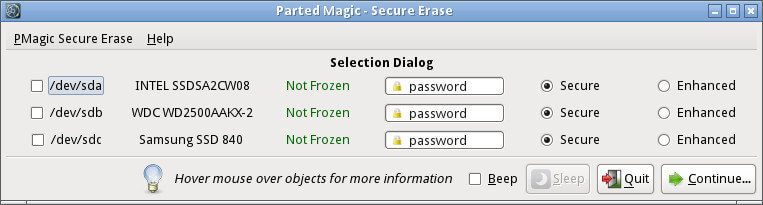
Parted Magic is famous for its disk management tools but can also be used to delete all kinds of files. It comes with a safe erase tool that can delete whole drives or just certain sectors, in addition to partitioning. It ensures strict security measures are followed and compatible with industry standards such as DoD 5220.22-M and Gutmann. This tool has many uses, and it lets users delete private information safely while following security rules.
7. BleachBit
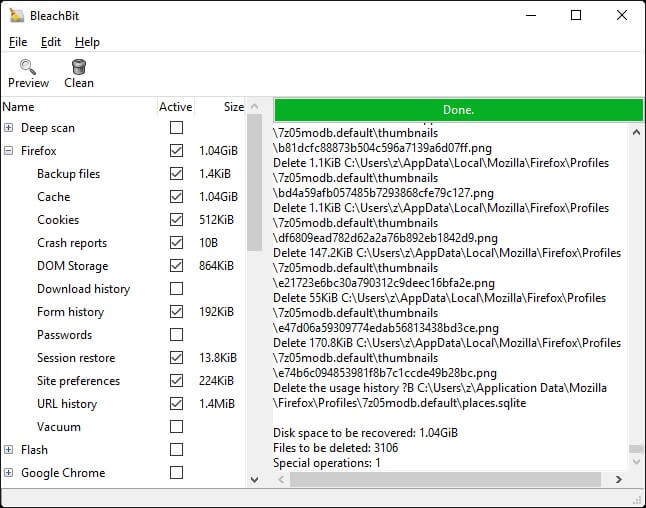
Even though BleachBit is mostly known as a system cleaner, it also has safe file-deleting features. The software lets users safely shred files so data recovery software can't return them. BleachBit offers different shredding methods, such as the Gutmann method and the Random Data method, so you can delete data in a way that suits your needs. It's small and simple to use, which makes it a good choice for cleaning up data every once in a while.
Why Should Permanently Erase Data?
First of all, you should know that the deleted or formatted data is not lost forever because data recovery software or manual data recovery service is able to easily and quickly recover deleted/formatted data from your old computer or hard drive. Normally, you don’t need to permanently erase your private data because there is no security threat.
However, if you will sell, donate your computer, give a digital device away or dispose of an old HDD/SSD, you’d better make sure all your private data stored on the device is erased permanently, can’t be recovered by any method. Don’t let your sensitive information fall into the wrong hands!
Since deletion or disk format can not permanently remove the data from your device, you should use specific tool or method to destroy your sensitive data. Free data erasure software is a right option. These data erasure tools use special data erasure algorithms such as Peter Gutmann, U.S. Army AR380-19, DoD 5220.22-M ECE to help in permanently erase the selected data and overwrite the disk space of the erased data with random or zero bytes, that will make the erased data be lost for good, unrecoverable!
How to Permanently Erase Data?
Just install a free data erasure program on your computer. For example, just download and install DoYourData Super Eraser on your computer, then open it to help you erase data permanently.
DoYourData Super Eraser
- Permanently erase files and folders.
- Wipe HDD/SSD/USB drive/memory card, etc.
- 100% safe data erasure program for Windows and macOS.
This data erasure program offers three modes to help you erase data, from erasing a file to erasing an entire hard drive. (Once the data is erased by DoYourData Super Eraser, the data is lost forever, can’t be recovered by any method.)
Mode 1. Erase Files/Folders.
his is a free file shredder. Just click on Add button to add the files/folders you want to erase. Then click on Erase Now button to permanently erase the selected files and folders.
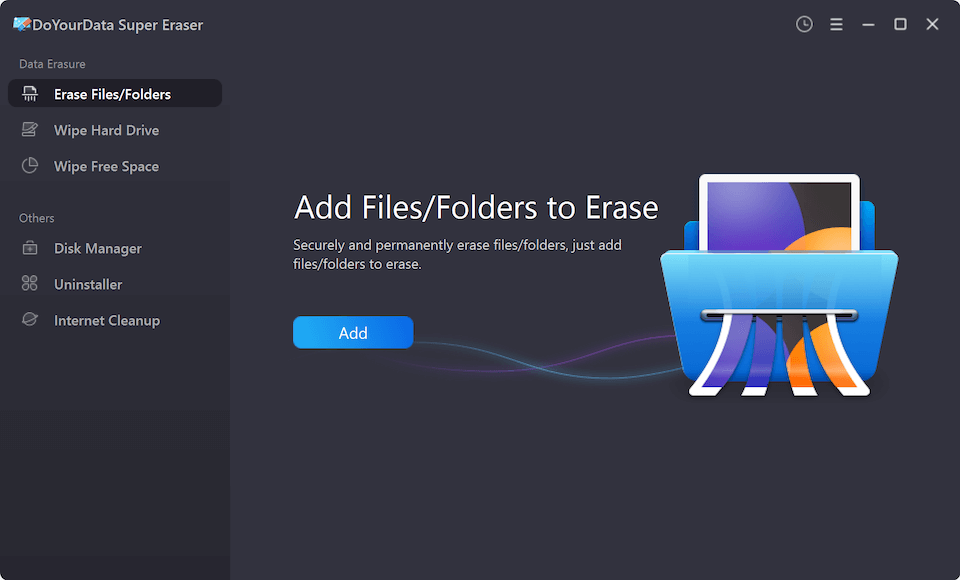
Mode 2. Wipe Hard Drive.
This mode is able to wipe the entire hard drive and permanently erase all data from the drive. Select the drive, click on Wipe Now button to erase all data from the selected drive.
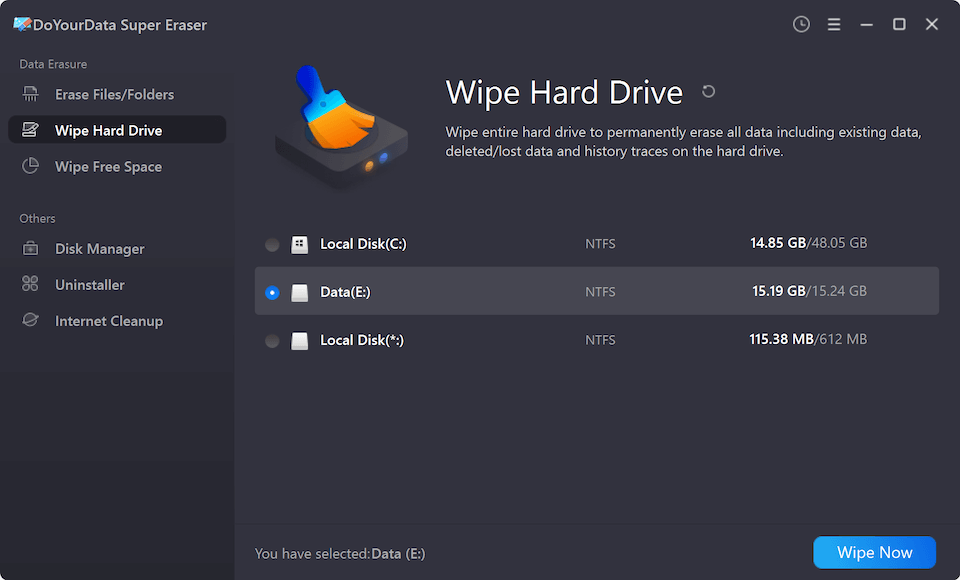
Mode 3. Wipe Free Space.
This mode will not erase the existing data on the drive. It wipes free disk space of the drive and permanently erase all deleted/lost data.
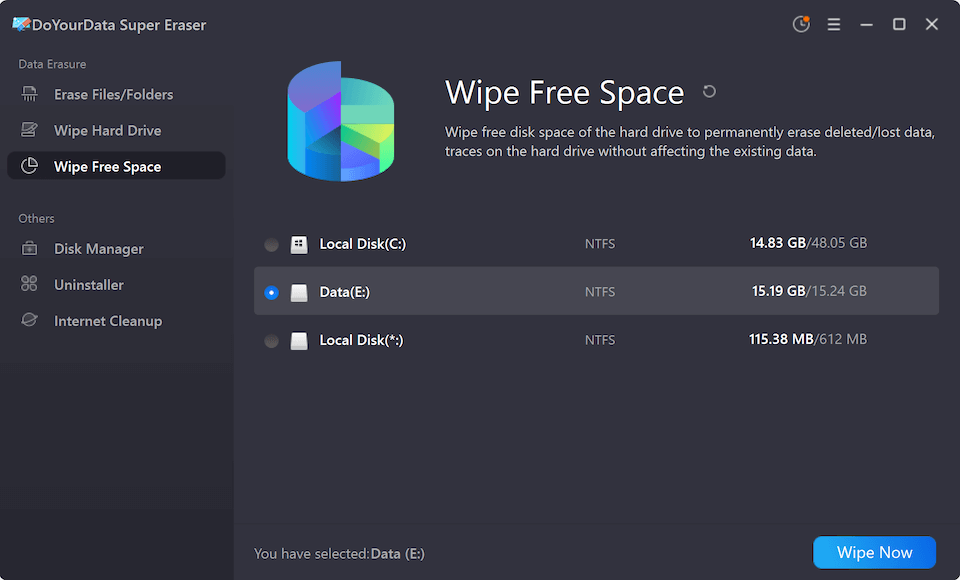
Conclusion:
These seven free data erasure tools are strong ways to protect your privacy and safety without spending much money. Each tool allows users to erase their digital footprint safely, from DoYourData Super Eraser's many features to DBAN's ease of use and success.
Whether you're a beginner or a seasoned pro, you can choose from these software options. They will meet your wants and preferences and keep your private information safe. You can say goodbye to data worries and hello to a safer digital future now that you have these digital guards at your disposal.
FAQs About Free Data Erasure Software
1. How to choose a free data erasure program?
First of all, make sure the program can be installed on your computer and it is able to erase the data you want to destroy. Then find the easy-to-use one if you are not a IT pro. Here is the list of best 7 free data erasure software:
- DoYourData Super Eraser
- Secure Eraser
- CBL Data Shredder
- DBAN
- Disk Wipe
- Parted Magic
- BleachBit
2. How to permanently delete a file?
Free data erasure software, such as DoYourData Super Eraser can help you securely shred a file. Just choose Erase Files/Folders mode, then add the file, click on Erase Now button. Then it will erase the selected file, leaving no trace for data recovery.
3. Should I wipe the drive before selling it?
Yes, if you only format the drive, the data is still there and can be recovered by data recovery software. It means the next owner has the chance to restore your files, that’s not safe.
Disk Wipe can permanently erase all data including the existing data, deleted/formatted/lost data and hidden data.
- Download and install DoYourData Super Eraser on your computer.
- Open DoYourData Super Eraser, choose Wipe Hard Drive mode.
- Select the hard drive, click on Wipe Now button.
- Permanently erase all data from the drive.
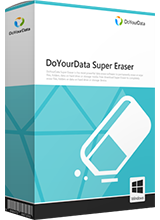
DoYourData Super Eraser
DoYourData Super Eraser, the award-winning data erasure software, offers certified data erasure standards including U.S. Army AR380-19, DoD 5220.22-M ECE to help you securely and permanently erase data from PC, Mac, HDD, SSD, USB drive, memory card or other device, make data be lost forever, unrecoverable!