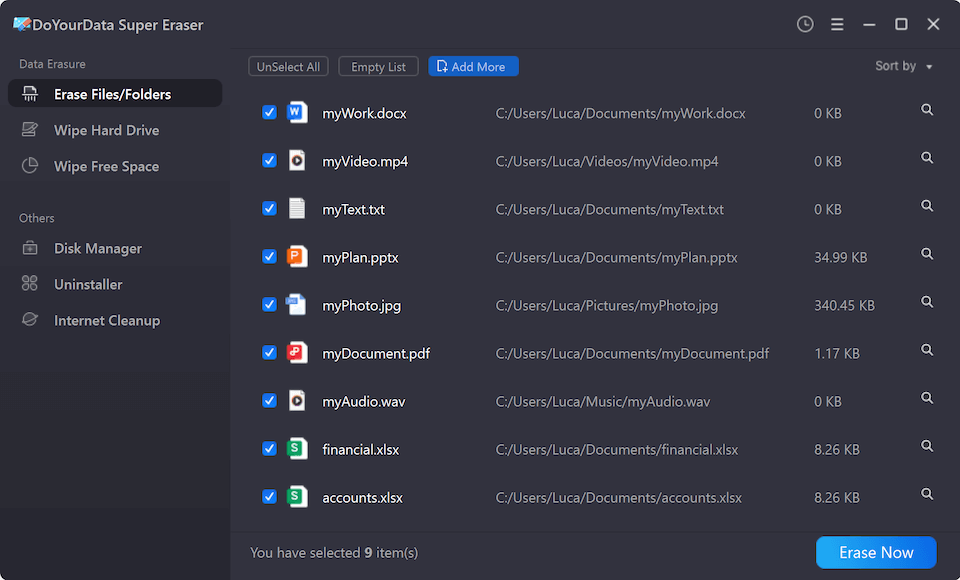“Hi, I deleted some .FLAC audio files on my computer, couldn’t find them in recycle bin. Is there any way to recover deleted .FLAC audio files?” - Herman
What are .FLAC audio files? A FLAC file is an audio file compressed in the Free Lossless Audio Codec (FLAC) format, which is an open source lossless audio compression format. It is similar to an .MP3 file, but is compressed without any loss in quality or loss of any original audio data. If you want to recover deleted/lost FLAC audio files, you can try data recovery software.
Data recovery software for FLAC audio file recovery
How to recover lost FLAC audio files? Data recovery software is the best choice. There are many data recovery software could help you recover lost FLAC audio files. Here, we recommend Do Your Data Recovery, a powerful data recovery program. It can help you easily and completely recover deleted/lost FLAC audio files. Download it here:
Do Your Data Recovery is fully compatible with Windows OS and Mac OS. It can help you recover lost FLAC audio files from emptied recycle bin, hard drive, memory card, digital camera, music player, etc. This software not only can recover deleted FLAC audio files, but it also can recover lost FLAC audio files from formatted, inaccessible or damaged hard drive.
Three steps to recover lost FLAC audio files
Do Your Data Recovery is able to recover all FLAC audio files even the FLAC audio files were deleted a few years ago. It is complete DIY data recovery software. Just follow the steps below to recover lost FLAC audio files.
Step 1. Choose the hard drive where you lose your FLAC audio files.
Run Do Your Data Recovery on your computer, it will show you all hard drives and devices on your computer. Just select the hard drive where you lose your FLAC audio files.

Step 2. Scan the hard drive to find lost FLAC audio files.
Do Your Data Recovery is able to deeply scan the hard drive. Just click on Scan button to scan your hard drive and find lost FLAC audio files.

Step 3. Recover lost FLAC audio files.
After scanning, you can preview all recoverable files. Then select the wanted FLAC audio files and save them to your computer.

If you can’t find all lost FLAC audio files after scanning, just try advanced recovery mode to find much more lost FLAC audio files. Do Your Data Recovery even can help you recover lost FLAC audio files from deleted or lost hard drive partition.
Actually, Do Your Data Recovery is able to recover all file formats including photos, videos, audio files, PDFs, MS Office documents, emails, etc. When you realize you lose your FLAC audio files, don’t save new files to your hard drive where you lose the FLAC audio files. Just immediately download & install Do Your Data Recovery, run it to quickly get lost FLAC audio files back!
Permanently erase FLAC audio files
Before you sell or donate your computer, just run a data erasure program to help you securely erase sensitive FLAC audio files. DoYourData Super Eraser can help you securely and permanently shred FLAC audio files, beyond the scope of data recovery. Once the FLAC audio files are erased by DoYourData Super Eraser , the FLAC audio files will be lost forever, can’t be recovered by data recovery software.