Quick Navigation:
- Top 5 Free Mac Video Recovery Software
- How to Recover Deleted or Lost Videos on Mac with Freeware?
- Conclusion
- FAQs About Free Mac Video Recovery Software
Videos are an important part of our lives now that we live in a digital world. They help us remember special times, make money, and share important information. However, losing these important files can be very upsetting if you accidentally delete them, your system crashes, or your storage device is corrupted.

Luckily, there are a lot of free Mac video recovery tools out there that can easily help you get back videos you lost or deleted. In-depth information about these tools and their main features is given in this guide. Find out about Mac's best free video recovery tools and how to easily return your favorite videos.
Top 5 Free Mac Video Recovery Software
Here is the list of top 5 free Mac video recovery software:
1. Do Your Data Recovery for Mac Free

Do Your Data Recovery for Mac Free is a well-known name in data recovery. Its free version has all the tools you need to recover lost videos. It is reliable and easy to use, and it can help both new and experienced Mac users recover videos they accidentally deleted or lost.
One great thing about Do Your Data Recovery for Mac Free is its easy-to-use layout, simplifying recovery. Users can quickly find and recover their lost movies using the software's interface and starting scans. The program can read many file formats, so it works with many types of videos.
The preview function lets users see what recoverable files look like before starting the recovery process. It makes sure that the right files are chosen.
Features:
- Recover videos from various storage devices such as Mac-based HDD/SSD, external hard drive, USB flash drive, memory card, digital camera, etc.
- User-friendly interface.
- Preview before recovery.
- Deep scan finds every recoverable file.
- Supports a wide range of file formats such as videos, images, emails, documents, archives, etc.
2. Disk Drill
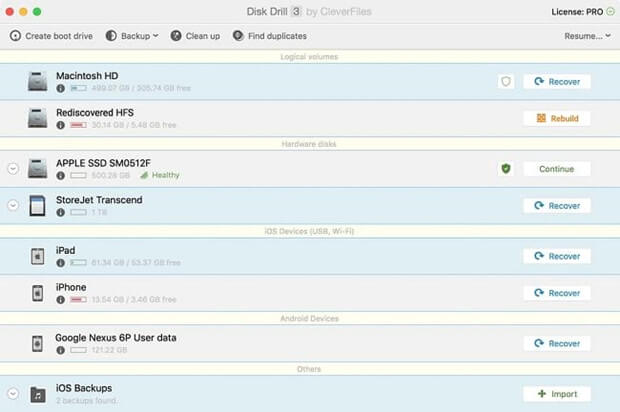
People like Disk Drill as a data recovery tool; even the free version is known for recovering videos. It works with many file types to use it with different video files. The user interface of Disk Drill is simple and easy to understand, so both new and expert users can use it.
One great thing about Disk Drill is that it has two scanning options: a quick scan for recently removed files and a deep scan for more thorough searches. These options increase the chances of recovering the video. Disk Drill also lets users preview files before recovering them, ensuring that only the important files are recovered.
Even though the free version of Disk Drill has a file recovery limit, it is still a great choice for people who only need to return a few files. Users can switch to the paid version if they need more advanced features and restore options. Disk Drill is a safe and easy way to return lost videos on a Mac.
Features:
- Recover videos from various storage devices.
- Supports a wide range of video formats.
- Deep scan and quick scan options.
- Preview before recovery.
- Simple and user-friendly interface.
3. PhotoRec
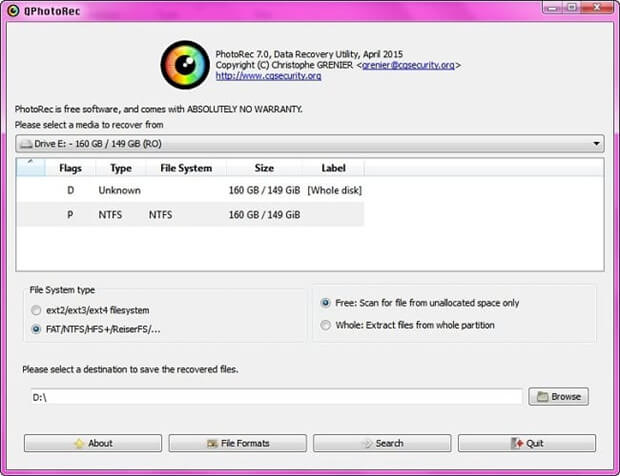
PhotoRec is open-source data recovery software known for recovering lost movies. It works with several operating systems, such as macOS, Windows, and Linux, so people can use it on various platforms. PhotoRec can recover many file types, even though its name makes it sound mostly for photos.
One of the best things about PhotoRec is its strong recovery algorithm that skips the file system and can get data back from even the most damaged or corrupted storage devices. It makes it very reliable for returning movies you've lost or deleted from hard drives, USB drives, memory cards, and other places.
However, PhotoRec has a command-line interface that might be difficult for people who aren't tech-savvy. Unlike modern tools with graphical user interfaces, users must use text commands to work with it. Even so, PhotoRec is a popular choice among tech-savvy Mac users for strong video recovery because it is free and has many powerful features.
Features:
- Supports various file formats, including video files.
- Powerful recovery algorithms.
- Works on multiple platforms.
- Free and open-source.
4. TestDisk
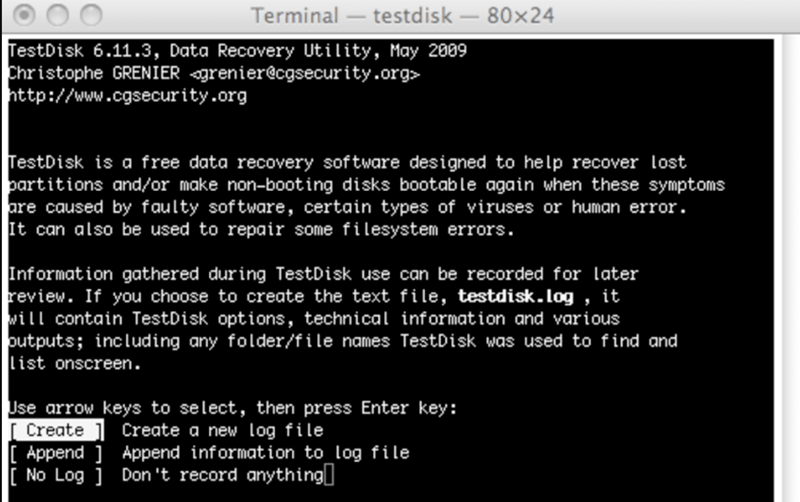
Another strong open-source data recovery program is TestDisk, which often comes bundled with PhotoRec. It can recover lost partitions and make disks that won't boot again bootable. TestDisk differs from other recovery tools because it specializes in fixing disk structures and returning lost sectors.
One of the best things about TestDisk is that it can be used on many operating systems, like macOS, Windows, and Linux. It means that users of all platforms can use it without any problems. Its command-line interface can be hard to understand for new users, but skilled users can fine-tune the recovery process.
Users used to graphical user interfaces may find it hard to adjust to TestDisk's command-line interface. It may also have more features for advanced users and system managers than regular users who want to recover files. However, TestDisk is still a useful data recovery tool for people with partition problems or who want a powerful open-source answer.
Features:
- Recovers lost partitions and fixes partition tables.
- Works on various operating systems, including macOS.
- Supports a wide range of file systems.
5. Magoshare Data Recovery for Mac
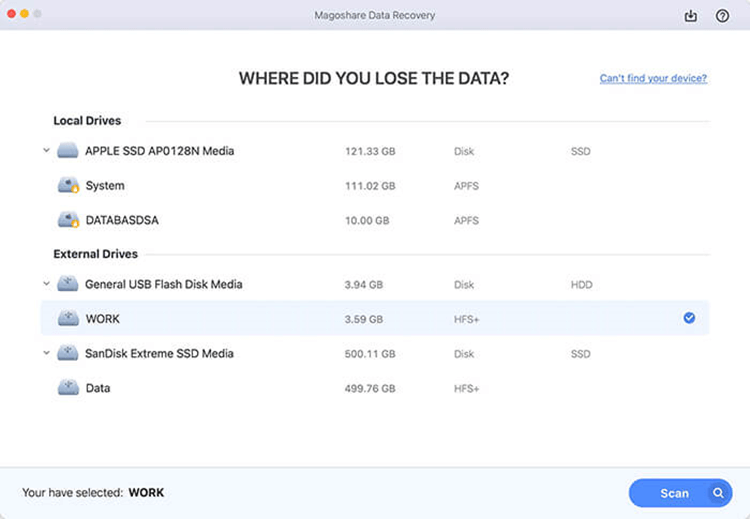
Magoshare Data Recovery for Mac seems like a good choice for Mac users who want to recover videos they accidentally deleted or lost. It is simple and easy to understand, making it suitable for people of all skill levels.
One thing that makes Magoshare Data Recovery for Mac stand out is its ease of use. The software speeds up the recovery process by making it simple for users to navigate and start scans that quickly find their lost videos. Magoshare Data Recovery for Mac can also recover many file types and works with many video formats.
The software's main purpose is to restore lost files, but its easy-to-use interface and thorough scanning features make it perfect for people who want to get back videos along with other files. Magoshare Data Recovery for Mac also lets users see a sample of recoverable files before starting the recovery process.
Features:
- Supports video recovery from different storage devices.
- User-friendly interface.
- Preview before recovery.
How to Recover Deleted or Lost Videos on Mac with Freeware?
Do Your Data Recovery for Mac Free is a reliable Mac data recovery application. It can deeply scan the hard drive and find all recoverable files including the lost videos.
Do Your Data Recovery for Mac
- Recover permanently deleted videos on Mac.
- Recover lost videos from formatted or erased hard drive on Mac.
- Recover videos from inaccessible or damaged drive.
Step 1. Open Do Your Data Recovery for Mac Free and select the drive where you lose your videos.

Step 2. Click on Scan button to deeply scan the drive and find all recoverable files.
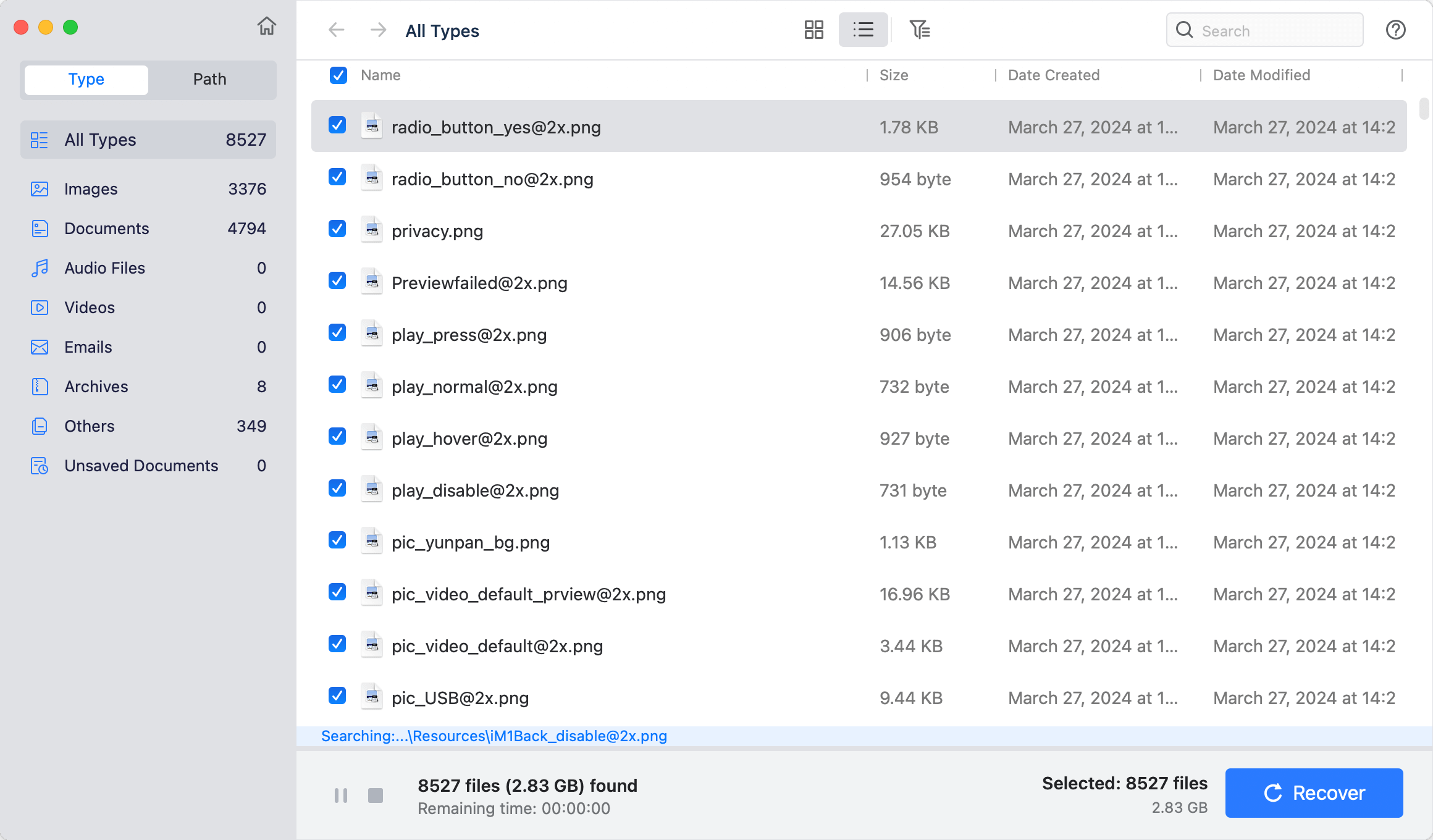
Step 3. Once the scan is completed, you can preview all recoverable files. Then select the wanted files and save them by clicking on Recover button.

Conclusion:
In conclusion, the fact that there is free Mac video recovery software is a lifeline for people who have lost or deleted movies. Disk Drill's easy-to-use interface, PhotoRec's powerful algorithms, and Do Your Data Recovery for Mac Free's straightforward design are reliable ways to retrieve important video files.
Even though each software has flaws, they all work together to make it easy for users to regain lost data and enjoy memories. If Mac users know how these tools work and what features they have, they can easily go through the video recovery process and make sure their important content is safe.
FAQs About Free Mac Video Recovery Software
1. What is free Mac video recovery software?
As suggested by its name, Mac deleted video recovery software is designed for recovery deleted or lost video files on Mac. Delete a video on Mac is easy. You can freely delete videos by right-clicking deletion, dragging it to trash bin, erasing, and command + delete. After you empty the trash bin, it seems impossible to restore the videos.
Mac deleted video recovery freeware can help you easily and quickly recover deleted or lost videos under Mac OS. When you delete a video on a Mac, the video is not erased forever. The system only deletes the entry of the video and makes the disk space of the deleted video be available for other data. Before new data overwrites the disk space of the deleted video, you have a good chance to get it back. But you need the right tool. Mac deleted video recovery freeware can help you complete the recovery.
Here is the list of best 5 free Mac video recovery software:
- Do Your Data Recovery for Mac Free
- Disk Drill
- PhotoRec
- TestDisk
- Magoshare Data Recovery for Mac
2. How to recover deleted videos after emptying trash on Mac?
Download and install Do Your Data Recovery for Mac Free on your Mac, run it to scan the hard drive and find all recoverable files. Then select the lost videos, click on Recover button to save them.
3. How to unformat a hard drive and recover all lost videos?
- Download and install Do Your Data Recovery for Mac Free.
- Connect the formatted drive to your Mac.
- Open Do Your Data Recovery for Mac Free and select the formatted drive, click on Scan button.
- It will deeply scan the formatted drive.
- Recover lost videos after scanning.