Quick Navigation:
- Why Do You Need NTFS Support on Mac?
- Considerations Before Choosing the Right NTFS Driver
- Top 7 Alternatives to Paragon NTFS for Mac
- How to Enable Writable for NTFS Drives on Mac?
- Conclusion
Are you fed up with your Mac and NTFS-formatted drives always fighting? Say goodbye to Mac NTFS's restrictions and add NTFS support on Mac with Paragon NTFS for Mac and Paragon NTFS for Mac alternatives.
Imagine moving things between your Mac and Windows devices without any problems. In this guide, we'll look at some of the coolest alternatives to Paragon NTFS for Mac. These include cutting-edge programs that offer easy read-and-write access to NTFS drives.
This search for the best NTFS option will change how you work with files on your Mac, no matter what kind of tech fan, productivity expert, or digital nomad you are. Get ready to open up a world of options and have more file compatibility than ever before!
Why Do You Need NTFS Support on Mac?
NTFS support on Mac is a must for smooth interaction between platforms. macOS is great in many ways, but users who often work with Windows systems will find it hard to use because it can't write to NTFS-formatted drives by default. The standard Windows file system is NTFS, meaning that files saved on NTFS drives are used by almost all digital devices today.
NTFS support on Mac makes it easy to read, write, and handle files, whether you're a professional working with files on different operating systems, a student sharing documents with PC-using classmates, or just a person with different digital needs.
NTFS drives make working with external hard drives, USB flash drives, and other drives easier. It increases productivity, speeds up workflows, and eliminates the frustration that comes with Mac and Windows settings being unable to work together.
About Paragon NTFS for Mac:
Paragon NTFS for Mac is a paid NTFS for Mac tool which allows Mac users to write files to NTFS drives. It can easily mount NTFS drive on Mac, then add write support, so that users can delete, edit, save, modify, add, copy, cut files on NTFS drives.
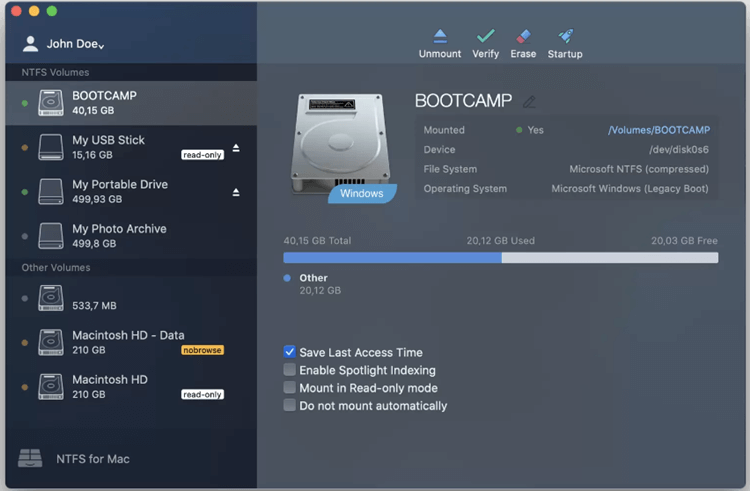
Considerations Before Choosing the Right NTFS Driver
When looking for an option for Paragon NTFS for Mac, it's important to think about a few things so you can make a smart choice:
- Compatibility: The alternative should work with the newest versions of macOS so it will fit in perfectly and work reliably.
- Feature Set: Check for more than just basic NTFS support. For example, look for advanced file management tools, the ability to secure files, and the ability to work with other file systems.
- Performance: Check how well the option works by looking at its read and write speeds and how well it uses resources.
- Reliability: Pick a solution known for being stable and dependable to lower the chance of losing data or having a system that doesn't work right.
- User Experience: Think about how easy it is to use, the user interface, and the customer service choices in case you have any problems.
Top 7 Alternatives to Paragon NTFS for Mac
Regarding Mac file system compatibility, NTFS-formatted drives must work without any problems. Paragon NTFS for Mac has been a popular choice for a long time, but other options do similar things and have their benefits and features. Let's look at six interesting alternatives:
1. DoYourData NTFS for Mac
This Paragon NTFS for Mac alternative is pretty simple to use and fully compatible with latest macOS version & Apple silicon Macs. It can quickly add NTFS support on Mac so that Mac users can read-write NTFS drives on Mac without any limitation. Just download and install this NTFS driver on Mac, then select the NTFS drive, click on Enable Writable button to allow your Mac to use NTFS drives.
This NTFS for Mac tool also can mount external drives on Mac, format external drives and eject USB drives on Mac, etc.
Download NTFS for Mac - best Paragon NTFS for Mac alternative >>
2. Tuxera NTFS for Mac
Tuxera NTFS for Mac is a strong NTFS driver that lets macOS users read and write NTFS-formatted files. It works with the newest versions, even the constantly changing macOS Monterey. Tuxera NTFS has more advanced features than just basic functions.
For example, smart caching improves speed, and automatic translation of file names ensures that it works perfectly with macOS. It is a great choice for people who want a reliable NTFS solution because it is reliable and comes with a lot of help.
Download NTFS for Mac - best Paragon NTFS for Mac alternative >>
3. Mounty for NTFS
Mounty for NTFS is an alternative to Paragon NTFS for Mac, and it is both free and lightweight. Mounty for NTFS facilitates reliable read and write access to NTFS devices on macOS, even though it is a fairly straightforward application. Thanks to its straightforward user interface, you may install NTFS drives with just one click.
Even though it does not own all of the more advanced capabilities available in paid solutions, Mounty for NTFS is an excellent free and user-friendly option for individuals who wish to keep things straightforward and easily accessible.
Download NTFS for Mac - best Paragon NTFS for Mac alternative >>
4. iBoysoft NTFS for Mac
It is another option that you should think about. iBoysoft NTFS for Mac supports NTFS quickly and reliably on macOS. iBoysoft NTFS is compatible with more file systems than just NTFS. It can also work with exFAT and FAT32, which makes it more useful.
The software has an easy-to-use interface makes mounting and managing NTFS files on a Mac very simple. iBoysoft NTFS also has advanced features like disk management and data recovery, making it a complete option for many users.
Download NTFS for Mac - best Paragon NTFS for Mac alternative >>
5. UFS Explorer Professional Recovery
UFS Explorer Professional Recovery is mostly known as a flexible data recovery tool, but it now also works with NTFS, which makes it even more useful. UFS Explorer Professional Recovery can mount and view NTFS drives on macOS and recover lost data. Advanced features like disk imaging and RAID rebuilding make it even more useful, making it a strong tool for people who have lost their data.
Download NTFS for Mac - best Paragon NTFS for Mac alternative >>
6. FUSE for macOS with NTFS-3G
FUSE for macOS with NTFS-3G is an open-source way to provide NTFS support on macOS. Using the FUSE (Filesystem in Userspace) framework, this option gives you strong read and write access to NTFS drives, though you will need to do some setup by hand.
Even though it's not as easy to use as commercial options, FUSE with NTFS-3G is good for people who like open-source software and are ready to deal with some setup issues at first.
Download NTFS for Mac - best Paragon NTFS for Mac alternative >>
7. SL-NTFS
SL-NTFS is a quick and easy way to add NTFS support to macOS. It lets you read and write to NTFS-formatted drives without problems, making it easier for macOS and Windows computers to share files.
Other commercial and open-source choices can be easily replaced with SL-NTFS, which has an easy-to-use interface and reliable performance. SL-NTFS makes viewing and changing NTFS files on your Mac easier, whether a casual user or a professional with many different file management needs.
Download NTFS for Mac - best Paragon NTFS for Mac alternative >>
How to Enable Writable for NTFS Drives on Mac?
DoYourData NTFS for Mac, the best Paragon NTFS for Mac, can help you quickly enable writable for NTFS drives on Mac.
Step 1. Download and install DoYourData NTFS for Mac tool, then connect the external hard drive to the Mac.
Step 2. Open DoYourData NTFS for Mac, select the NTFS drive and click on Enable Writable button. Then you can write data to the NTFS drive without any limitation.
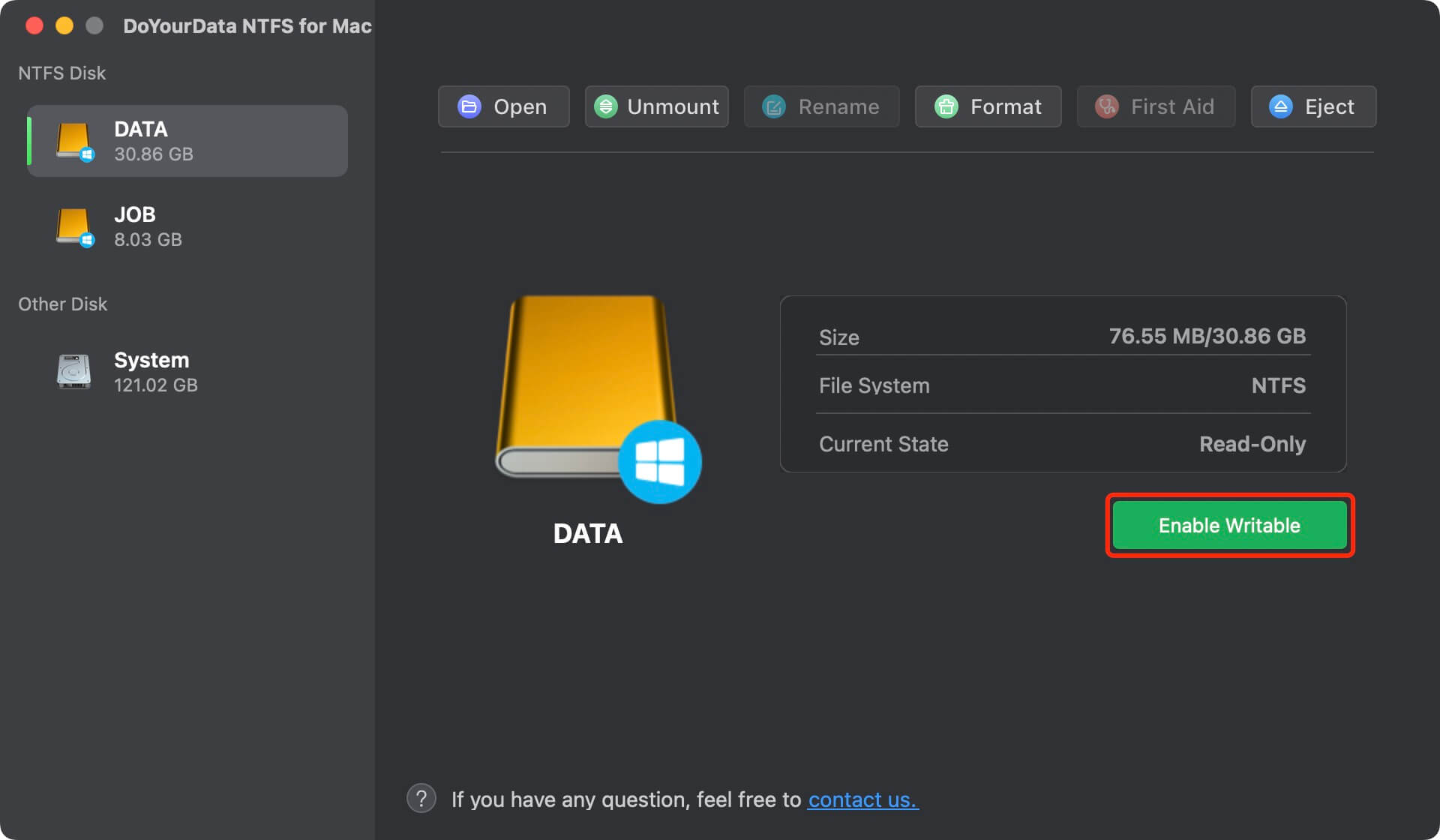
Conclusion:
In conclusion, looking for a replacement for Paragon NTFS for Mac gives you a lot of choices, and each has pros and cons. Users can choose from many options: the reliable DoYourData NTFS for Mac, Tuxera NTFS for Mac, the easy-to-use Mounty for NTFS, the flexible iBoysoft NTFS for Mac, the powerful UFS Explorer Professional Recovery, and the open-source FUSE with NTFS-3G.
SL-NTFS is a newbie claiming to support NTFS on macOS quickly and without problems. With these choices, you can easily switch between Mac and Windows platforms, which boosts productivity and makes file management easier.
DoYourData NTFS for Mac is an easy-to-use NTFS for Mac tool. You can use it to quickly add NTFS to the list of Mac OS native file systems. Then you can mount NTFS drive on Mac, write data to NTFS drive on Mac, format NTFS drive on Mac, etc.