There are a variety of third-party iPhone transfer programs on the market. But, since iTunes is available, why would you utilize third-party software? The truth is while iTunes makes it easier for customers to transfer content to their devices, it still also has its own certain drawbacks. So, in this article, we will introduce the top 5 best iPhone data transfer software in 2022.
Top 5 Best iPhone Data Transfer Software:
1. DMtrans
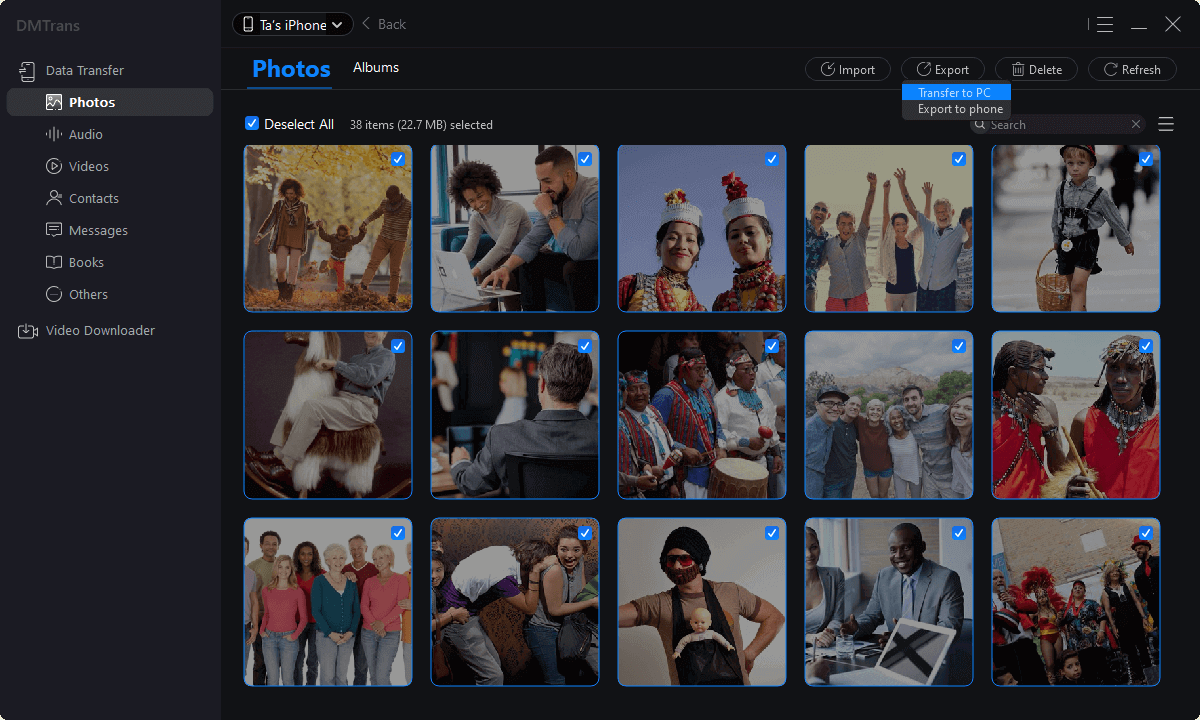
DMtrans is a useful program for transferring data from your iPhone/iPad to your PC. It can back up your iPhone's photos, videos, and other things to your computer, as well as copy files from your computer to your iPhone. When the DMtrans transfer program is loaded, you can turn your iPhone into a portable hard disk. It supports all iPhone, iPad, and iPod Touch models and is available for both Windows and Mac OS.
Advantages:
- All iPad, iPhone, and iPod touch models are fully supported.
- Back up your iPhone's data to your computer.
- Messages and contacts are backed up to the PC.
- Export files from your computer to your iPhone, iPad, or iPod.
- Organize your iPhone's music, videos, photographs, and books.
- Easy-to-use.
2. Dr.Fone - Phone Manager (iOS)
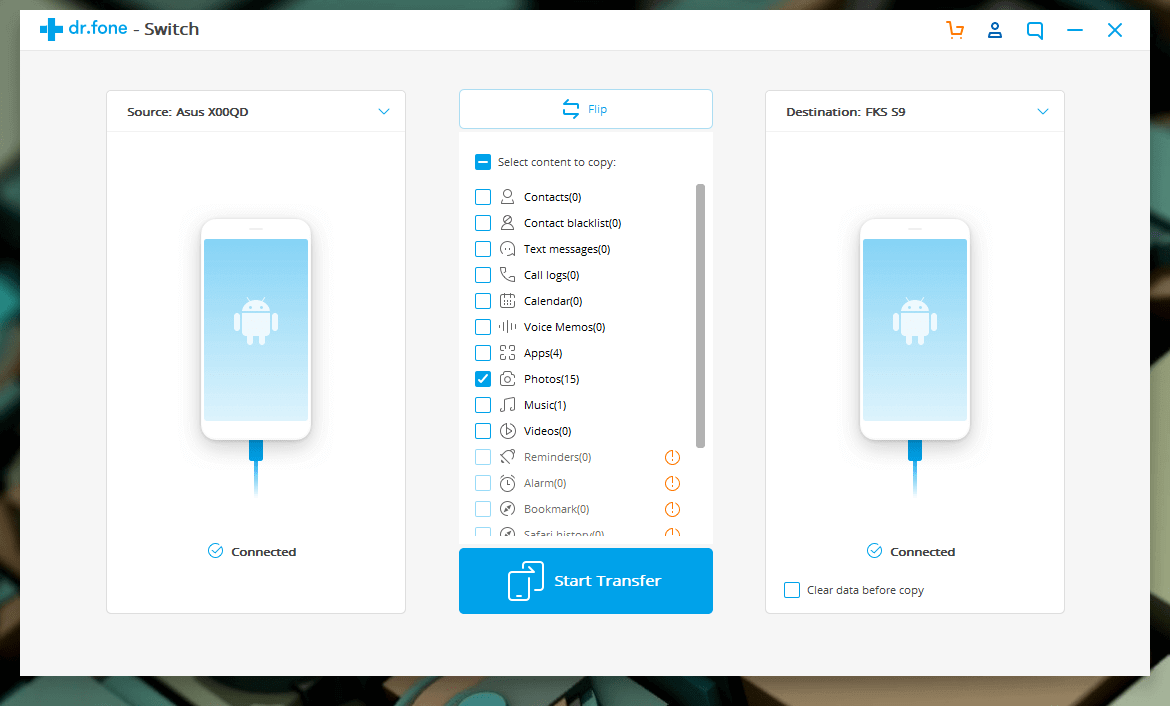
Dr.Fone - Phone Manager (iOS) is a sophisticated phone manager for transferring music, movies, playlists, podcasts, iTunes U, photographs, contacts, and SMS from your iPod, iPhone, and iPad to your PC. Both Windows and Mac users can use it. Visit the company's official website to buy the purchased versions. A trial version is also available to download, so you can feel free to experience the software before deciding to buy it or not.
Advantages:
- You can export your music from your iPhone or iPad to iTunes and your PC, complete with ratings, play counts and skip counts.
- Simply drag & drop photos between your iPhone, iPad, and computer.
- With no data loss, you may merge multiple contacts on your iPhone's storage, iCloud, Gmail, and other accounts.
- On your iPhone, iPad, or iPod, it is easy to make your own playlists and arrange your music.
Disadvantages:
- The only thing you need to consider is the stable Internet connection to install Dr.Fone software.
3. Syncios
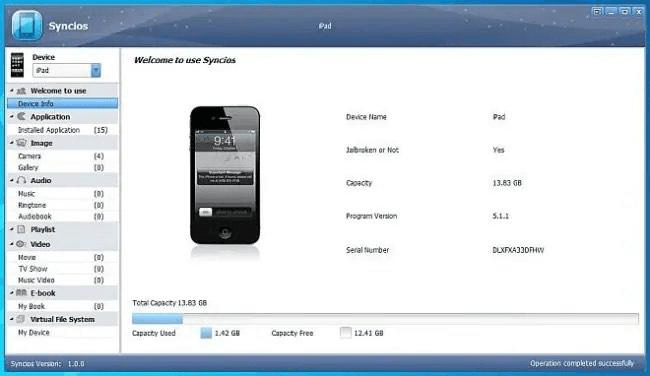
Syncios may be a better choice than iTunes. Syncios allows you to backup videos, songs, photographs, phone apps, podcasts, iTunes, ringtones, e-Books, camera roll library, voice memos, camera shots, contacts, and notes to your computer, as well as copy video, audio, and photos from your PC to your iDevice in a consistent way. You can also use iTunes to sync your iDevice. This user-friendly tool also has a converting feature that allows users to upload any video or audio to Apple compatible audio and video.
Advantages:
- Transfer music between iPhones, iPhones, and PCs, and PCs and iPhones.
- Copy iPhone files to iTunes and sync iPhone files to PC.
- Between a PC and an iPhone, you can import and export video, photos, ringtones, and eBooks.
- Back up your iPhone contacts, bookmarks, voice memos, and notes, among other things.
- Sync apps and documents between your PC and iPhone.
- Make a photo album, delete it, and edit it.
- Make your own iPhone ringtones.
- To manage and classify music and videos, create and edit a playlist.
Disadvantages:
- You must install iTunes run iTunes and Syncios in parallel.
4. Tansee
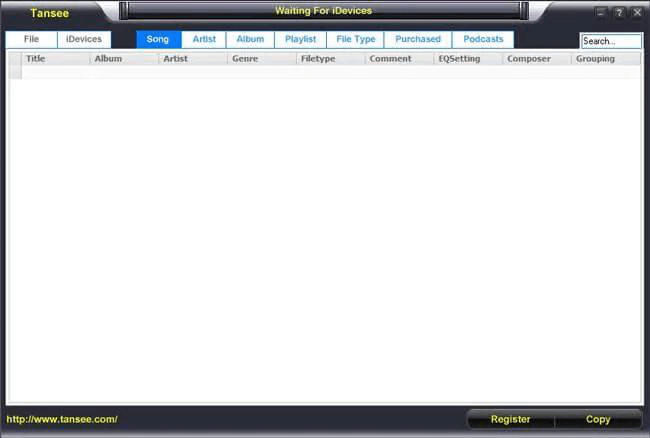
Another powerful third-party solution for transferring files from an iDevice to a PC is Tansee iPhone Transfer. Your iDevice's music, videos, voice memos, and podcasts can all be copied to your PC. It is compatible with practically all Windows versions. The software is available in two versions: a free version and a purchased version. Tansee announced the formation of two support teams. Throughout the year, they will respond to any inquiry within 24 hours.
Advantages:
- Music, films, voice memos, and podcasts may all be copied from an iDevice to a PC.
- Compatibility with a variety of devices.
- The connected iDevices are automatically scanned.
- You can backup your music and films to any location on your computer quickly and conveniently.
- Upgrades are completely free.
Disadvantages:
- The software only copies music and videos in the purchased version, not the free version.
>5. iDevice
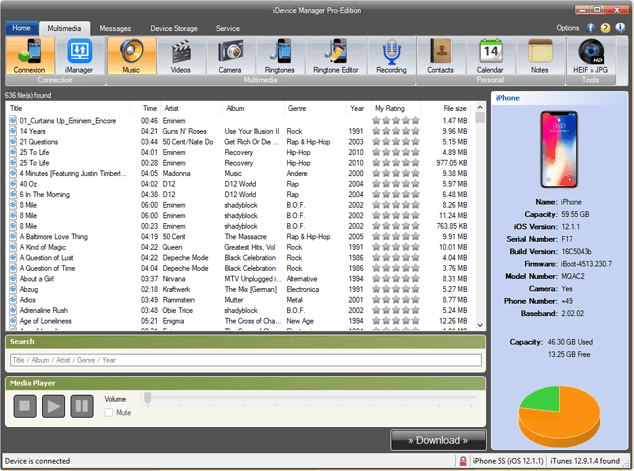
Use a USB cable or Wi-Fi to connect your iDevice to your computer.
Advantages:
- View your iPhone's files as if they were on an external hard disk.
- On the primary interface, you can see the device's type, generation, serial number, format, and version, among other things.
- Create and modify albums to manage and organize your images.
- Easily transfer and manage iPhone music and audiobooks in PDF or ebook formats.
- Apart from USB, users can transfer data via Wi-Fi. Quick data transfer.
Disadvantages:
- To detect the connected device, iTunes must be installed on the computer.
- The batch processing function can only handle ten files at a time.
- The ability to export notes is disabled.
Throughout this article, we will show you the top 5 best iPhone data transfer software to help you transfer data between iOS device and PC/MAC. These iPhone data transfer programs also can help you delete, edit, move data on iPhone, iPad or iPod touch.
If you want to recover deleted or lost data from iPhone, iPad or iPod touch, just try iPhone Data Recovery software. It can help you recover deleted/lost photos, videos, messages, WeChat, WhatsApp messages and more from iPhone, iPad, iPod touch!