Quick Navigation:
- Free Mac Hard Drive Data Recovery Features
- Top 6 Free Mac Hard Drive Data Recovery Software
- How to Recover Lost Data from Mac Hard Drive?
- Conclusion
- FAQs About Free Mac Hard Drive Recovery Software
In this digital age, where technology is an important part of our lives, losing data can mess up our daily lives and cause stress. Mac users can also have problems like this; they risk losing files when they accidentally delete them, format hard drive by mistake, or something unexpected happens.
It's not a good time, but there is some good news: free Mac hard drive data recovery software. These tools are very helpful because they let users regain their lost info and get their digital lives back to normal.
This complete guide takes you on a tour of the free Mac hard drive recovery software world, examining its features and functions and how well it saves important files from being lost forever. We show Mac users all the tools they can use to regain lost data, from well-known ones like DoYourData and Wondershare Recoverit to lesser-known gems like MiniTool Mac Data Recovery.
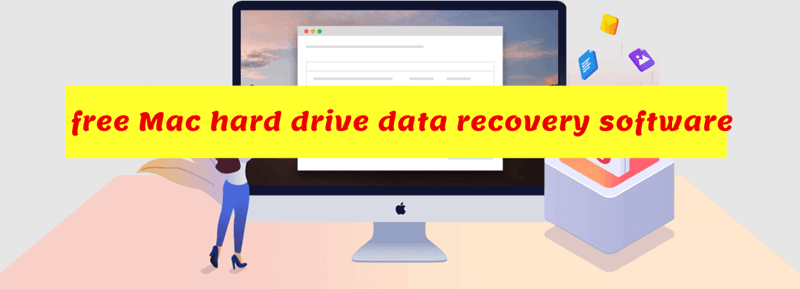
Free Mac Hard Drive Data Recovery Features:
- Easy-to-use and 100% safe: All of the six free Mac hard drive data recovery software tools are 100% safe and all of them are easy-to-use recovery tool, no pro skills required.
- Powerful Data Recovery: They can recover lost data from Mac-based drives and external HDD/SSD, USB flash drive, digital camera, memory card, etc.
- Recover All File Formats: Recover most of file types such as images, videos, documents, audio files, archives, emails, etc.
- Preview before Recovery: Before saving the found files, users can preview the recoverable files.
Top 6 Free Mac Hard Drive Data Recovery Software
1. Do Your Data Recovery for Mac Free [Recover 1GB for free]
Do Your Data Recovery for Mac Free is an expert at recovering deleted or lost files from Mac-based drives, HDDs, SSDs, USB flash drives, memory cards, digital cameras, etc.

Key Features:
- Advanced Recovery: Do Your Data Recovery for Mac Free is able to deeply scan the hard drive and find all recoverable files including existing files, deleted files, formatted data, inaccessible files, hidden files, etc.
- Intuitive Interface: Do Your Data Recovery for Mac Free makes recovering lost data easier by having an interface that is easy for people of all skill levels to use.
- Preview Functionality: Users can see previews of recovered photos, videos and files in Do Your Data Recovery for Mac Free before starting the recovery process. It lets users choose which files to recover.
- Compatibility: Do Your Data Recovery for Mac Free works with all macOS versions and can be used on both of Intel and Apple Silicon-based Macs.
Go to download Do Your Data Recovery for Mac Free >>
2. MiniTool Mac Data Recovery [Recover 200MB for free]
You might lose data for many reasons, such as accidentally deleting files, format mistakes, or losing a partition. MiniTool Mac Data Recovery can get back all of your lost data.

Key Features:
- Versatile Recovery Options: MiniTool has many recovery tools, such as deleted file recovery, formatted drive recovery, and partition recovery, to retrieve your data.
- File Preview: MiniTool lets users see previews of recovered files before starting the recovery process. It lets users choose which files to get back.
- Quick Scan and Deep Scan: MiniTool offers choices for both deep scan and quick scan, and you can pick the right scan mode based on how much data you've lost.
- Compatibility: MiniTool Mac Data Recovery works with older macOS versions, including Mojave, High Sierra, and Catalina.
Go to download MiniTool Mac Data Recovery >>
3. Wondershare Recoverit for Mac [Recover 200MB for free]
Wondershare Recoverit for Mac Data Recovery is powerful software with many features that make it easy to recover lost files from Mac hard drives, USB drives, and storage devices.
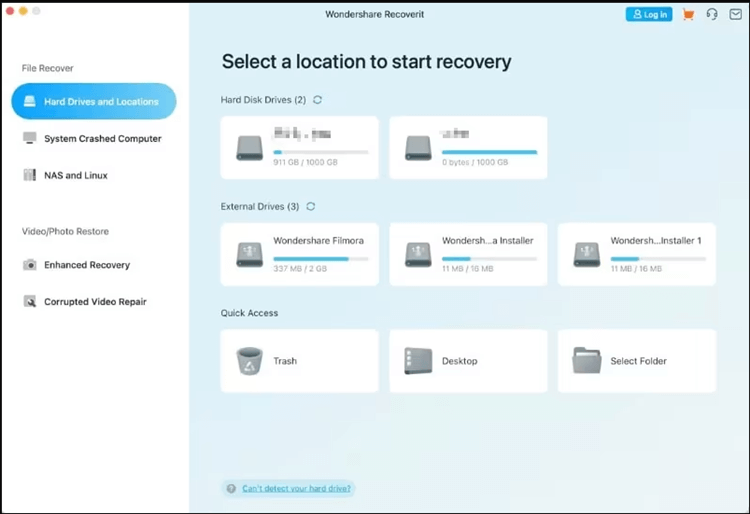
Key Features:
- Comprehensive File Recovery: Wondershare Recoverit for Mac can recover many different types of files, such as photos, videos, music files, documents, and more. That makes it easy to recover lost data.
- RAW Recovery: Wondershare Recoverit for Mac does more than just standard file recovery. It also does RAW recovery, which lets users retrieve data from drives that are badly damaged or cannot be reached.
- User-Friendly Interface: Wondershare Recoverit for Mac makes recovering lost data easier for people with different levels of technical knowledge by giving them an easy-to-use interface.
- Compatibility: Wondershare Recoverit for Mac works with older versions of macOS and Mojave, High Sierra, and Catalina.
Go to download Wondershare Recoverit for Mac >>
4. Magoshare Data Recovery for Mac [Recover 500MB for free]
You can regain lost or wiped files from Mac hard drives, external drives, and storage devices with Wondershare Recoverit, an all-in-one data recovery software with advanced features.
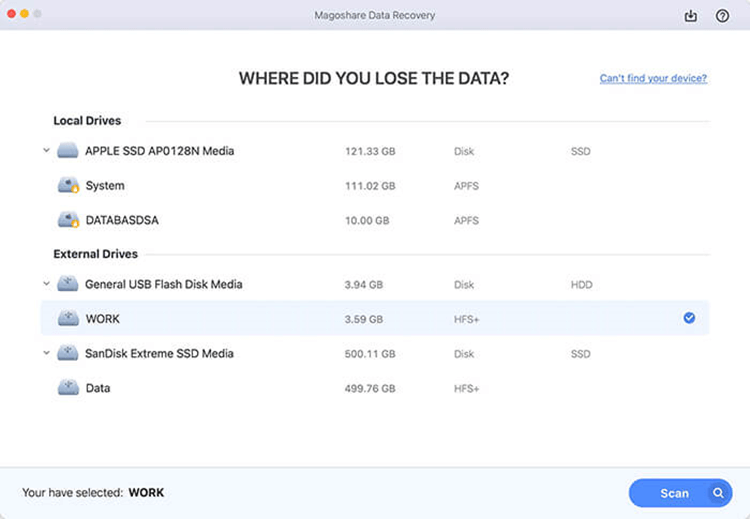
Key Features:
- Advanced Recovery Algorithms: Magoshare Data Recovery for Mac uses complex algorithms to quickly check for lost or deleted files, which means it has a high success rate in recovering data.
- Several File Recovery: Magoshare Data Recovery for Mac can recover many files, such as documents, videos, audio files, archives, etc. It offers complete data recovery options.
- Preview Functionality: Before starting the recovery process, Magoshare Data Recovery for Mac lets users see a sample of the recoverable files. It lets them choose which files to get back.
- Compatibility: Magoshare Data Recovery for Mac works with both Intel Macs and Apple silicon Macs.
Go to download Magoshare Data Recovery for Mac >>
5. Lazesoft Mac Data Recovery [Recover 200MB for free]
Lazesoft Mac Data Recovery stands out because it takes a simple approach to data recovery. That makes it a great choice for people who want an easy-to-use option.
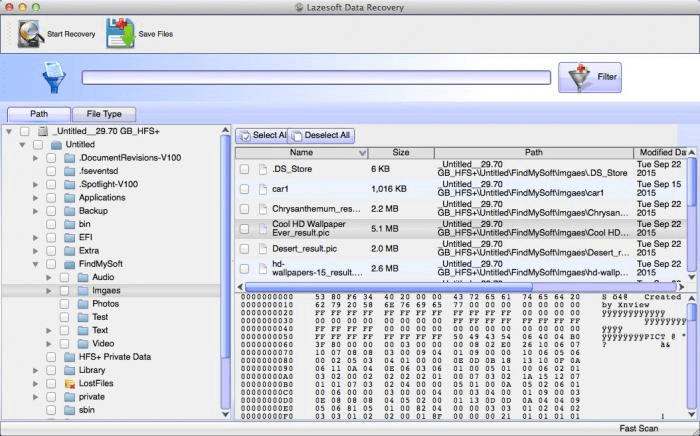
Key Features:
- Easy-to-Use Interface: Lazesoft's simple interface makes the recovery process easy for users, eliminating the problems that come with data recovery.
- File Preview: Before starting the recovery process, Lazesoft lets users see a sample of the recoverable files, making it easier to choose which ones to return.
- Multiple Scan Modes: Lazesoft has different scan modes to meet data recovery needs. Choose a quick scan or a deep check.
- Compatibility: Lazesoft Mac Data Recovery works with macOS Tahoe, Sequoia, Sonoma, Ventura, Monterey, Big Sur, Catalina, and older versions.
Go to download Lazesoft Mac Data Recovery >>
6. Donemax Data Recovery for Mac
Donemax Data Recovery for Mac is strong software that can recover lost or deleted files from Mac hard drives, USB drives, and storage devices. It has advanced features like previewing files, deep scanning, and scan settings that can be changed to ensure that all your data is recovered.
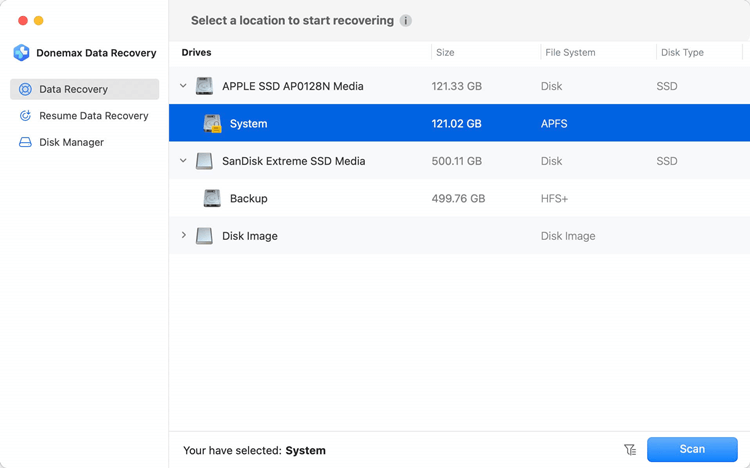
Key Features:
- Advanced Scanning Algorithms: Donemax Data Recovery for Mac uses powerful methods to search for and retrieve lost or deleted files on Mac hard drives, SSDs, memory cards, and other places.
- User-Friendly Interface: The program's easy-to-use interface makes the recovery process possible for people of all skill levels.
- Customizable Scan Options: Users can make scanning more efficient and accurate by choosing which file types or places to scan.
- File Preview: Users of Donemax Data Recovery for Mac can see previews of recovered files before starting the recovery process. It lets them choose which files to retrieve.
Go to download Donemax Data Recovery for Mac >>
How to Recover Lost Data from Mac Hard Drive?
Do Your Data Recovery for Mac Free offers easy solution to restore lost files from Mac hard drive. It supports to recover all file formats including images, videos, emails, archives, documents, etc.
Step 1. Download and install Do Your Data Recovery for Mac Free on your Mac, then open Launchpad find and run this free hard drive data recovery software.
Step 2. Open Do Your Data Recovery for Mac Free, then select the hard drive where you delete or lose your files.

Step 3. Once you’ve selected the hard drive, then click on Scan button to deeply scan the hard drive.
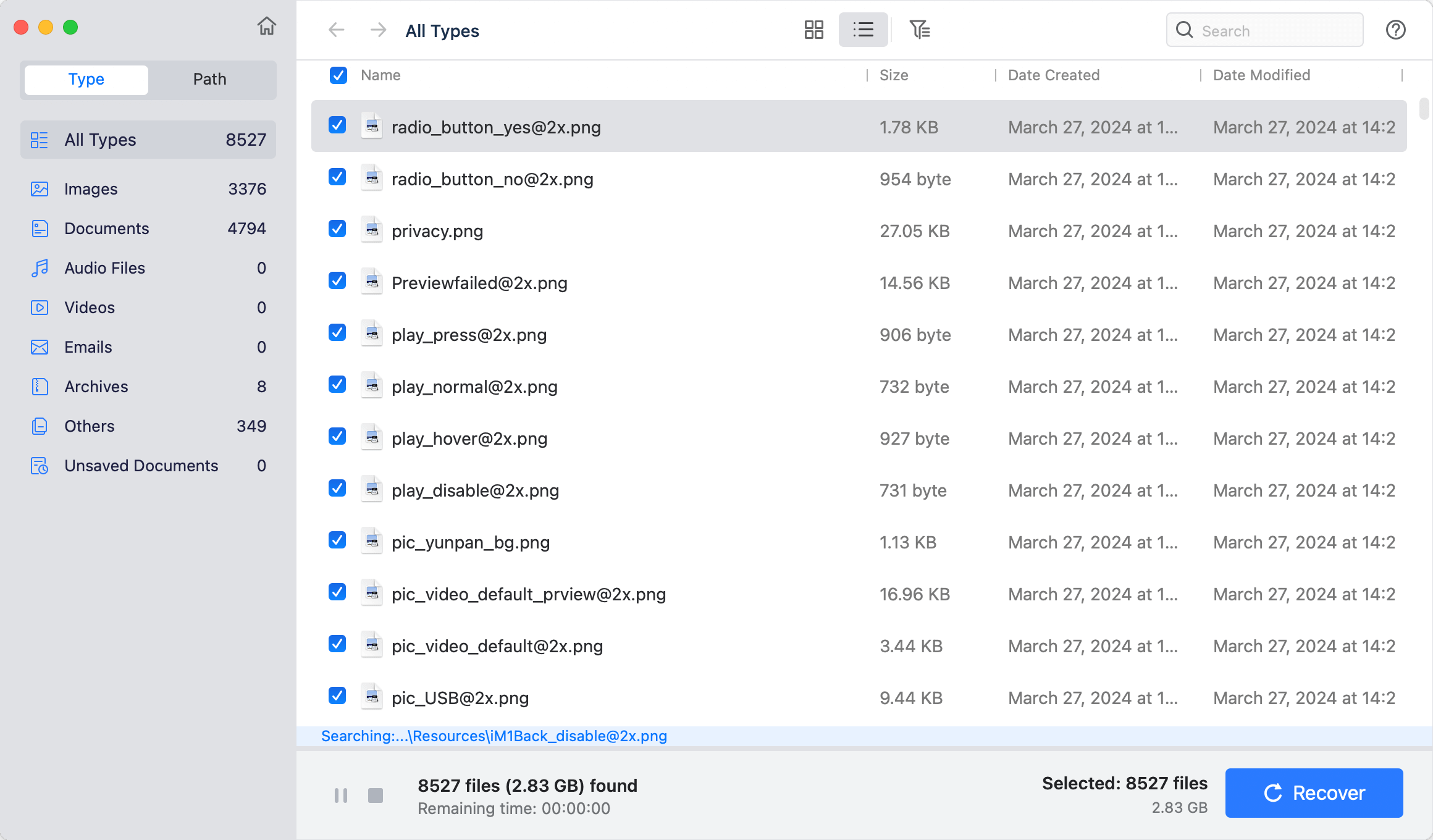
Step 4. Once the scan is completed, find the files you want to recover and select them, click on ecover button to save the files.

Conclusion:
When users lose important files, free Mac hard drive recovery software appears like a bright light, giving them a way to return. These tools are reliable and effective, whether it's the easy-to-use interface of Donemax Data Recovery, the powerful usefulness of Do Your Data Recovery, or the wide range of features in MiniTool Mac Data Recovery. This guide has helped you find the best free Mac hard drive recovery software by focusing on what they can do and giving you the information you need to make an informed choice. Remember that if you have the right tools and take the right precautions, losing data is only a short setback and not a permanent loss. It will keep your digital journey going smoothly.
FAQs About Free Mac Hard Drive Recovery Software
1. What is the best free Mac hard drive data recovery software?
Free Mac hard drive data recovery software is able to help Mac users to recover deleted or lost files for free, here is the list of best 6 free Mac hard drive data recovery software:
- Do Your Data Recovery for Mac Free
- Minitool Mac Data Recovery
- Wondershare Recoverit for Mac
- Magoshare Data Recovery
- Lazesoft Mac Data Recovery
- Donemax Data Recovery
2. How to recover lost files on Mac for free?
- Download and install Do Your Data Recovery for Mac Free.
- Open Do Your Data Recovery for Mac Free, select the data loss hard drive.
- Click on Scan button to deeply scan the hard drive.
- Preview and recover lost files after scanning.
3. How to recover lost data on Mac?
Here are some methods you can try when you want to recover lost data on Mac:
- Check the Trash, find the deleted files and put them back.
- Restore lost files from Time Machine backup, iCloud backup or other backups.
- Use free Mac hard drive recovery software.
- Mac hard drive data recovery service.
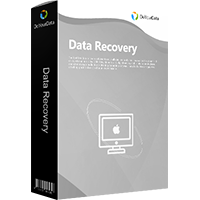
Do Your Data Recovery for Mac
Do Your Data Recovery for Mac, one of the best Mac data recovery software, can help you easily and completely recover deleted, formatted or lost files from Mac HDD/SSD, external HDD/SDD, USB drive, memory card, digital camera, or other storage devices.