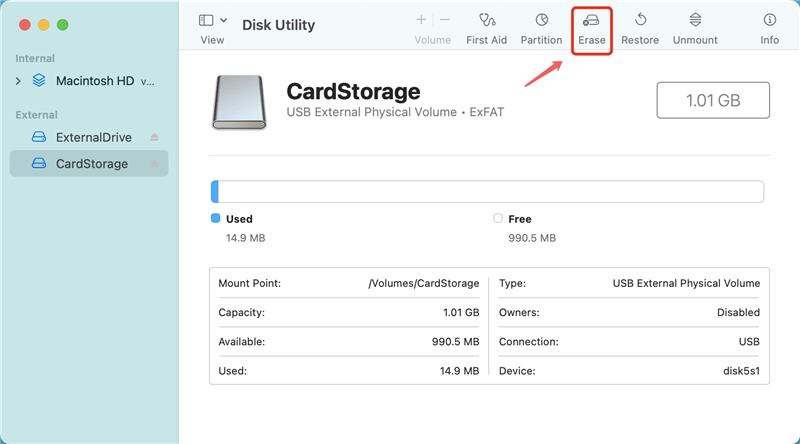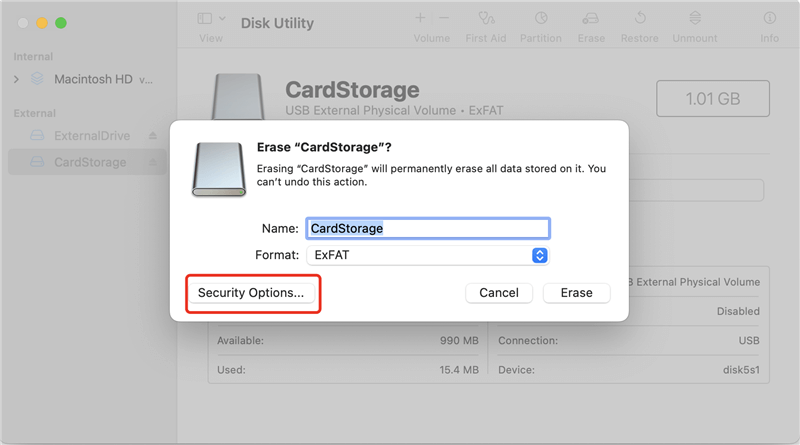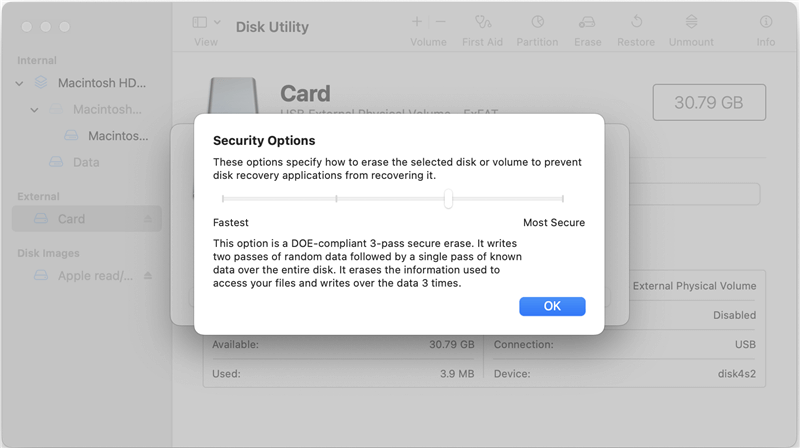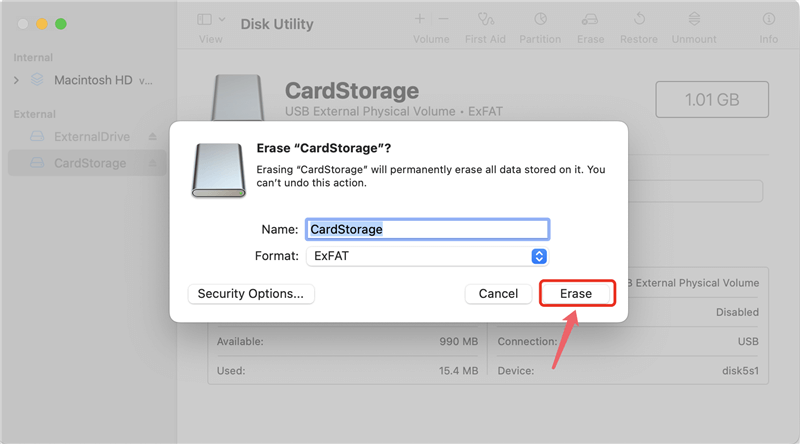Quick Navigation:
- Download best Leica camera data eraser for Mac
- Three modes to permanently delete videos/photos from Leica camera on Mac
- Final thought
- FAQs about permanently deleting videos/photos from Leica camera on Mac

How to find a Mac file shredder to help in erasing data from Leica camera on Mac? Don't worry. There are many Mac file erasure applications you can download from then internet. Before you shred photos/videos from your Leica camera, please make a backup in case you would need the photos/videos in the future.
Data erasure software for Mac can help you permanently erase data from hard drive/external device under Mac OS. Once the data is erased by Mac data erasure software, the data will be lost forever, can't be recovered by any data recovery software. It is strongly recommended to permanently erase your sensitive data before you sell, donate or dispose your old Mac computer, digital camera, USB flash drive, etc.
Download best Leica camera data eraser for Mac
DoYourData Super Eraser for Mac, a famous Mac data erasure application, is able to help you securely and permanently erase data from Leica camera or memory card under Mac OS. It offers certified data erasure standards (HMG Infosec Standard 5, Baseline; DOD 5220.22-M; U.S. Army AR380-19; Peter Gutmann's algorithm) to help you erase data in safe way. You can download DoYourData Super Eraser here:
DoYourData Super Eraser for Mac
- Trusted data erasure software for Leica camera and other devices.
- Permanently wipe data and ensure the data is unrecoverable.
- Three modes to shred files or wipe drive flexibly in different scenarios.
This powerful Mac data erasure software supports to erase data from HDD, SSD, digital camera, digital camcorder, USB flash drive, memory card, RAID, Server, etc. It is fully capable of erasing data from a Leica camera under Mac OS. After data erasure, the erased data in your Leica camera is lost forever, and the Leica camera is still usable - no physical or logical damage.
Three modes to permanently delete videos/photos from Leica camera on Mac
DoYourData Super Eraser for Mac is very easy-to-use. Just download and install it on your Mac. Then connect the Leica camera to your Mac. This powerful data erasure software offers three modes to help you permanently delete videos/photos from Leica camera on Mac.
Mode 1. Selectively erase photos/videos from Leica camera on Mac.
Just add photos/videos from Leica camera to the erasure list, then click on Erase Now button to permanently erase the selected photos and videos from your Leica camera.
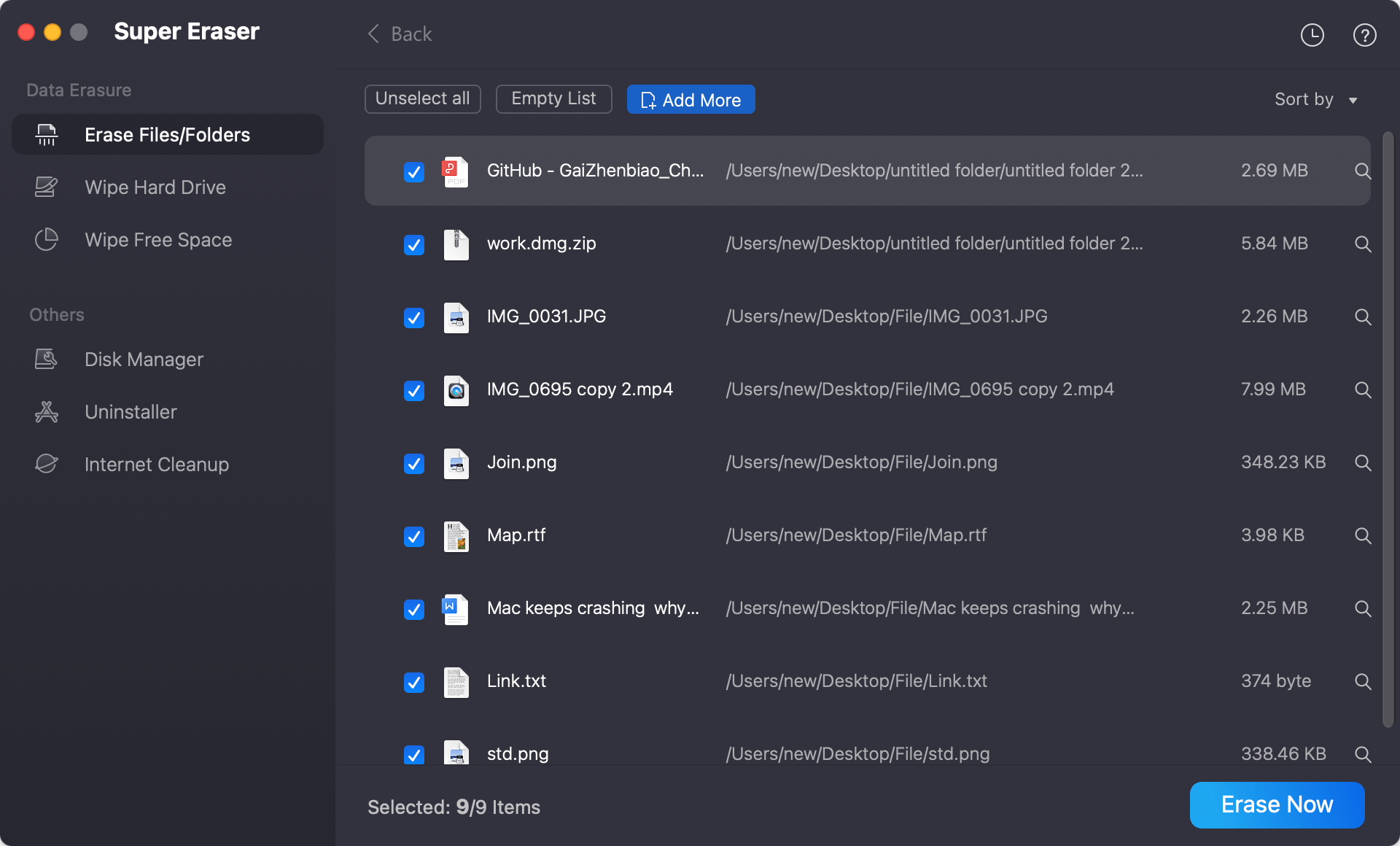
Mode 2. Wipe all data from Leica camera on Mac.
This mode will wipe the entire Leica camera/memory card to permanently erase all data in your Leica camera. Just select the Leica camera and click on Wipe Now button.
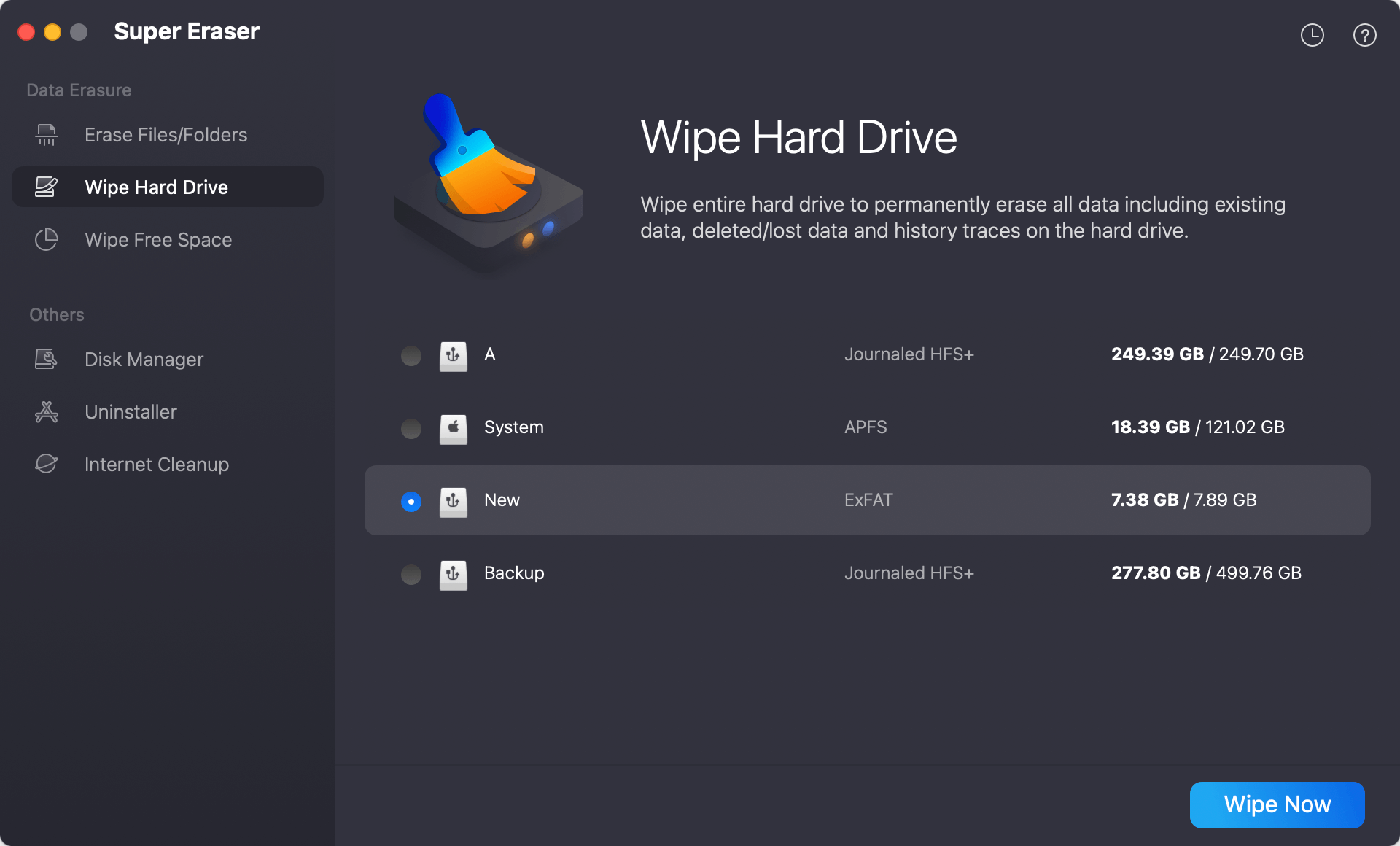
Mode 3. Wipe deleted data from Leica camera on Mac.
This mode will not erase existing data in your Leica camera. It will wipe the free disk space of Leica camera and wipe all already deleted data on your Leica camera.
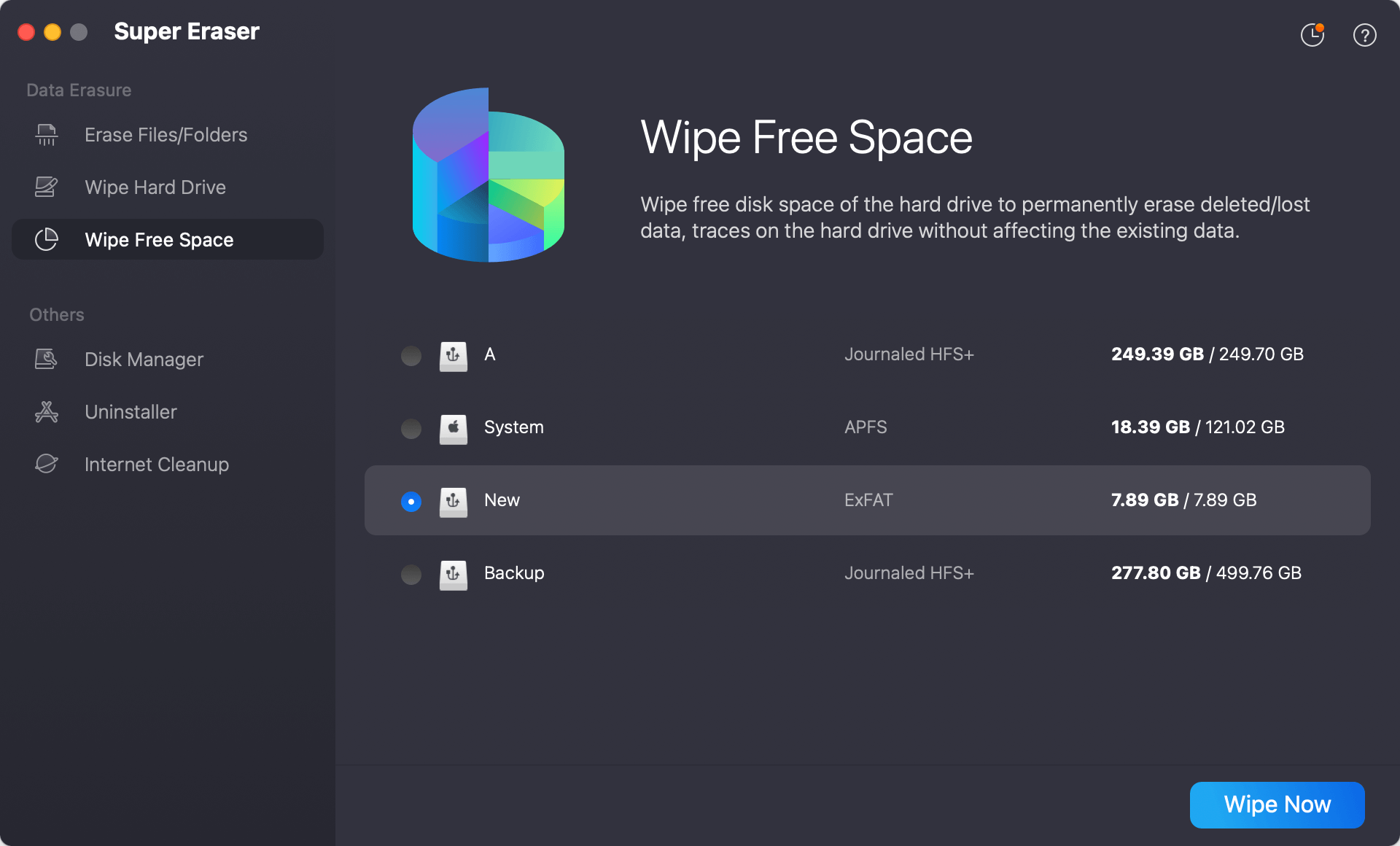
It is recommended to wipe all data on your Leica camera before you sell or donate your Leica camera. Once the photos/videos in Leica camera are erased by DoYourData Super Eraser for Mac, there is no way to get them back. It means your photos and videos are lost forever. It also can help you erase data from Mac hard drive, USB flash drive, portable disk drive, etc. Download it here:
Final thought
It's important to protect privacy information safe in digital time. The digital device, like hard drive, memory card, USB flash drive, or other devices may store some private information. For example, after using the Leica camera, there would be some videos and photos that record the family members, home address, and some more information.
If you will sell an old Leica camera or give it away, especially, to a stranger, it's essential to remove all the photos/videos from the camera to ensure none of your personal data will fall into the wrong hands.
DoYourData Super Eraser for Mac is a professional data erasure software that can permanently wipe data fro Leica camera or other devices and ensure the wiped data is no longer recoverable. Should you need to wipe data before selling/donating an old computer, hard drive, camera, USB flash drive, memory card, or other devices, it's a good choice to wipe the data first with the reliable data wiping tool.
FAQs about permanently deleting videos/photos from Leica camera on Mac
- Open Disk Utility from "Applications" and then "Utilities" folder.
- Connect your Leica camera card to the Mac and ensure it's detected in Disk Utility.
- Select the camera card in Disk Utility and click the button "Erase" at the top of the window.
![how to permanently erase photos from Leica camera on Mac]()
- In the popup window, you need to click "Security Options" before you start to erase the camera card.
![how to permanently erase photos from Leica camera on Mac]()
- To wipe data from the card, you need to change the security level from "Fastest" to a higher level. Because the "Fastest" level will only format the card without wiping data. Click "OK" button to apply the settings.
![how to permanently erase photos from Leica camera on Mac]()
- At last, click the "Erase" button and Disk Utility will start to format the card and wipe data permanently.
![how to permanently erase photos from Leica camera on Mac]()
- Open "Applications" folder and then "Utilities" to find and run Terminal.
- Connect the Leica camera card to the computer.
- Use the command diskutil list to show the connected storage devices.
- Locate and find the identifier information for the camera card.
- Unmount the device before wiping it, using the command: diskutil unmountDisk /dev/diskX
- Then start to wipe data with the command: diskutil secureErase LEVEL /dev/diskX
(Replace the X with the right number for the card on your machine. LEVEL can be 0, 1, 2, 3, 4.)
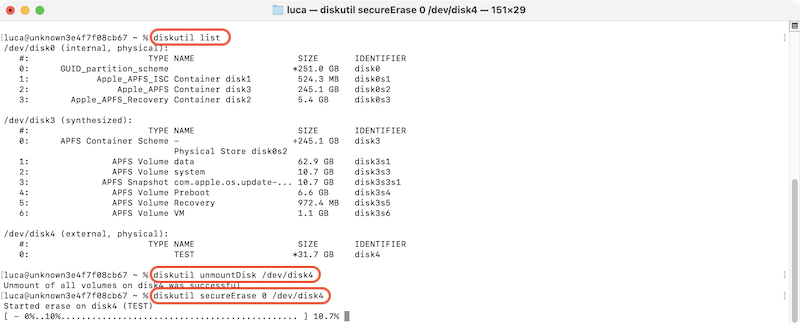
- Remove all photos/videos from the internal storage and memory card from the Leica camera.
- Start to recording video and just leave the camera there until all the storage space is used up.
- You can repeat the process multiple times to ensure all the old deleted photos/videos are overwritten completely.
- Advanced data erasure algorithms. Compare to Disk Utility and Terminal secureErase command, there are more advanced and international data erasure standards offered in the software.
- It's automatic. You can just configure the wiping process and then the software will automatically wipe all data without manually overwriting.
- Easy-to-use. The interface is easy understanding to prevent selecting the wrong drive or enter wrong commands when comparing to Terminal.
- The software is more flexible. With three modes, you can use the software to shred certain files/folders, wipe entire device, or only wipe deleted data on free space.
- Trusted and reliable. The software can ensure the wiped data is gone for good an no data recovery method can get back the wiped data.

DoYourData Super Eraser for Mac
DoYourData Super Eraser for Mac is a 100% safe, powerful and easy-to-use data erasure program. It offers certified data erasure standards including Peter Gutmann, U.S. Army AR380-19, DoD 5220.22-M ECE to permanently erase data from Macs and external devices, making data recovery be impossible.