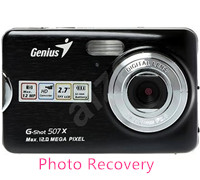
Photo loss on Genius digital camera can be solved by Genius digital camera photo recovery solution. The photos on Genius digital camera may be lost due to deletion, format, virus infection, power failure, etc. No matter what the cause is, there is still a chance to get the photos back. However, most of users never have the experience of data recovery. They even don’t know the deleted/formatted photos can be recovered, they often think the photos are lost forever.
Manual data recovery service is not very suitable for every single user. It because that: 1. Manual data recovery service is very expensive; 2.The recovered photos may be leaked out; 3. Manual data recovery service takes much time. Most of the users are not willing to send their Genius camera to a data recovery center. It is not the best way to recover lost photos from Genius digital camera.
Genius Digital Camera Photo Recovery Software
The best solution for recovery photos from Genius digital camera is DIY Genius digital camera photo recovery software. Genius digital camera photo recovery software lets users recover lost photos at anytime, at anywhere. It’s the time-saving & convenient solution of photo recovery on Genius camera. Besides, it is very secure. Nobody will see your recovered photos but yourself. Almost all the data recovery programs let the users scan/preview the files before deciding to purchase a license code. So if the software can’t find your photos, you have not to pay for it.
Do Your Data Recovery Professional is a very powerful data recovery program which is fully capable of recovering lost photos from Genius digital camera. When the photos are deleted, when the Genius is formatted, the lost photos can be easily and quickly recovered by Do Your Data Recovery Professional. It is pretty simple to use, no previous data recovery experience required. The clean and wizard-based interface makes data recovery become easy. Even the most inexperienced computer user can easily use it to recover lost photos from Genius digital camera or camera SD/Memory card.
Three Steps to Recover Photos on Genius Digital Camera
Step 1: Download and install Do Your Data Recovery Professional.
It is very easy to download and install Do Your Data Recovery Professional on your computer. Then connect the Genius camera with the computer. Run the software, it will automatically recognize the camera. Before starting scanning the camera, you can select the file types you want to recover.

Step 2: Scan the Genius camera to find lost photos.
Before scanning the Genius camera, you can select the file types you want to recover including photos, videos, audio files. Then click on "Scan" button to scan the Genius digital camera.

Step 3: Preview and recover the lost photos.
After scanning, you can see all recoverable files. Then select the desirable files and save them.

Genius Digital Camera Photo Recovery Tips:
- Don’t take new photos before recovering all your photos.
- Try advanced recovery mode when you can’t find the photos you want after a quick scan.
- Don’t save the recovered photos to the camera before you recovery all the photos.
- It is recommended to recover your photos as soon as possible after you lose them.