How to do reformatted external hard drive recovery on Mac?
"I have a 2TB external hard drive and have reformatted it on my Mac without backing up my files. Now, I am looking for a solution to recover my lost files from the reformatted external hard drive. Can you give me any suggestion?" – Lucky
When a Mac user has reformatted an external hard drive on Mac, there is some software can help in recovering the lost data before the external hard drive is overwritten by new data. So, you have the chance to get your lost files back! Please don’t put new files to the reformatted external hard drive before you recover all lost files, in case that the lost files would be overwritten by new files. Don’t quit, just follow this guide to recover your lost files from reformatted external hard drive under Mac OS.
DIY Mac data recovery software is the best option to recover lost files from reformatted external hard drive on Mac. Where to find the DIY Mac data recovery software? Here, Do Your Data Recovery for Mac is the software you can rely on. It can help you completely and securely recover all lost files from reformatted external hard drive under Mac OS.
- Recover all types of files from reformatted external hard drive on Mac, including photos, videos, documents, audio files, archives, etc.
- Recover lost data from all brands of reformatted external hard drive such as Seagate, Western Digital, Kingsoft, etc.
- Recover lost data from reformatted, inaccessible or crashed external hard drive on Mac.
Easy steps to recover lost data from reformatted external hard drive on Mac
Do Your Data Recovery for Mac can directly scan the reformatted external hard drive under Mac and find all files you’ve lost. It is complete DIY data recovery software. Even the most newbie can use to recover lost data from reformatted external hard drive on Mac.
Step 1: Choose file types you want to recover.
As said above, this software can help you recover all types of lost files from reformatted external hard drive on Mac. It also allows you to filter the file types before it scans your external hard drive. Just select the file types you want to recover and move to the next step.
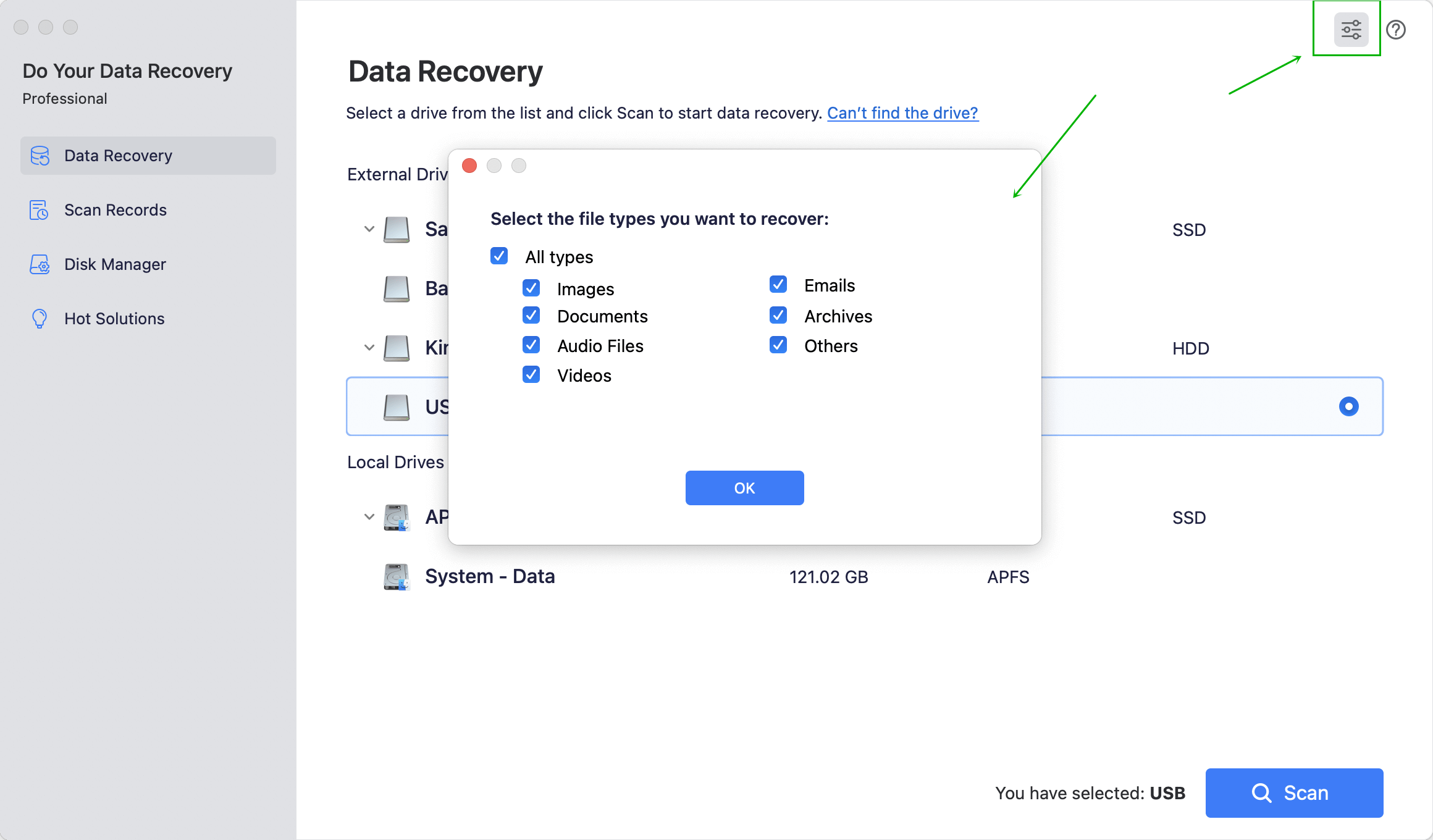
Step 2: Scan the reformatted external hard drive on Mac.
Now, select the reformatted external hard drive (connect the external hard drive with your Mac before running Do Your Data Recovery for Mac). Then click on "Scan" button to scan the reformatted external hard drive to find lost files.

Step 3: Preview and recover lost files.
Once the scan is complete, it will list all recoverable files. You can preview these files, then recover the files you’ve lost. After quick scan, if you can’t find all lost files, you can try advanced recovery mode to find much more lost files.

Now, you can see it is very simple to recover lost files from reformatted external hard drive on Mac. Just download Do Your Data Recovery for Mac now. Our recommendation is perform the data recovery as soon as possible.