“Yesterday, I found that there was only 5GB free space on my C drive and the drive became red. So, I downloaded a partition tool to resize the C drive. After resizing the C drive, the system asked me to restart my computer. I restarted my computer – but when I restarted it, all my files on the desktop were lost – not in recycle bin. Is there any way to recover my lost files?” – Micheal
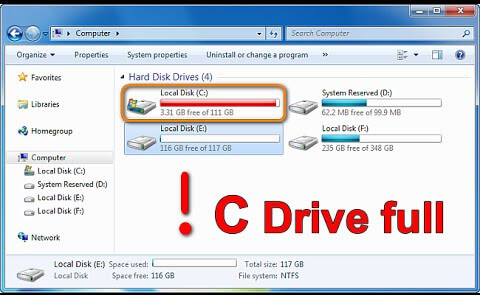
“Hi, I used a disk tool to repartition my hard drive to resize the C drive – the system crashed after repartition the C drive. So, I have to reinstall the system. Is it possible to recover my data from the C drive after reinstalling the system?” – Lily
How to recover lost data after resizing or repartitioning C drive? Don’t worry, data recovery software can help you recover lost data after resizing or repartitioning C drive whether the system has been crashed or not. First of all, let’s introduce powerful data recovery software for recovering los data from resized C drive.
Data Recovery Software for C drive data recovery
Do Your Data Recovery is the recommended software in this article to help users to recover lost data after resizing or repartitioning C hard drive. This powerful data recovery software not only can help you recover lost data from resized c drive on PC, but it also can help you recover lost data from resized system hard drive on Mac.
- Recover lost data after resizing C drive.
- Recover lost data after repartitioning C drive.
- Recover deleted or lost hard drive partition.
- Recover lost data from crashed C drive.
- Recover lost data after reinstalling system on C drive.
This C drive data recovery software is pretty simple to use. So, even the most inexperienced users can use it to recover lost data after resizing C drive. It is 100% safe, will never cause any damage to your data or system.
Easy steps to recover lost data after resizing C drive
Step 1: Download and install C drive data recovery software.
First of all, download and install Do Your Data Recovery on your PC or Mac. Then run it on your computer.
Step 2: Select the C hard drive to scan.
After running Do Your Data Recovery on your computer, it will show you all hard drives and deleted partitions on your computer. Just select the C drive to start data recovery.

Step 3: Select the file types you want to recover.
Select the file types you want to recover, choose advanced recovery mode. Then click on “Scan” button to scan the C drive to find your lost data.

Step 4: Preview and recover lost data.
When the scan is completed, just preview and recover the lost data.

The advanced recovery mode will deeply scan the C drive and find every recoverable file on the C drive. The recoverable files will be listed in three styles: Path, File Type, Time. So, you can easily locate the files you want to recover.
The steps above can help you easily and completely recover lost files after resizing C drive. Just free download Do Your Data Recovery to scan the C drive. It also can help you export data from deleted/lost hard drive partition.