Quick Navigation:
- Method 1: Using the Camera's Built-in Format Option
- Method 2: Overwriting the Memory Card with New Data
- Method 3: Using Data Erasure Software
- Common Mistakes to Avoid
- Conclusion
To protect your digital privacy, you must ensure that your Sony Cybershot camera deletes all your photos and videos for good. Do more than delete files from your camera if you want to sell it, give it away, or make room for new experiences.
Even after you delete pictures and videos, they can often be found again with the right tools. It puts your personal information at risk. It is important to follow certain steps to ensure your files are completely and forever deleted to protect your information.
Following this guide's steps, you can safely delete photos and videos from your camera. No one else will be able to get them back. You'll learn everything you need to know to keep your files safe, from how to use the built-in camera to more complicated data-wiping methods.

Method 1: Using the Camera's Built-in Format Option
One of the easiest and best ways to eliminate all photos and videos on your Sony Cybershot camera is to format the memory card. Formatting the card this way deletes all the data, but it's important to remember that files may still be recoverable. To improve security, you should add more ways. Here's how to make your memory card format:
- Power On Your Camera: First, ensure your Sony Cybershot camera is on. Ensure the battery is charged so the process doesn't get interrupted.
- Access the Menu: To get to the settings screen, press the screen button on your camera. Click on the buttons to move between the choices.
- Select Memory Card Tool: To use the Memory Card Tool or Storage Media, go to the Settings or Setup menu and choose the right camera option.
- Choose Format Option: Find "Format" in the memory card settings and click on it. A prompt will ask you to confirm your choice.
- Confirm Formatting: To be sure, click OK. The camera will begin to format the memory card, deleting all the pictures and videos.
- Wait for Completion: Don't stop it during this step. Soon, you can add new files to your memory card.

Note: The formatted data is not lost for good and can be recovery software. Data recovery software can easily recover deleted, formatted or lost images and videos from a Sony Cybershot camera.
Method 2: Overwriting the Memory Card with New Data
Overwriting the memory card with new data is a good way to make sure that lost photos and videos can't be recovered. You erase the old data when you add new files to a memory card. It makes it very hard for recovery tools to recover the old data. Here is how to do it:
- Format the Memory Card: First, use the camera's built-in format button to format your memory card. It gets rid of all the files on the card.
- Capture New Photos or Videos: Turn on your Sony Cybershot camera and take new pictures or videos after formatting. Do this again and again until the memory card is full. It's important to write new info on every part of the card.
- Repeat the Process: If you want to be extra careful, you can reset the memory card and do it again once it's full. Overwriting files more than once makes it even harder to return to the originals.
- Verify the Data: Once you're done overwriting, you can look on the memory card to ensure there are no old files you can see or get back.
Method 3: Using Data Erasure Software
Data erasure software is the best way to permanently remove photos and videos from your Sony Cybershot camera's memory card. These special tools are made to write random data over the memory card, making it almost impossible to return any removed files. Here's how to use data erasure tools to delete your files safely:
Step 1. Choose a Reliable Data Erasure Tool: To safely delete data from memory cards, choose data erasure software from a reliable company. Check whether the software works with your camera's memory card type, such as an SD or microSD card.
DoYourData Super Eraser is a 100% safe data erasure program. It can help you permanently erase all existing data, deleted/formatted and lost data from your Sony Cybershot camera, ensure no data is recoverable.
Download and install DoYourData Super Eraser on your computer.
Step 2. Remove the Memory Card: Turn off your Sony Cybershot camera and take out the memory card. Put the card into a card reader that is linked to your computer.
Step 3. Select the Memory Card: Open DoYourData Super Eraser on your computer, choose Wipe Hard Drive and select the Sony Cybershot camera memory card.
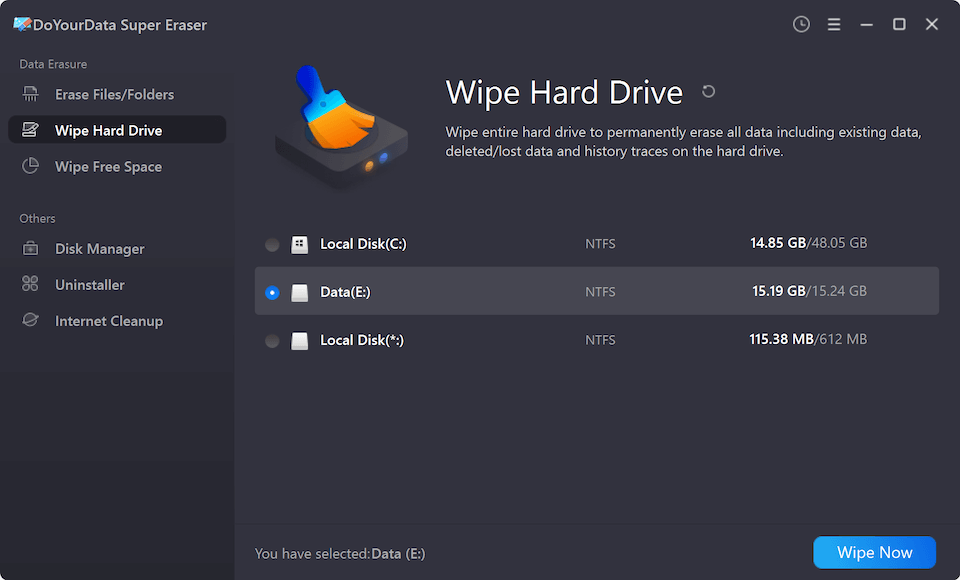
Step 4. Start the Erasure Process: After selecting the Sony Cybershot camera's card, click on Wipe Now button.
DoYourData Super Eraser offers several data erasure standards including HMG Infosec, NIST 800-88, Peter Gutmann's algorithm, DoD 5220.22-M, U.S. Army AR380-19, just select a data erasure standard.
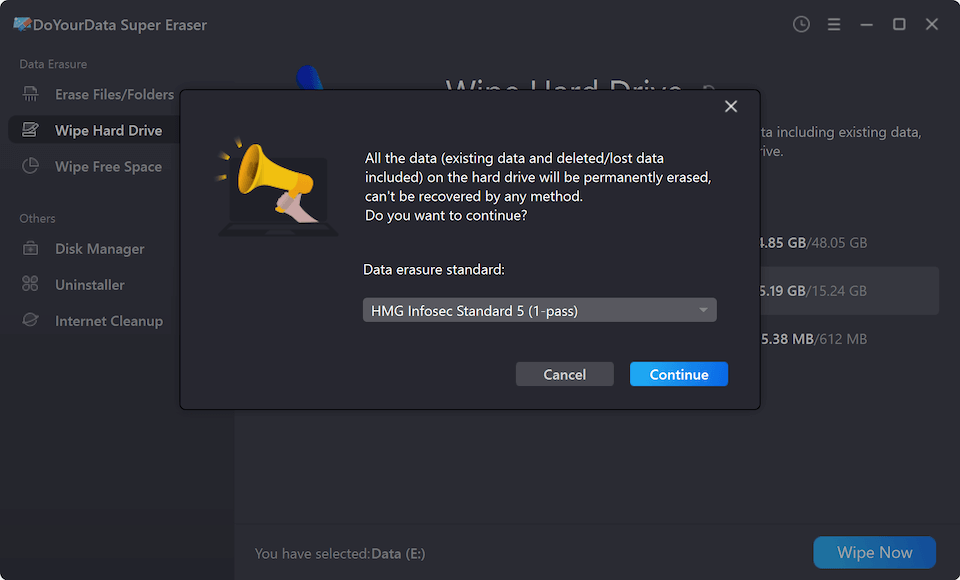
Once you've chosen the method of erasure and the memory card, start the erasure process. The time it takes may depend on the size of the memory card and the method used.
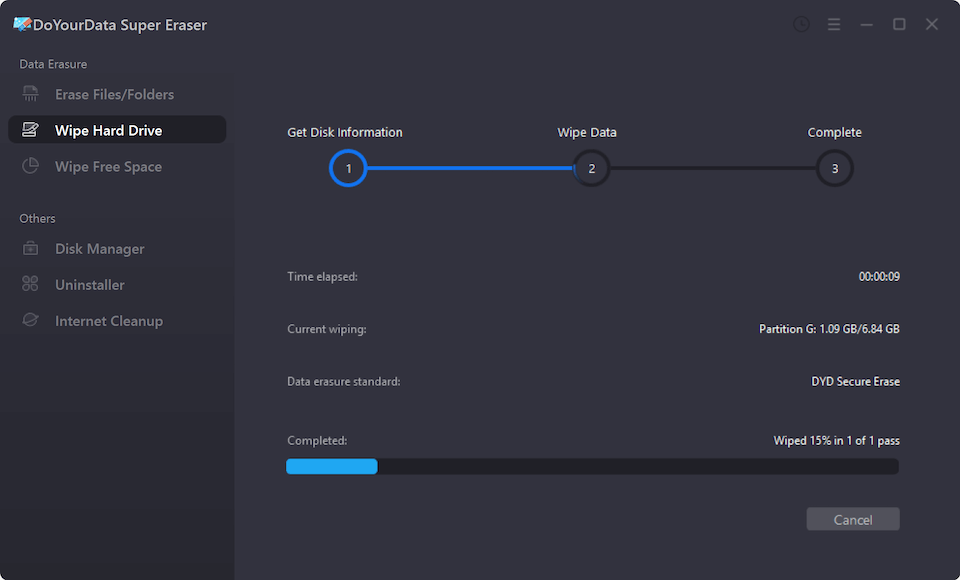
Step 5. Verify Completion: When the process is done, the program should ensure the data has been erased safely. You can also look at the memory card to ensure no more files and use recovery software to get them back to ensure the data can't be recovered.
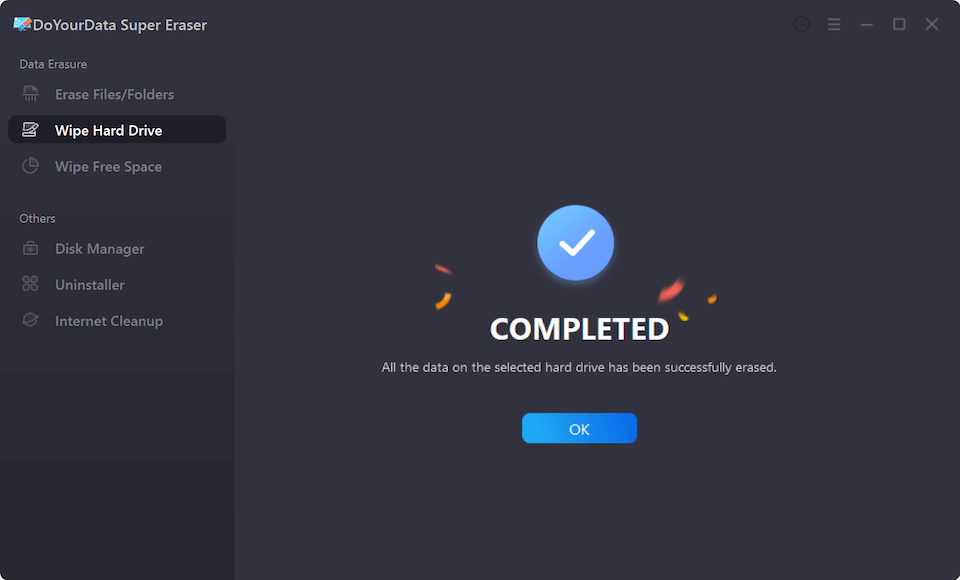
Common Mistakes to Avoid
When you delete pictures and videos from your Sony Cybershot camera for good, don't make these common mistakes:
- Assuming Deletion Equals Erasure: After deleting files or resetting the memory card, you can still get back data. Recovery software is available. Do not forget to overwrite or use data deletion tools afterwards.
- Using Quick Format: When you use Quick Format, it only removes file system links, not the data itself. Choose either a full format or a safe wipe.
- Neglecting to Back Up Important Data: Make sure your important photos and videos are backed up before you delete them. The info can't be recovered once it has been deleted.
- Overlooking Software Verification: Security holes can appear if you don't use recovery software to check the erasing process. Always make sure that the info can't be recovered.
Conclusion:
In conclusion, you must delete photos and videos from your Sony Cybershot camera to protect your digital privacy. It's important to do more than delete your data to ensure it's gone, whether you're selling, giving away, or just making room.
You can completely erase data, making it impossible to recover by formatting, overwriting new data, and using data-erasing software. Don't make the common mistake of depending only on deletion or quick formatting; always ensure the erasure process is finished.
DoYourData Super Eraser is a reliable data erasure program. It can help you permanently delete photos and videos from your Sony Cybershot camera, wipe all data from Sony Cybershot camera memory card, and erase deleted/formatted/lost data from your Sony Cybershot camera, etc. Before you sell or donate your old Sony Cybershot camera, you can use this data erasure program to permanently erase all your sensitive data.
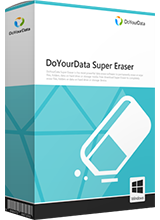
DoYourData Super Eraser
DoYourData Super Eraser, the award-winning data erasure software, offers certified data erasure standards including U.S. Army AR380-19, DoD 5220.22-M ECE to help you securely and permanently erase data from PC, Mac, HDD, SSD, USB drive, memory card or other device, make data be lost forever, unrecoverable!