Quick Navigation:
- The Need for Data Sanitization on Removable Disk
- Methods for Data Sanitization on Removable Disk
- Best Practices for Wiping Removable Disk
- Conclusion
Have you ever considered what happens to the files on your USB drive or portable hard drive when you delete or format the device? A common misunderstanding is that deleting files will eliminate them. However, your private data could still be on that removable disk, ready to be found by nosy people.
It would be a relief to know that all the information on your removable disk has been erased safely, leaving no sign. This guide will teach you everything you need to know about wiping removable disks, from why you need to do it to the safest ways to keep your data. Get ready to have more power over the safety of your info!
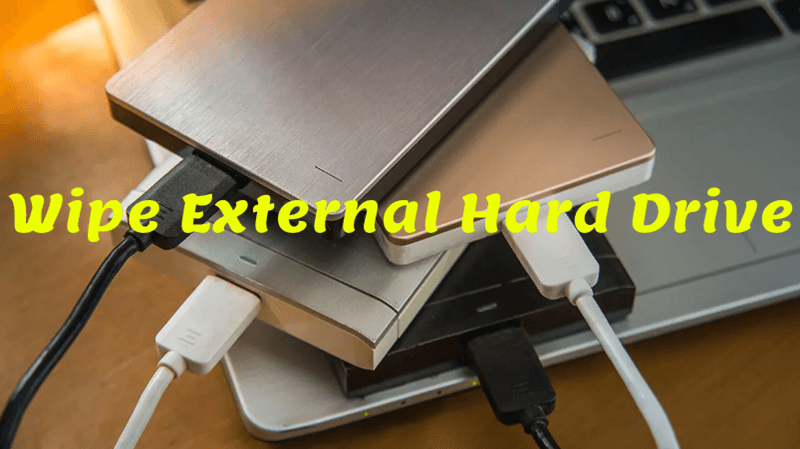
The Need for Data Sanitization on Removable Disk
It's important to know why data sanitization is vital before getting into how to wipe removable disks. You don't delete the data from a portable disk when you format it or delete files. Instead, the operating system marks the space the files take up as free for new data, letting the old data alone until it is overwritten.
Disk cleaning, another name for data sanitization, is the process of writing random data patterns over the whole disk many times so that the original data can't be recovered. This process ensures that even the most advanced data recovery tools can't retrieve the saved data. It keeps your information safe and stops data breaches.
Methods for Data Sanitization on Removable Disk
1. Overwriting
Overwriting means replacing current data with random or meaningless data patterns more than once. It is one of the most common ways to do it. This process ensures that the original data can't be recovered, not even with special tools.
There are different levels of security for different overwriting algorithms. Some algorithms are made to meet certain data sanitization standards set by the Department of Defense or the National Institute of Standards and Technology.
2. Secure Erase
Many new storage devices, especially solid-state drives (SSDs), are installed with Secure Erase. With this method, all the data on the drive is safely erased using commands at the firmware level.
It is very effective and efficient because Secure Erase can delete data faster than standard overwriting methods. But it's important to remember that not all drives support Secure Erase, and this method may rely on how the drive's firmware is set up.
3. Physical Destruction
When data protection is very important or storage devices are broken or can't be used again, the safest way to get rid of data is to destroy them physically. It damages the storage device physically so much that it can't be fixed, which means that the data can't be recovered.
4. Encryption
An extra layer of security is added by encrypting private data before putting it on storage devices. Encryption uses cryptographic methods to change data into a format that can't be read. Without the right decryption key, the data is useless.
Even if someone gets their hands on the storage device, secured data will remain safe from prying eyes. When used correctly, encryption can protect data while it is at rest and while it is being sent, lowering the risk of data breaches.
5. Software For Wiping Data
Erase private data safely from storage devices with data wiping software (such as DoYourData Super Eraser), which is easy to use and quick.
STEP 1: Choose the Right Software
Research and pick a reliable piece of software that can erase your data and fit your needs. Ensure the software can erase the storage device you want to use.
STEP 2: Downloading Software
After picking out the program, get it from a reliable source and set it up on your computer. Just follow the software creator's steps to finish the installation process.
STEP 3: Starting Up The Software
Following the setup, you can start the software from a PC app or link. For some apps, you should run it as an administrator to get full access to storage devices.
STEP 4: Picking Out the Storage Device
Once the software is up and running, choose the drive or device you want to erase from the list that appears. Ensure you pick the right device so you don't accidentally lose your info.
STEP 5: Choosing Wiping Method
Most software that deletes data has multiple ways to delete data or algorithms. Each algorithm offers a different amount of security. Pick the wiping method that works best for you by considering how sensitive the data is and what the rules say.
STEP 6: Starting The Process Of Wiping
Once you've chosen the wiping method, start the process through the software's interface. The process may take a while to finish, depending on the size of the storage device and the method picked. Wait a little while longer and let the software finish wiping.
STEP 7: Safely Remove The Storage Device
When you're sure the wiping process works, safely remove the storage device by reusing it or throwing it away correctly. If the device is still usable, it can be used for something else, knowing that all sensitive data has been safely erased.
For example, you can use DoYourData Super Eraser to securely wipe a removable disk on Windows or macOS.
DoYourData Super Eraser
- Securely and permanently erase data from HDD, SSD, PC, Mac, USB drive, memory card, digital camera, etc.
- Certified data erasure standards for wiping removable disk.
- 100% safe erasure program.
Connect the removable disk to your computer and open DoYourData Super Eraser, choose Wipe Hard Drive mode. Then select the removable disk and click on Wipe Now button.
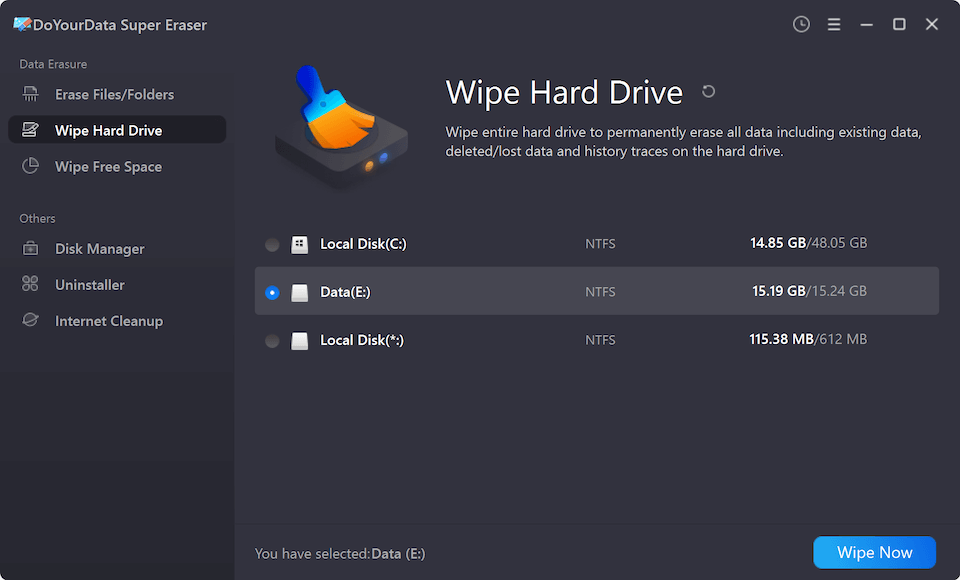
Best Practices for Wiping Removable Disk
Best practices must be followed to completely and safely delete private data from removable disks. These include checking, keeping track of, encrypting, and properly throwing away the disks.
- It's important to make sure the sanitization process works by going through approval steps. It ensures that the data wiping that was meant to happen happened and left no trace of private data.
- It is also very important to keep a detailed log of all removable disks and the state of their sanitation. This preventative method lowers the chance of accidental data breaches by ensuring each disk is identified and properly cleaned before it is used again or thrown away.
- An extra layer of security is added by encrypting private data before putting it on removable drives. When data is encrypted, it can't be read without the right decoding key.
- Properly removing removable disks is very important to protect the world. Following the right steps for recycling or throwing away old disks ensures they are thrown away safely and morally, lowering the risk of electronic trash polluting the environment.
Conclusion:
In conclusion, ensuring all data on portable drives is completely erased is important for keeping private data safe and stopping data breaches. Individuals and businesses can protect their privacy and follow the rules by knowing how important it is to delete data and use effective methods.
By tracking, encrypting, confirming, and properly destroying data, you can make it safer and less likely that someone will get in without permission. By taking these steps, you can feel confident that you are in charge of protecting your data and reducing the risks that come with removable disks.
DoYourData Super Eraser is a powerful data erasure program. It can easily and securely wipe a removable disk before you sell or donate it. With this software, you can erase files, wipe hard drive, wipe free disk space, etc. Once the data is erased by DoYourData Super Eraser, the data is lost for good, cannot be recovered by any method.
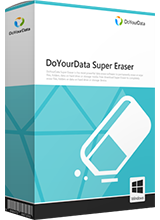
DoYourData Super Eraser
DoYourData Super Eraser, the award-winning data erasure software, offers certified data erasure standards including U.S. Army AR380-19, DoD 5220.22-M ECE to help you securely and permanently erase data from PC, Mac, HDD, SSD, USB drive, memory card or other device, make data be lost forever, unrecoverable!