Quick Navigation:
- About DoYourData Super Eraser
- DoYourData Super Eraser Features: Why It Can Permanently Erase Data
- Usability and Performance
- Conclusion
- FAQs About DoYourData Super Eraser
Are you always worried about how to keep your private information safe? No need to look any further than DoYourData Super Eraser! Having a safe way to delete files for good is very important in today's digital world, where data privacy is very important. You no longer have to worry about your data getting into the wrong hands with DoYourData Super Eraser.
This tool is both strong and easy to use. It has military-grade & government level data erasure algorithms that will delete your files permanently. DoYourData Super Erase can help you eliminate unneeded data, sell an old device, or feel better about protecting your privacy.
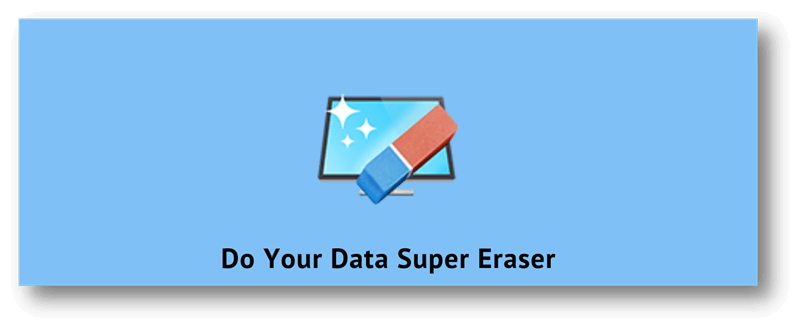
Add your name to the happy customers who have adopted this cutting-edge method to keep their private and important data safe. You won't have to worry about your digital life with DoYourData Super Eraser!
About DoYourData Super Eraser
DoYourData Super Eraser is a strong and easy-to-use data-erasing program that can delete files, groups, partitions, and even whole storage devices for good. It uses complex formulas to erase data several times, making it impossible to return using normal data recovery methods.
DoYourData Super Eraser gives you peace of mind by ensuring that your private information is deleted permanently, whether you're worried about your privacy or following data protection laws like GDPR or HIPAA.
DoYourData Super Eraser
- Permanently erase data from PC, Mac, USB drive, HDD/SSD, memory card, and other device.
- Erase data from 1pass to 35pass, making data recovery be impossible.
- 100% safe data erasure program.
DoYourData Super Eraser Features: Why It Can Permanently Erase Data
1. Safely delete data:
Certified data erasure methods, like HMG Infosec Standard 5, US Army AR380-19, Peter Gutmann's algorithm, and more, are used by DoYourData Super Eraser to delete data that forensics can't recover safely.
2. Support for several Storage Devices:
DoYourData Super Eraser works with many storage devices, like Macs, Windows PCs, hard drives, SSDs, USB drives, and memory cards. It means that it can completely delete data from all of them.
3. Erasure Options That Can Be Changed:
Different erasure methods and algorithms are available for users, depending on their needs. For example, users can delete everyday files quickly or completely wipe out private data.
4. Cutting up files:
DoYourData Super Eraser can delete files permanently, but it also has a file shredding tool that ensures certain files are overwritten many times before they are deleted, so there is no record of them being there.
5. Easy-to-use interface:
The layout of this software is clean and simple, which makes it easy for users to delete data and switch between options.
6. Erasing in groups:
For speed and ease, DoYourData Super Eraser lets users delete many files, folders, or drives simultaneously, saving time when working with lots of data.
PROS:
- Strong Data Erasure: It uses complex methods to delete data safely so it can't be recovered.
- Compatibility: It works with many storage media and file systems and completely deletes all your data.
- Interface that is easy to use: It's easy for users to find their way around and delete data because the design is intuitive.
- Flexibility: It allows for flexibility by letting you change the erasure settings and ways.
- Batch Erasing: Deleting multiple files or drives at once makes it easy.
- Other Tools: Like uninstaller, internet cleaner, disk manager, etc.
CONS:
Pricing: While DoYourData Super Eraser offers a free trial, the full version is not free.
Usability and Performance
DoYourData Super Eraser does a great job when it comes to speed. The software deleted files and drives completely during tests, so standard data recovery methods could not get them back.
The process of erasing is quick and thorough, so no traces of private data are left behind, whether a single file or the whole hard drive. DoYourData Super Eraser also does a great job of being easy to use. Everyone, from IT beginners to experts, can use the software because it has an easy-to-use design.
The site is easy to use, with choices that are clearly labeled and step-by-step instructions that walk users through erasing data. Also, users can change the settings to make the erasure process fit their needs, giving them flexibility and power over how data is deleted.
Conclusion:
To sum up, DoYourData Super Eraser is a solid and useful tool for safely wiping clean files and drives, giving users peace of mind that their private information is gone for good. Because it works with many different programs and is easy to use, it's a great choice for people and companies that want to protect their privacy and follow data protection laws.
Some users might be worried about the price, but the software's performance and ease of use make it a good buy for anyone who cares about data protection. In general, DoYourData Super Eraser gets top marks for keeping its promise of deletion data for good.
FAQs About DoYourData Super Eraser
1. What can DoYourData Super Eraser do?
In a word: It can help you permanently erase data so that the data is lost forever, can’t be recovered by any data recovery method. This software offers three modes to help in permanently erasing data:
Mode 1. Erase Files/Folders - add the files and folders to the erasure list, then click on Erase Now button. It will securely and permanently erase the selected files and folders.
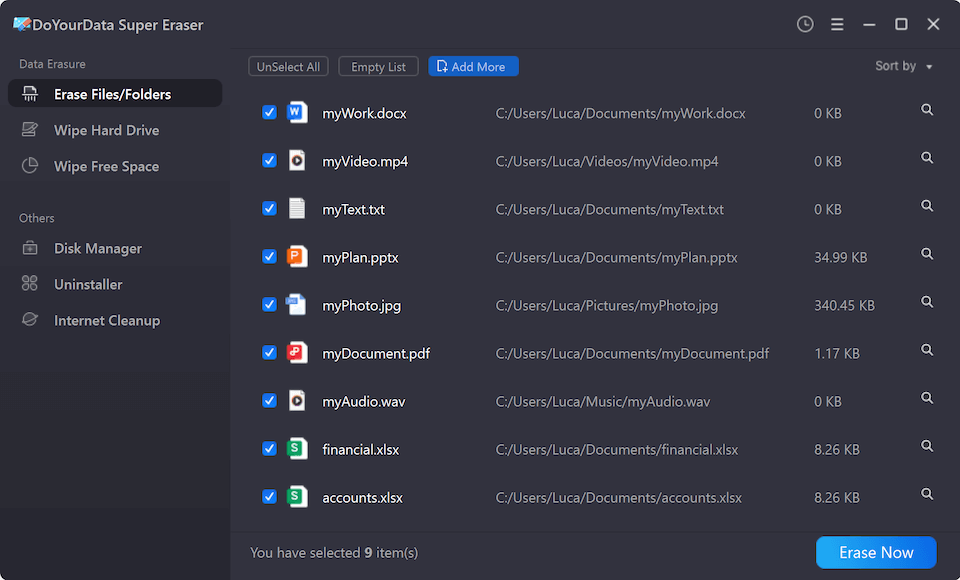
Mode 2. Wipe Hard Drive - select a hard drive, click on Wipe Now button. It will permanently erase all data including existing data, deleted/formatted/lost data and hidden data from the selected hard drive.
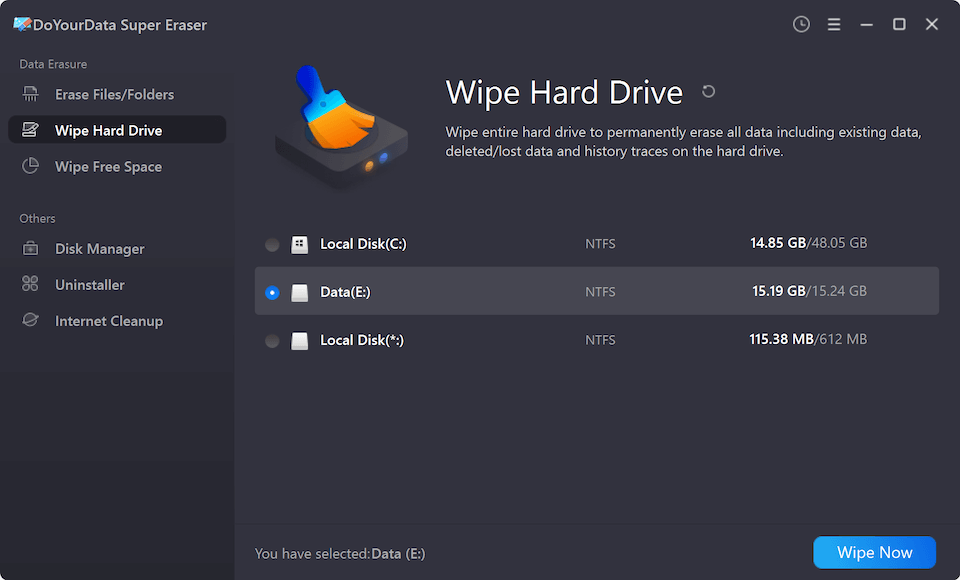
Mode 3. Wipe Free Space - wipe free disk space of the hard drive to permanently erase the deleted/formatted/lost data on the hard drive, without affecting the existing data.
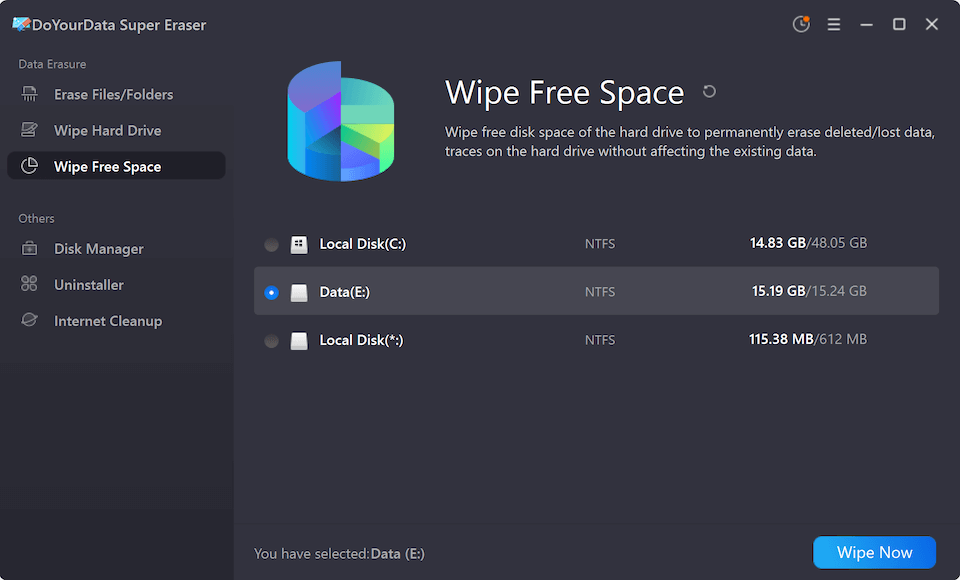
2. How will I know if the erased data is lost forever?
DoYourData Super Eraser is developed by DoYourData Software. It is designed for secure data erasure. It has been proved by practical uses and tests that DoYourData Super Eraser can permanently erase files on HDD/SSD and storage device like digital device, SD card, USB drive etc. People use Super Eraser to permanently erase files for the purpose of protecting their privacy. So it is important to make sure that Super Eraser is fully capable of erasing files permanently. The erased files must not be recovered by any kind of data recovery methods. Any trace is not allowed. Now let's see why Super Eraser can permanently erase files.
After you select the data, and the data erasure standards such as Peter Gutmann, U.S. Army AR380-19, DoD 5220.22-M ECE, you just need to click on Erase Now button. With advanced technology, DoYourData Super Eraser can completely delete, destroy the file data. The critical point is that Super Eraser will use random data or zero byte to overwrite the disk space of the erased file. After erasure, the data is completely lost and impossible to recover. When you use data recovery software to scan your hard drive, you will never find the erased files or any trace of the files.
Of course, Super Eraser will not damage your other files which you want to keep on your computer. It only erase the selected files, folders as you want.
Once the process gets finished, you can test the result. For example, if you have wiped an USB flash drive with DoYourData Super Eraser, you can use a data recovery program such as Do Your Data Recovery, Recuva, Stellar Data Recovery to scan the USB flash drive. You will see nothing will be found. It means the erased data is gone forever, no trace left.
3. Why use data erasure tool such as DoYourData Super Eraser to wipe my drive?
The deleted or formatted data is not lost forever and can be easily recovered by data recovery software. Before you sell, donate or dispose of your old computer, digital device, HDD or SSD, you’d better permanently wipe all sensitive data off the drive to prevent potential data recovery so that no body can access to your private information.
You don't want to become a victim of data leakage, do you? In the cases of protecting your personal or crucial business data, it is recommended to use data erasure tool to permanently erase those files or data. So before you resell, recycle or give your computer away, you'd better got your un-wanna-shared data permanently erased. Of course, it is also recommended to back up the data you will erase to another place in case that you will need it in the future.
4. Will data erasure damage my SSD?
No, DoYourData Super Eraser is a 100% safe data erasure program. The data erasure process will not cause any damage to your SSD and won’t shorten the service life of the SSD. It only helps in permanently erasing data.
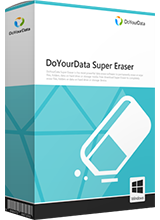
DoYourData Super Eraser
DoYourData Super Eraser, the award-winning data erasure software, offers certified data erasure standards including U.S. Army AR380-19, DoD 5220.22-M ECE to help you securely and permanently erase data from PC, Mac, HDD, SSD, USB drive, memory card or other device, make data be lost forever, unrecoverable!