Quick Navigation:
- Best 5 Free Mac Undelete Software
- How to Pick Free Mac Undelete Software?
- Conclusion
- FAQs About Free Mac Undelete Software
Know that heart-stopping feeling you get when you accidentally delete a file on your Mac but need it? It's like seeing your important info disappear into thin air, leaving you to figure out what to do
If you have lost files on your Mac, you can use free tools to retrieve them. With a few clicks, you could return old papers, photos you love, and important work files you accidentally deleted. In this digital world, it's important to have the right tools.
These are just a few free Mac undelete tools that can help you recover your lost data. Learn how these powerful yet easy-to-use tools can turn your data loss stories into success stories. Let's get into it and get back what's yours.

Best 5 Free Mac Undelete Software
| Do Your Data Recovery for Mac Free | Recoverit Mac Data Recovery | Magoshare Data Recovery for Mac | Donemax Data Recovery for Mac | Stellar Data Recovery for Mac | |
|---|---|---|---|---|---|
| Free Data Recovery | Recover 1GB files for free | Recover 200 MB files for free | Recover 200 MB files for free | Recover 200 MB files for free | Recover 200 MB files for free |
| Supported OS | macOS 10.9 or later (Apple silicon supported) | macOS 10.13 or later (Apple silicon supported) | macOS 10.13 or later (Apple silicon supported) | macOS 10.13 or later (Apple silicon supported) | macOS 10.11 or later (Apple silicon supported) |
| Price to upgrade to Pro | $USD49.00 | $USD79.00 | $USD69.95 | $USD69.00 | $USD89.99 |
| Offer portable version | YES | YES | NO | NO | YES |
1. Do Your Data Recovery for Mac Free
Data recovery software developed by DoYourData is known for recovering lost or destroyed files on Mac and Windows systems. It is flexible and easy to use. DoYourData made Do Your Data Recovery for Mac Free an interface that works for all users, so even beginners can recover lost data. Do Your Data Recovery for Mac Free offers deep scan technology to ensure finding every recoverable file from Mac machines or external storage devices.
It supports to recover all file formats such as images, documents, emails, archives, audio files, videos, etc. With this free Mac undelete software, you can retrieve important data even if you accidentally remove files, empty trash, format a disk, or lose a partition.
Pros:
- Advanced recovery software to find all lost files from any local volume or external storage device.
- Easy-to-use Mac undelete software for both Intel-based Macs and Apple silicon Macs.
- Offers other tools such as disk manager to help mount, repair, format hard drive on Mac.
Cons:
- It does not offer backup solution for Mac.
- Only recover 1GB files for free, upgrade to Pro version ($49.00) to recover unlimited files.
Here, we can show you how to recover lost files with Do Your Data Recovery for Mac Free:
Step 1. Download and install Do Your Data Recovery for Mac Free on your Mac. (Click download button, quickly download the .dmg file, then double click the .dmg file, and complete the installation)
Step 2. Open Do Your Data Recovery for Mac Free on your Mac, then find and select the hard drive where you delete or lose your files.

Step 3. Once you’ve selected the hard drive, click on Scan button. It will deeply scan the selected hard drive and find all deleted/lost files.
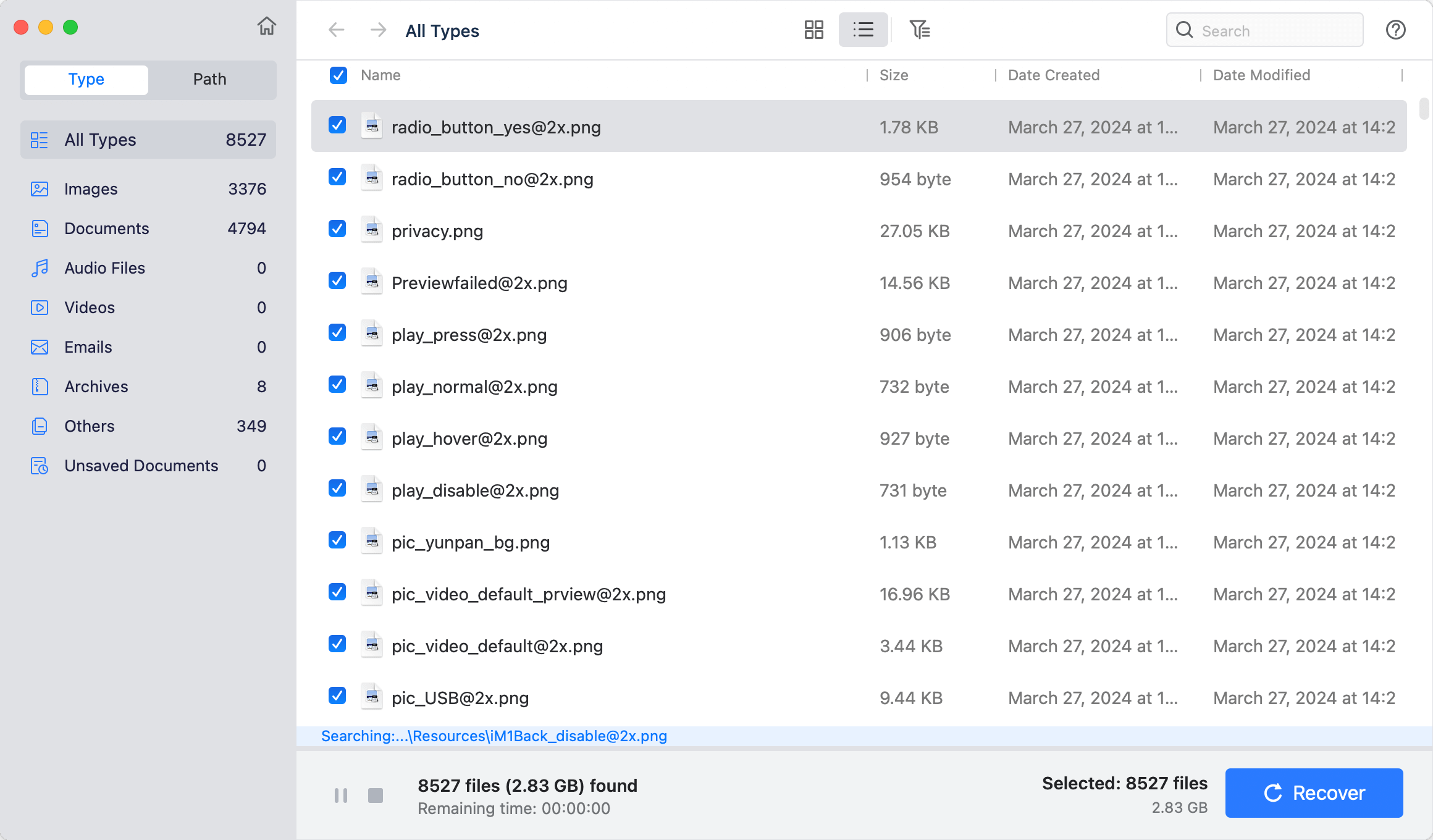
Step 4. After scanning, you can preview the files with preview feature. Then select the wanted files and click on Recover button. Choose a location to save the recovered files.

2. Recoverit Mac Data Recovery
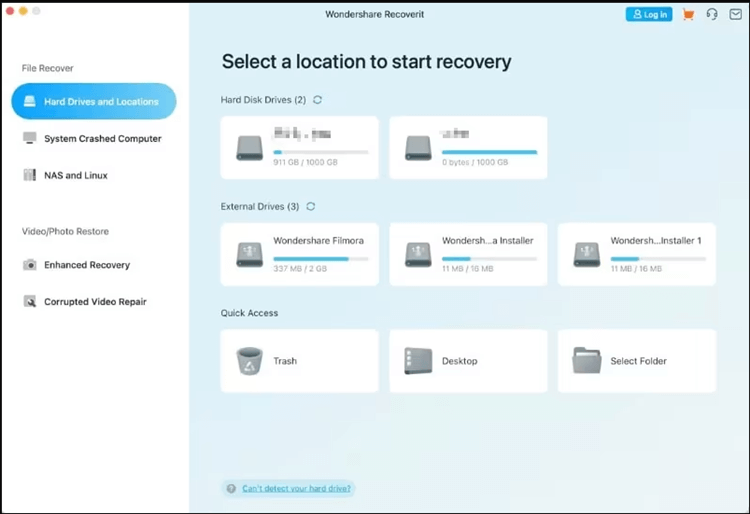
There is a great software called Recoverit Mac Data Recovery that can get lost or deleted files back on macOS computers. Thanks to its intuitive and user-friendly design, Wondershare's Recoverit makes data recovery easy for people of all technical skill levels.
If you accidentally empty your Trash, formatted a disk, or had a system crash. In that case, Recoverit Mac Data Recovery has many advanced features that will make it easy to get back your important data. Its thorough scanning algorithms ensure that all your storage devices are searched, and the preview tool lets you choose which files to recover.
Recoverit Mac Data Recovery is a reliable way to protect and restore your important macOS data. It works with many files and storage media, including USB drives and memory cards.
Pros:
- It supports to recover lost data from local SSD and external storage device.
- An easy-to-use Mac recovery tool.
Cons:
- It may not work on old macOS versions.
- The free version only recovers 200MB files for free.
3. Magoshare Data Recovery for Mac
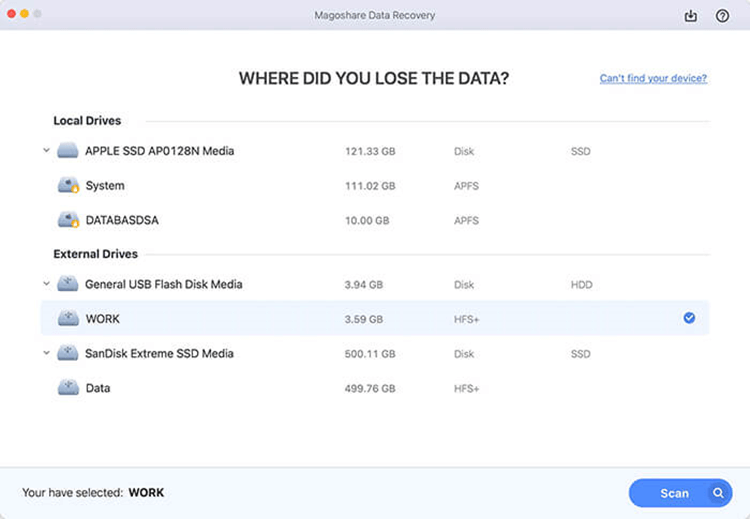
Magoshare Data Recovery for Mac is the best professional-level program for recovering lost data on various platforms, such as Windows, Mac, and iOS. IT workers, data recovery experts, and businesses worldwide trust Magoshare Data Recovery for Mac, which Magoshare made, to get back lost, deleted, or damaged files from hard drives, SSDs, RAID arrays, and other storage media.
It also works with many file systems, such as NTFS, FAT, exFAT, HFS+, and APFS. Magoshare Data Recovery for Mac gives you the tools to quickly and accurately recover your important data, even if you accidentally delete files, reset your disk, or lose data more complicatedly.
Pros:
- It can recover lost data from corrupted file systems.
- Deep scan to ensure finding all lost files.
Cons:
- Only recover 200MB files for free.
- It can not recover lost files from Android device.
4. Donemax Data Recovery for Mac
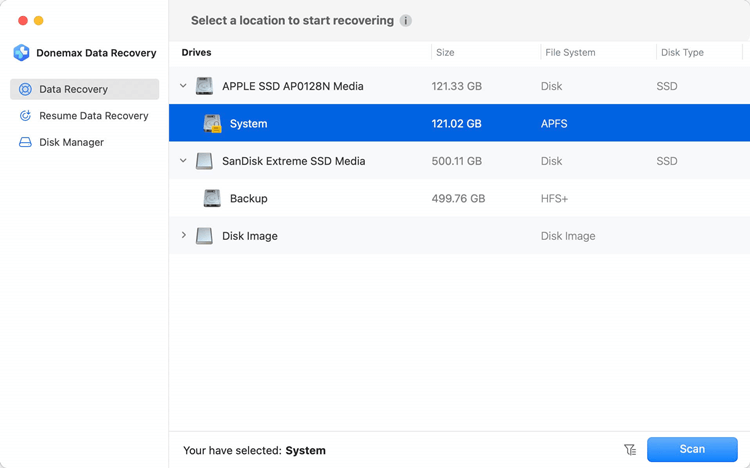
Fans of Donemax Data Recovery for Mac praise it for being flexible and easy-to-use data recovery software that can bring back lost files on Windows and macOS computers.
If you have accidentally deleted important documents, photos, videos, or other files, Donemax Data Recovery's advanced scanning algorithms can find them and get them back with a high success rate. With tools like previewing files and safe deletion, Donemax Data Recovery has everything you need to recover and manage your deleted files so you never lose your important data.
Pros:
- Easy to use Mac undelete software.
- Recover all types of lost files.
- Offers disk management tool.
Cons:
- Only recover 200MB file for free.
- It does not offer portable version.
5. Stellar Data Recovery for Mac
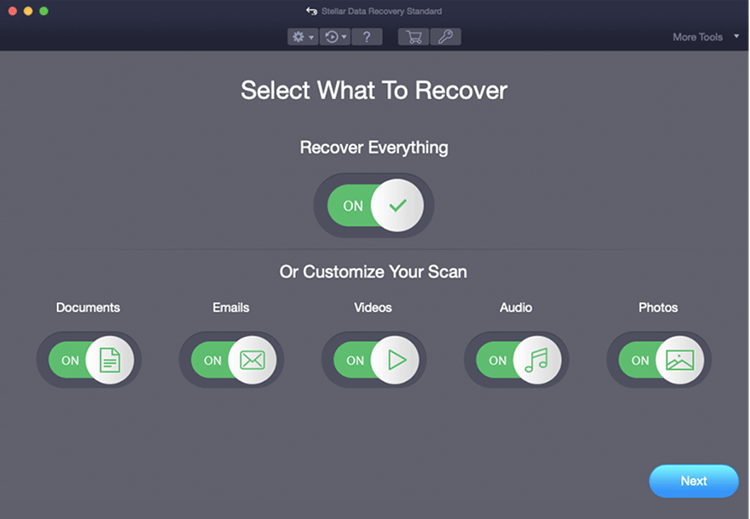
Stellar Data Recovery is a well-known name in data recovery services, and its software is reliable and effective. Millions of people worldwide have trusted Stellar for over 20 years to get back lost, deleted, or unavailable data from a wide range of storage devices.
Stellar's full suite of products can recover data from many situations, such as accidentally deleted files, disk formatting errors, and more. Stellar Data Recovery has reliable tools and services that can help you get back your important data quickly and easily, whether you're a home user, a small business, or a large corporation.
Pros:
- Recover deleted, formatted and inaccessible files.
- Recover all file formats.
- Support RAW file recovery.
Cons:
- Only recover 100MB file for free.
- Can’t recover lost files from iPhone/iPad.
How to Pick Free Mac Undelete Software?
The key point to successfully recover lost data on your Mac is finding a reliable data recovery tool. When you are choosing a Mac undelete tool, you should take these into considerations:
#1 Recovery Performance:
Since our ultimate goal is to get our lost files back, we should focus on if the recovery software can get the files back. Some software tools even can recover lost data from a crashed SSD, some of them can not.
The top 5 free Mac undelete tools listed above are able to recover lost data from internal drive and external storage device with 90%+ success data recovery rate. You can choose one of them to help you recover deleted files, unformat Mac hard drive or recover lost files from an external storage device.
#2 Compatibility:
Choose a recovery tool that is compatible with the macOS, can be installed on your Mac and supports to scan the drive has NTFS/APFS/HFS/ExFAT or FAT32 file system. If you are using a Mac with Apple silicon, just find a tool that supports data recovery on Apple silicon Macs.
Data loss is not limited to traditional HDDs - it can happen on any storage device such as SSDs, USB drives, SD cards, etc. Find the reliable tool that is fully capable of recovering lost files from the device you have.
Conclusion:
In conclusion, you don't have to worry about losing important files on your Mac anymore because you can get free undelete recovery software that can get them back. When you're in a panic, these free Mac undelete software choices can save the day by quickly returning lost files and calming you down. Use these tools to turn your data loss stories into victories and ensure that your important files are always close at hand.
FAQs About Free Mac Undelete Software
1. How to recover permanently deleted files on Mac for free?
Free Mac undelete software can help you recover deleted files even the trash is emptied and recover lost files that were permanently removed from your Mac. Here is the list of top 5 free Mac undelete software:
- Do Your Data Recovery for Mac Free
- Recoverit Mac Data Recovery
- Magoshare Data Recovery for Mac
- Donemax Data Recovery for Mac
- Stellar Data Recovery for Mac
2. Is it safe to use Mac undelete software?
Yes, it is 100% safe to use Mac undelete software to recover lost files on Mac. It performs read-only recovery process and won’t overwrite the data which is deleted from your Mac.
3. Can I recover formatted hard drive with free Mac undelete software?
Yes, the tools listed in this article can help you scan the formatted hard drive and find all erased files. You just need to select the wanted files and save them to a safe location.