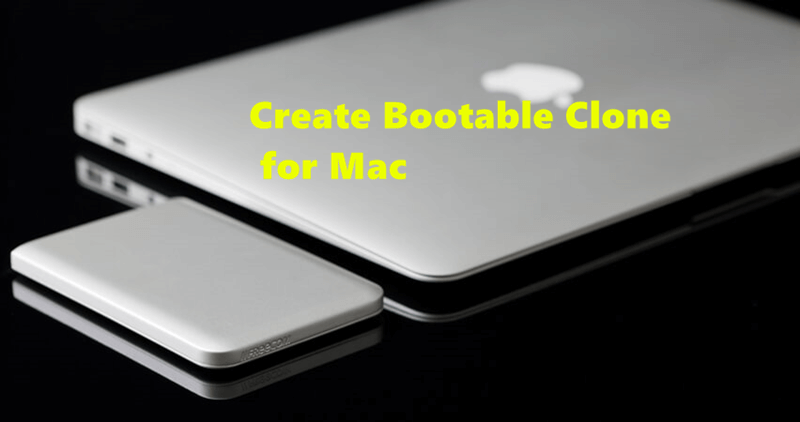How to Create Bootable Clone Backup for Mac?
Clone your Mac to create bootable copy for the macOS ((Intel/Apple Security T2/Apple Silicon Supported). Read more >>
Quick Navigation:
"Hi, how to unformat a hard drive which is erased by Disk Utility. I formatted my hard drive by mistake, want to find a software to unformat the hard drive on my MacBook, recover my lost documents, videos, images, etc. Any recommendation?"
Formatting is a process that will erase all data stored on the hard drive and rebuild a file system on the drive. Most of computer users think that the data which is erased from the hard drive is lost forever. Actually, it is not true. Whether you format the hard drive by using Mac Disk Utility or a third-party disk formatting tool, the formatted data is not really gone. With a right data recovery program, you can unformat the Mac hard drive and quickly recover all the lost files from the formatted hard drive.

You must remember, the earlier you unformat the Mac hard drive, the better chance you will get for recovering the lost files. Before new data completely overwrites the disk space of the formatted data, you can easily unformat the Mac hard drive/HDD/SSD/USB Drive/Memory card and rescue all the formatted data from the storage devices.
Here are three reliable methods to help you unformat Mac startup disk, HDD, SSD, USB flash drive, SD card, etc. We will outline the 3 methods in detail on this page. You can check and find a proper method in your own case to recover your formatted data from the hard drive or other devices.
If you have backed up your Mac with Time Machine app and there is a backup contains the lost files of the formatted hard drive, you can enter into Time Machine backup and restore the lost files. Here is a simple guide about how to restore specified files or folders from a Time Machine backup step by step:
Step 1. Open the location where you lose your files, if you want to restore files which are deleted from desktop, you don't need to open a window. Then connect the external drive for the Time Machine backup to your Mac.
Step 2. Go to Launchpad > Other > Time Machine, open Time Machine. It will just enter Time machine and show all the available backups on the external drive.
Step 3. Browse the backups and change to a version of backup which contains the lost files, then find the specified files you want to restore, then select them. Click on Restore button. Then the selected files will be restored to the original location. Or you can just right-click the selected files and click Copy, then exit Time Machine and go to a desired location to paste the copied data.
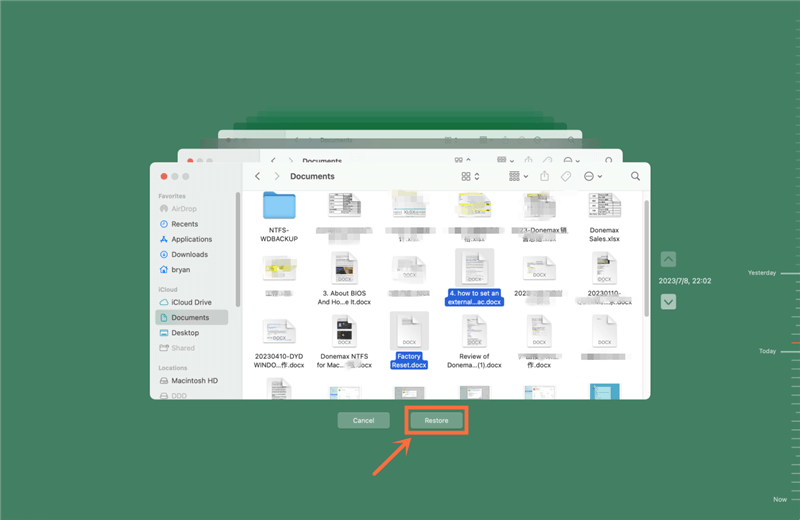
If you want to restore the entire Mac hard drive with Time Machine, just boot your Mac into macOS Recovery mode, then select Options, click on Continue button. Select Restore from Time Machine. Then follow the onscreen wizard to restore the Time Machine backup to your Mac hard drive.
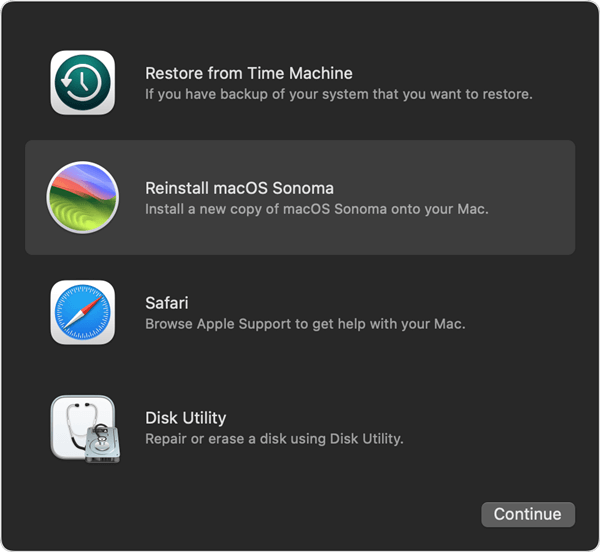
💡Tips: Back up your Mac with DoYourClone for Mac
There are some other third-party software that can also back up or clone Mac with more flexible options. DoYourClone is such a reliable tool which can back up or clone your Mac quickly. The software can not only back up or archive individual files on Mac, but also can create bootable clone for your Mac system drive.
How to Create Bootable Clone Backup for Mac?
Clone your Mac to create bootable copy for the macOS ((Intel/Apple Security T2/Apple Silicon Supported). Read more >>
Do Your Data Recovery for Mac is a reliable Mac unformat software. With this software you can recover formatted data from your Mac local hard drive, external HDD/SSD, USB flash drive, memory card, digital camera, etc. Should you unfortunately format any hard drive or other storage media, feel free to download and try to salvage the formatted data quickly.
Do Your Data Recovery for Mac also supports to recover permanently deleted files on Mac or recover deleted partition, recover files from inaccessible drive, or rescue data in any other data loss scenarios. It is a complete DIY data recovery tool with reliable data recovery quality, follow these steps to unformat Mac hard drive and restore the formatted data.
Step 1. Download and install Do Your Data Recovery for Macon your computer, then open it from Launchpad. Make sure the formatted hard drive is connected to your Mac. If it's an external device, ensure to connect it to the Mac stably with proper cable, port, or adapter.

Step 2. Open Do Your Data Recovery for Mac, just select the formatted hard drive, and then click on Scan button to start the scanning process. It will search for the formatted data from the drive. It can deeply scan the drive and find any possible lost data from the formatted drive.
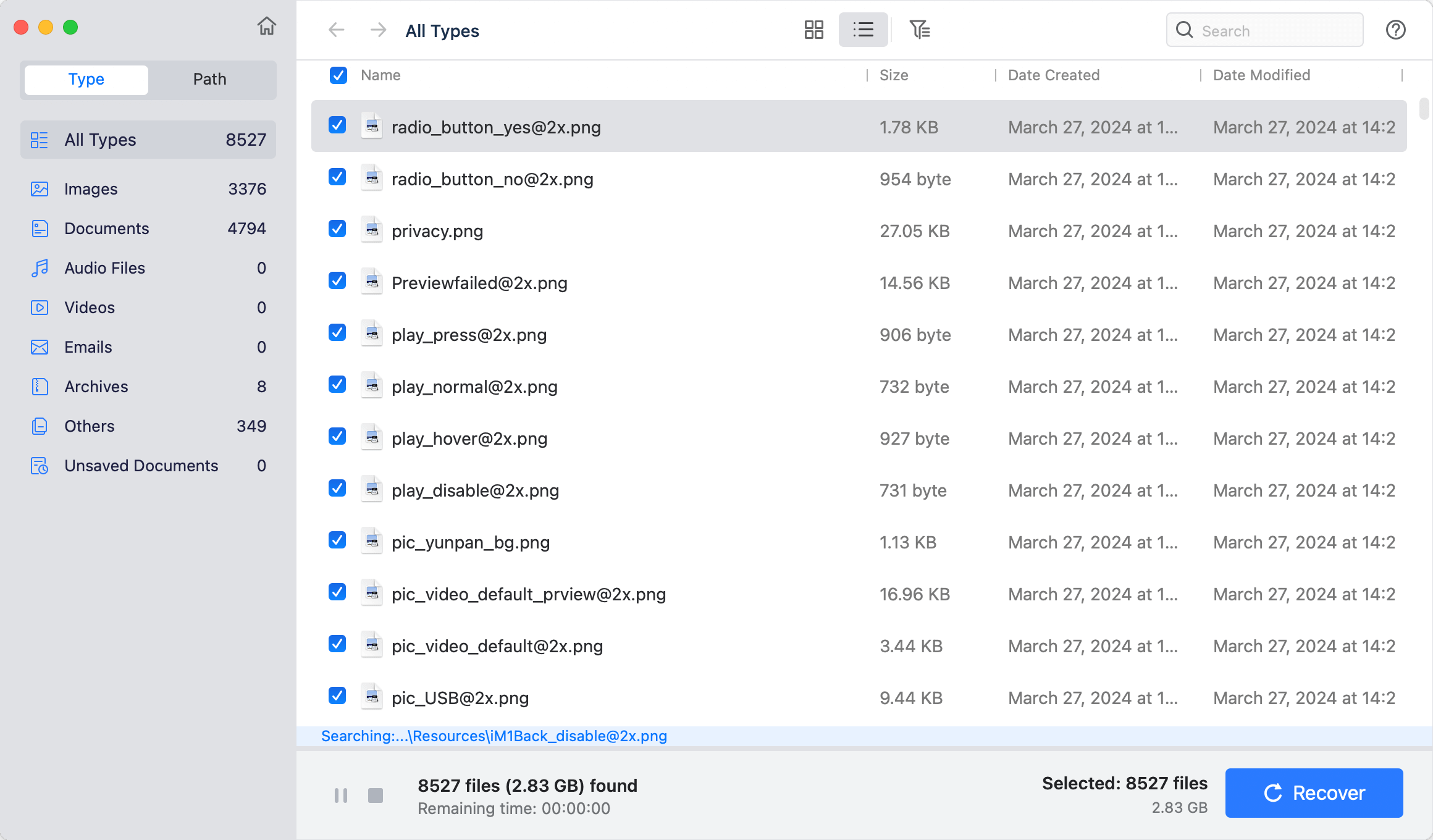
Step 3. Once the scan is completed, you can preview all recoverable files. You can double click a file to fully preview it and verify if it's recoverable. Then select the wanted files and save them to a location on another drive. Don't save the recovered files back to the original formatted drive.

If the two methods listed above can not help you unformat the hard drive and get the formatted data back properly, or you are afraid to make some further wrong operations by yourself to make things worse, just send your hard drive to a local data recovery service store or data recovery center. If you are not skilled at these technical works, this is a better choice. The data recovery expert can help you check the formatted hard drive manually and find the files that can be restored successfully.
👉Note: If you want to make sure the lost data could be recovered successfully with data recovery software or service, don't make further changes or add data to the formatted drive. Otherwise, the lost data might be further damaged or overwritten, and then cannot recover all the lost files successfully.
It is easy to unformat a Mac hard drive with Do Your Data Recovery for Mac. It scans the formatted HDD, SSD, USB flash drive, memory card and find all recoverable files. Just select the wanted files and save them on another drive. Don't use your hard drive before getting all formatted files back since new files will overwrite the disk space of the lost files - that will make data recovery be impossible.
To keep your data safe and ensurer the lost files can be restored easily, we strongly suggest you create backups for your Mac regularly. You can use the macOS built-in utility Time Machine or the best macOS cloning tool DoYourClone for Mac. With a successful backup or cloned drive, it will be easy and quick to recover files or make your Mac work again.
1. Is it possible to recover formatted hard drive on Mac?
Yes. Formatting Mac hard drive can't permanently erase the files, just make the files be hidden on the hard drive. The right Mac unformat software can help you completely unformat Mac hard drive and get your lost files back. After formatting your Mac hard drive, all the files are removed from your Mac, you can't see or find them because some information of them is deleted. You need the Mac unformat software to help you scan the formatted hard drive and discover the lost files.
You have known that you'd better unformat Mac hard drive as soon as possible to recover lost files. But first of all, you need to find the right Mac unformat software. Do Your Data Recovery for Mac must be a good choice for unformatting Mac hard drive for you.
It will unformat your Mac hard drive and recover lost photos, emails, videos, documents, archives, and other lost files within a short time.
2. How to unformat hard drive for free on Mac?
There are two recommended free solutions:
3. Recommendation for backup or clone software for Mac.
Besides Time Machine integrated in macOS, we also suggest you try the best clone software DoYourClone for Mac. This software offers different options to back up your archive files on Mac. The most useful feature is to clone OS on Mac, which can reliably create a bootable clone for your macOS. It can help you make your Mac work again immediately by booting from the cloned drive directly.
4. Can I recover lost data from the startup disk which is erased by Disk Utility?
Yes, Do Your Data Recovery for Mac is able to scan the Mac-based hard drive and find all recoverable files. Even it has been erased by Disk Utility, the lost files still can be recovered by this Mac unformat software.
5. How to wipe a Mac hard drive to make data recovery be impossible?
To make files be unrecoverable, you can use professional data erasure program to help you wipe the Mac hard drive and permanently erase all data. Once your data is erased by data erasure program, the erased data is gone forever, can not be recovered by any data recovery software or professional data recovery services.
6. How to fix corrupted hard drive on Mac?
If there are issues with your hard drive on Mac, you can try to fix it with Disk Utility: Open Applications > Other > Disk Utility, and find the corrupted hard drive, then select it, click First Aid button. It will help you fix the corrupted hard drive on Mac.
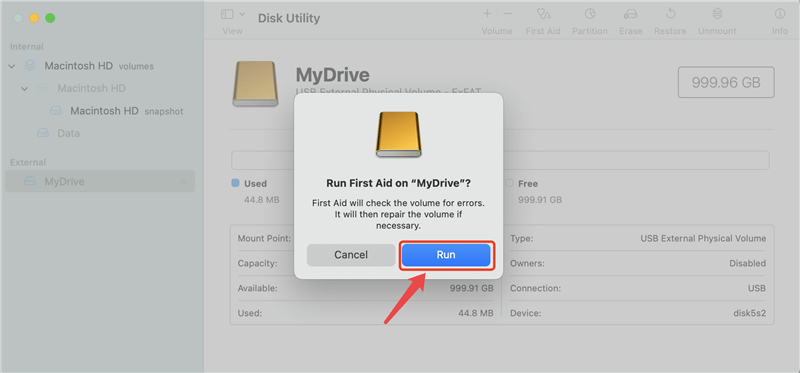
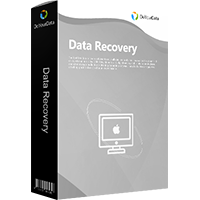
Do Your Data Recovery for Mac
Do Your Data Recovery for Mac, one of the best Mac data recovery software, can help you easily and completely recover deleted, formatted or lost files from Mac HDD/SSD, external HDD/SDD, USB drive, memory card, digital camera, or other storage devices.