Quick Navigation:
- When Do You Need Mac Undelete Software?
- Top 3 Mac Undelete Software
- How to Undelete Files on Mac?
- Conclusion:
If you think the deleted files on Mac are lost forever, you are totally wrong! Actually, there are many solutions can help you recover deleted files even you have emptied the trash bin on Mac. One of the best is Mac undelete software. Best Mac undelete application can help you easily and precisely.

When Do You Need Mac Undelete Software?
There are various sorts of undelete application accessible and even applications that are intended to bolster different OSs . Among of hundreds of Mac undelete applications, some outstanding applications can help you recover lost files after deletion.
- Recover directly deleted files from Mac hard drive or storage media.
- Recover deleted files due to emptying trash bin, command + delete.
- Recover deleted files from formatted hard drive.
- Recover lost files that were deleted long time ago.
Here, we select best 3 Mac undelete software for you to thoroughly and easily recover deleted files from Mac hard drive, external hard drive, USB flash drive, digital camera, or memory card, etc.
Top 3 Mac Undelete Software
A powerful Mac undelete application is the best way to recover deleted files on Mac. There are thousands of deleted file recovery applications on the market, most of them are paid applications. We test some of them and pick up the best three Mac undelete applications. All of them offers free version, just take a try.
NO.1 Do Your Data Recovery for Mac Free
This is the software that we'd like to strongly recommend to anyone who wants to undelete files under Mac OS. It is powerful, safe yet easy-to-use. It not only recovers deleted files, but it also can recover formatted or inaccessible files from Mac hard drive or storage media within simple steps. Moreover, it offers both quick scan and deep scan mode for recovery files. So, it can find every deleted file on your Mac hard drive. The wizard-style interface is clean and easy to understand. Even the most newbie can use this software to recover deleted Mac files with ease.
Data Undelete Steps: Run Do Your Data Recovery for Mac Free – select file types you want to recover – scan your hard drive – preview and recover delete files.

NO.2 Alsoft Disk Warrior
Disk Warrior by Alsoft ($99.95) is the accepted information recovery programming that is utilized for something other than information recovery. DW, similar to Data Rescue 3, incorporates both an installer for local use on OS X PCs and a bootable DVD that can be utilized to boot the PC and run a full-examine on the hard drive to revise any product based plate issues that might be available, or it can recoup records from harmed catalogs.
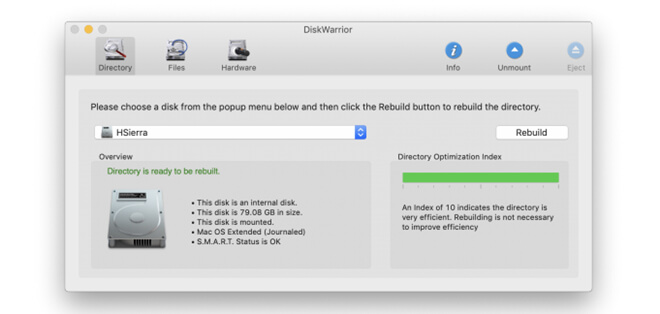
NO.3 Disk Drill
Disk Drill is another super Mac undelete application. It is developed by CLEVERFILES, one of the most famous data recovery company. It is not cheap Mac data recovery software (costs $89.00 ). But it is very powerful, it can recover deleted and formatted data from Mac-based hard drive and storage media with deep scan mode.
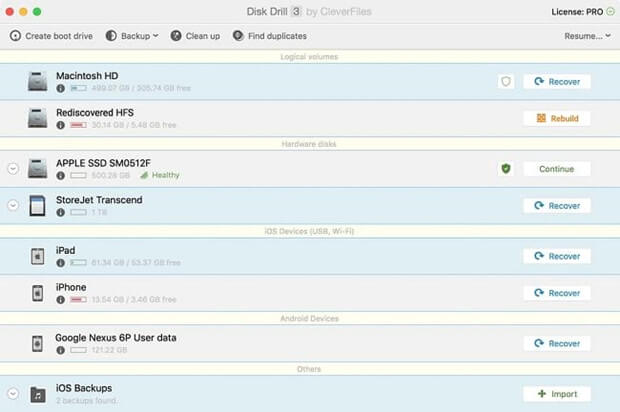
With Mac undelete software, you can easily recover your deleted files after emptying trash bin. You don’t have to rebuild your work or project. These applications above can help you restore accidental deleted files. We strongly recommend you to try Do Your Data Recovery for Mac Free at first because it is freeware that allows you to scan hard drive & save recoverable files for free.
How to Undelete Files on Mac?
When you delete a file and empty the trash bin, the file is still stored on your Mac. This deleted file can be recovered by Mac undelete file recovery software before you overwrite it with new files. When you realize you lose your file, don’t put new files to the location where you lose the file. Then download, install and run the Mac undelete software to scan your Mac hard drive to find your lost file.
Step 1. Download Do Your Data Recovery for Mac Free, then install it on your Mac. It is fully compatible with all OS X and mac OS operating systems.
Do Your Data Recovery for Mac
- Recover deleted, formatted or other lost files on Mac.
- Support data recovery for pictures, videos, documents, etc.
- Fully compatible with macOS Tahoe and Apple Silicon Macs.
Step 2. Run Do Your Data Recovery for Mac Free on your Mac computer, then select the hard drive where you delete your files.

Step 3. Just click on Scan button to scan the hard drive. If the hard drive is an encrypted hard drive, just enter the password to unlock the hard drive.
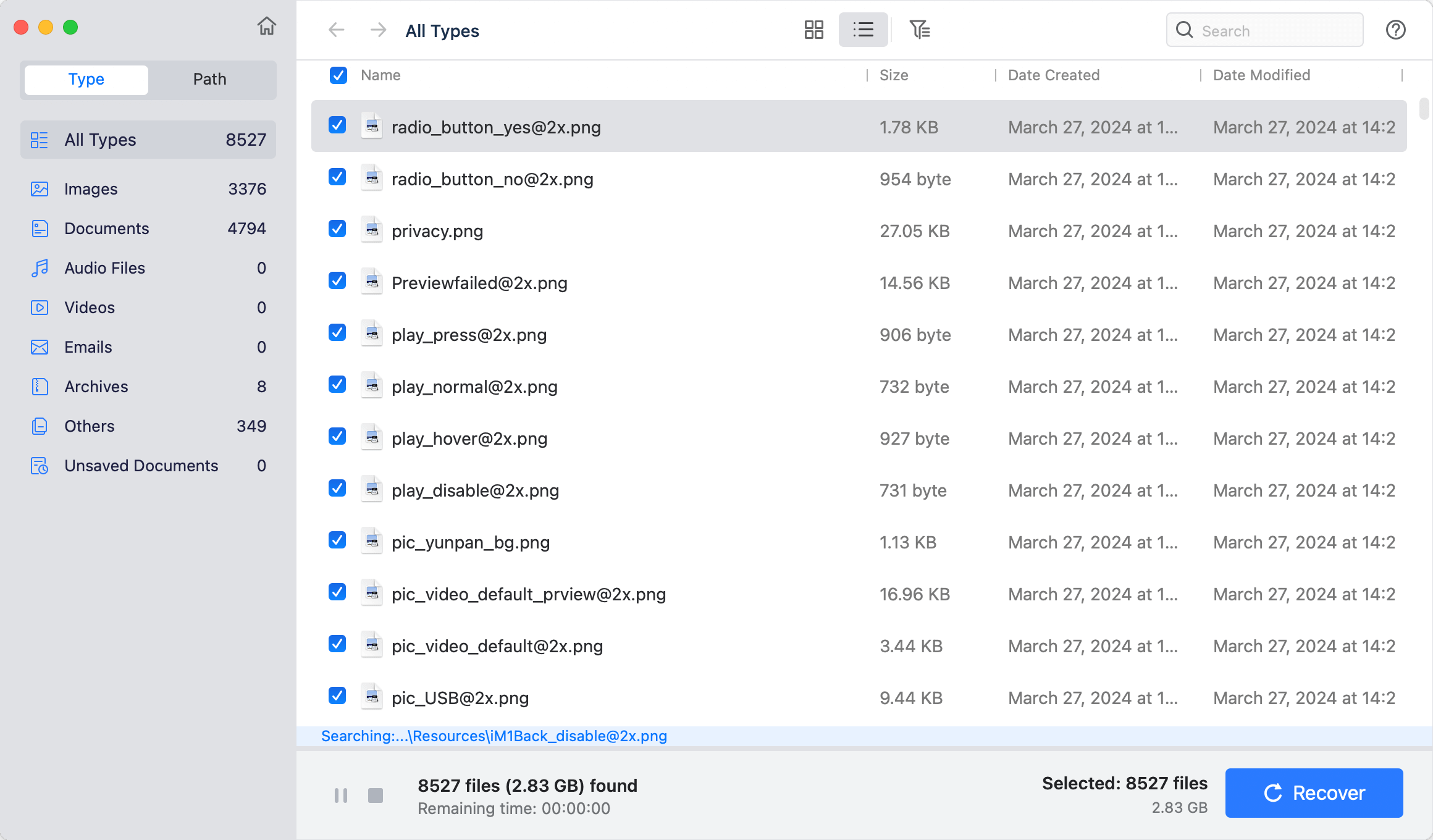
Step 4. Once the scan is completed, you can preview all recoverable files. Then select the desirable files, then save them on your Mac computer or external device.

Do Your Data Recovery for Mac Free offers two data recovery modes: quick scan and advanced scan. When you can't find all deleted files after quick scan, wait patiently and check the files again after the automatic advanced scan is done. It will find every recoverable file on your Mac hard drive.
Conclusion:
When deleting files or do other operations that will change data on a drive, it's necessary to check twice first. Also, it's better to save important files to multiple places, like external drive, another computer, or cloud services.
However, data loss may still happen due to some unexpected issues without backup. Mostly, the lost data is recoverable. You can try Do Your Data Recovery or another data recovery software to scan your drive and effectively recover the lost files.
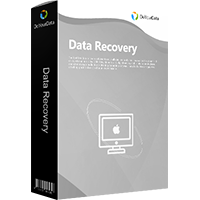
Do Your Data Recovery for Mac
Do Your Data Recovery for Mac, one of the best Mac data recovery software, can help you easily and completely recover deleted, formatted or lost files from Mac HDD/SSD, external HDD/SDD, USB drive, memory card, digital camera, or other storage devices.