Quick Navigation:
- Deleted data and formatted data can be recovered by data recovery software
- Is there a way to prevent deleted data from being recovered on Mac?
- Conclusion:
- FAQs about preventing deleted data from being recovered on Mac
Summary:
To avoid the deleted data from being recovered by any data recovery methods, it's essential to shred the files or wipe the data permanently with professional data wiping tool. DoYourData Super Eraser for Mac is able to destroy data completely to avoid data recovery on Mac.

We know that Mac data recovery software can easily recover deleted data even the trash bin is emptied. Why deleted data on Mac can be recovered and how to avoid this? In some cases, we should permanently delete our sensitive data on Mac. This article will explain why the deleted data on Mac can be recovered, and how to prevent deleted file recovery on Mac.
Deleted data and formatted data can be recovered by data recovery software
Although we can manually delete files or format the hard disk of our Mac or any storage device using Disk Utility. The information removed leaves certain traces within the free space of the hard drive because it is not eliminated efficiently within the logical structure of the hard drive. That is why there are numerous specialized software that allow you to examine the logical structure of the hard drive or storage device and gather all the traces contained within the free space so that you can reconstruct and recover previously deleted information, but also there are ways to prevent deleted data from being recovered on Mac.

For many users who handle personal or sensitive information on their Mac this can represent a problem, since there may be unauthorized people who have knowledge on how to use these data recovery software and have access to the deleted information so they can have knowledge on issues that they are responsible for giving rise to a large number of problems that can seriously affect us.
Is there a way to prevent deleted data from being recovered on Mac?
Fortunately, data deleted under macOS can be permanently deleted so that it can not be recovered under any circumstances by simply downloading and installing a powerful tool that will ensure that nobody can access the information you previously deleted on Mac.
The name of this tool is DoYourData Super Eraser for Mac, and it is a software specially designed to destroy information in a way that can permanently eliminate any traces that have been left inside the logical structure of the hard drive without leaving the slightest possibility of Recovery. This is because DoYourData Super Eraser for Mac has certified data erasure algorithm to make sure that all the data contained in the hard drive of the Mac will be permanently erased.
DoYourData Super Eraser for Mac
- Securely data erasure tool for macOS.
- Permanently wipe data to avoid data recovery.
- Three modes for data erasure in different situations.
DoYourData Super Eraser for Mac is a very easy to use tool. You just have to Download and install DoYourData Super Eraser for Mac. Then run it from Launchpad and follow this guide for a permanent data deletion with no possibility of recovery.
Mode 1: Permanently delete files on Mac.
Select the files and folders you wish to permanently delete from your Mac and then click on the "Erase Now" button. The selected files/folders will be permanently erased. This method will only shred the specified files without affecting the other files on your drive.
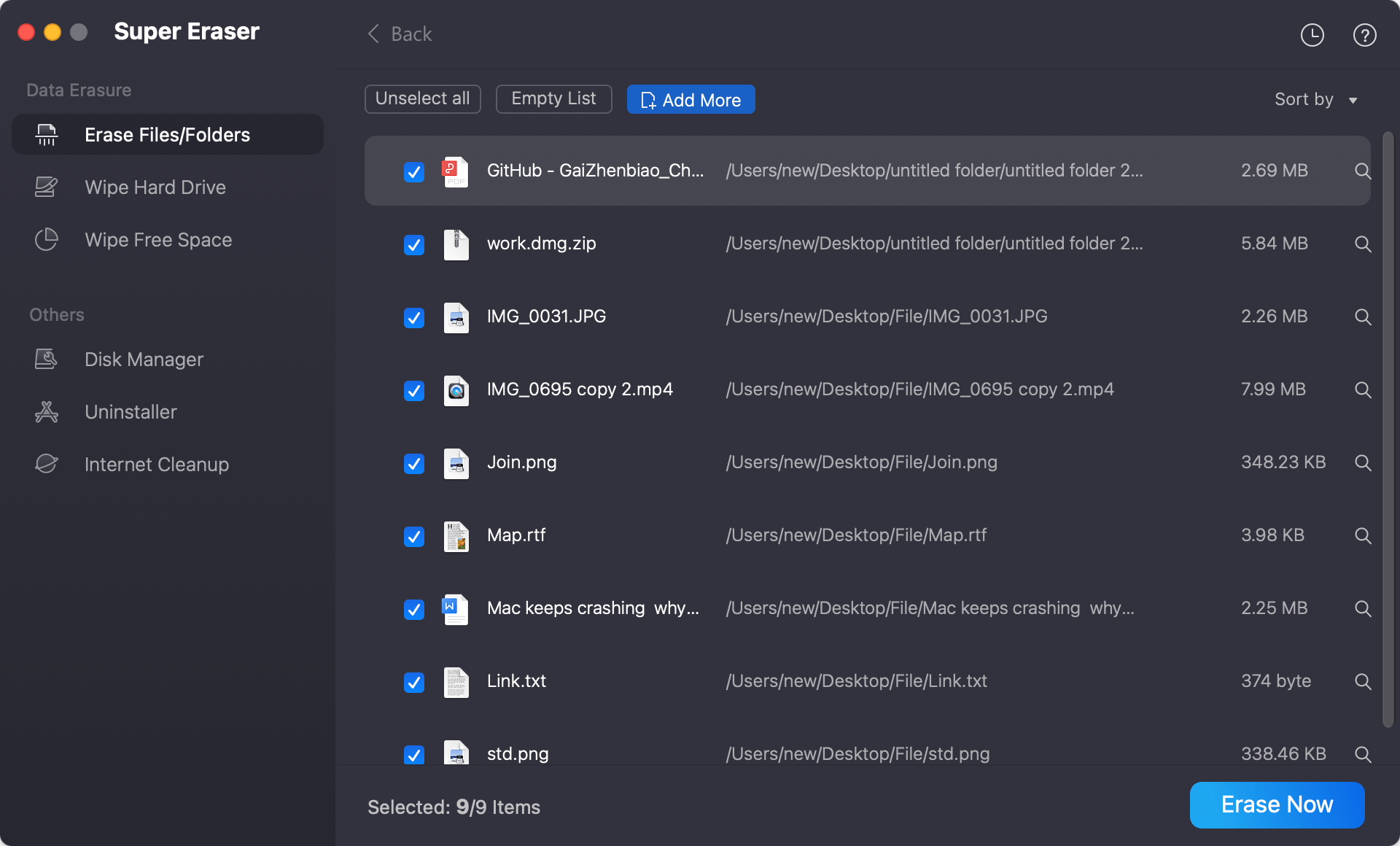
Mode 2: Wipe hard drive to prevent data recovery on Mac.
This mode will help you wipe an entire hard drive or device to permanently erase all data on the hard drive/device. This mode is useful when you need to sell, donate or cast aside an old drive. Wipe all data from the drive to prevent your private data being got by wrong hand.
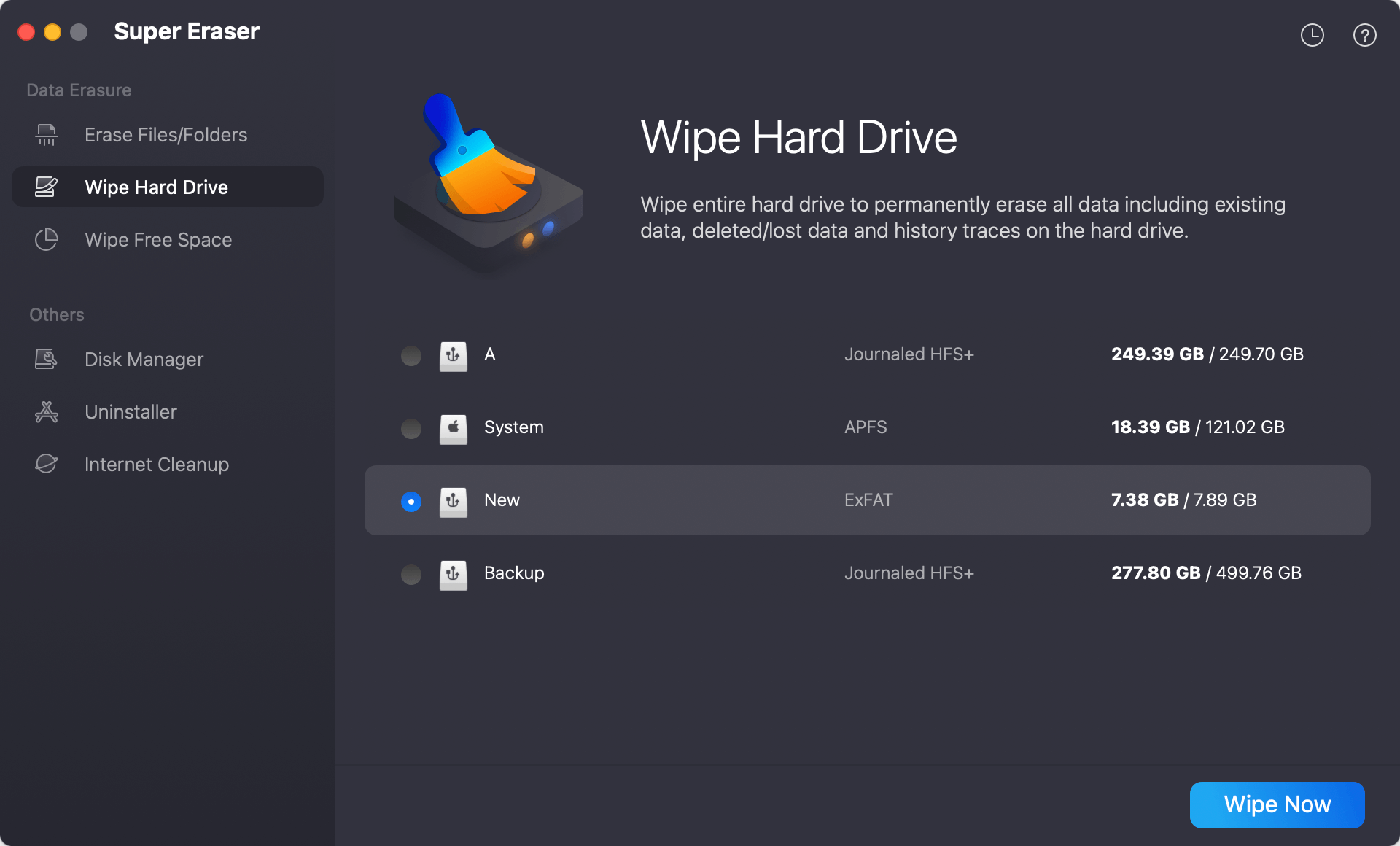
Mode 3: Wipe free disk space to prevent deleted file recovery on Mac.
Now you should only clean the free space of the hard disk or the connected storage device in order to eliminate the traces of data that could have been left and that could be recovered using data recovery tools. Go to the "Wipe Free Space" option, and wipe the free space of the hard drive to permanently erase already deleted/lost data on the hard drive. It will not affect the existing data on the hard drive.
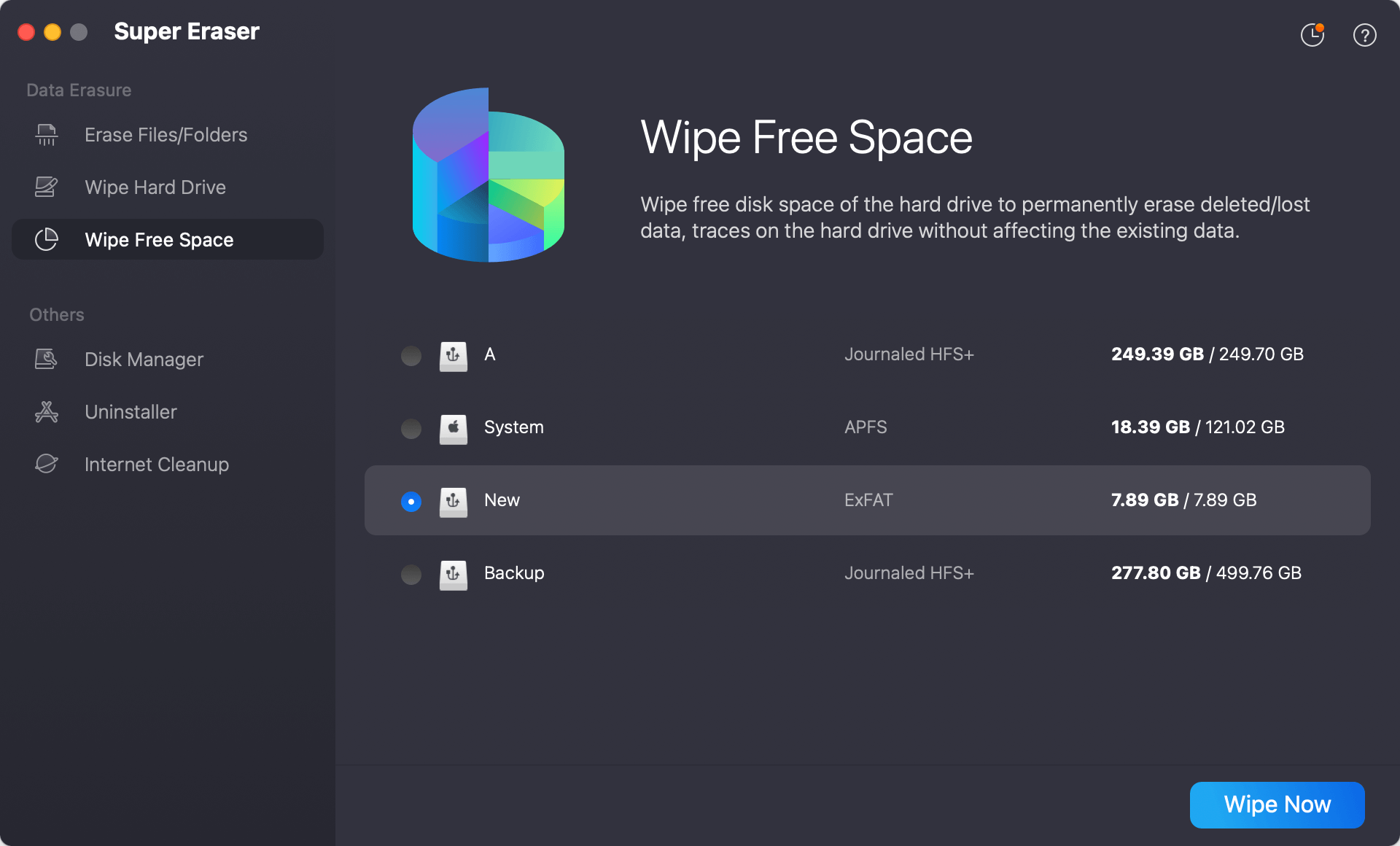
🎯 Tips: As the data will no longer be recovered after being wiped by the software, ensure to back up the needed files to another safe place first. Also, it's important to check twice and choose the right files or drive to wipe.
Now you know why the deleted data on Mac can be recovered and how to avoid this. DoYourData Super Eraser for Mac can permanently wipe existing data and already deleted/lost data on the Mac hard drive/external device.
Conclusion:
How to prevent the deleted data being recovered on Mac? You need to ensure the deleted data is completely gone forever on Mac. If you simply empty the Trash after deleting files or even format the drive, the data is still recoverable with professional data recovery solutions.
To avoid the deleted data being recovered, you should use a trusted and professional data erasure software. DoYourData Super Eraser for Mac is a reliable data wiping tool with multiple international data erasure algorithms. It can guarantee to shred files or wipe data permanently and no chance to recover the wiped data in any way.
FAQs about preventing deleted data from being recovered on Mac
- Download and install the software on your Mac.
- Run the software from launchpad and choose "Erase Files/Folder" mode.
- Add the files you want to shred by dragging the files to the software interface.
- Select a data erasure standard to shred the files you selected.
- At last, start the file shredding process. The files will not be recovered after it's done.
- Run Terminal from "Applications" and then "Utilities" folder.
- Go to the path where the files are located by the command: cd path (for example: cd desktop)
- List all the files in the folder with the command: ls
- Remove and wipe the file permanently using the command: rm -P filename (for example: rm -P video.mp4)
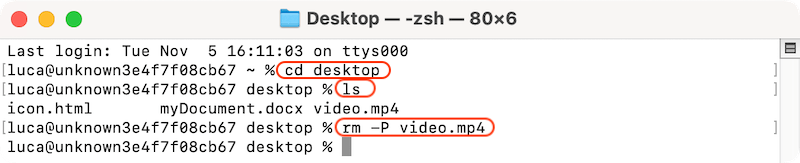
- DoYourData Super Eraser for Mac
- Donemax Data Eraser for Mac
- Magoshare AweEraser for Mac
- MacClean360 (File Shredder feature)

DoYourData Super Eraser for Mac
DoYourData Super Eraser for Mac is a 100% safe, powerful and easy-to-use data erasure program. It offers certified data erasure standards including Peter Gutmann, U.S. Army AR380-19, DoD 5220.22-M ECE to permanently erase data from Macs and external devices, making data recovery be impossible.