Do not be surprised when one day you get your photos lost from your Panasonic LUMIX digital camera. You may just delete all the images intentionally or unintentionally. You may think that those photos cannot be recovered. In fact, you can still recover all of your photos in your Panasonic LUMIX digital camera with free Panasonic LUMIX digital camera photo recovery solution. How can you do it? In this case, you can perform a Panasonic LUMIX digital camera photo recovery using special software that we offer you. No matter your photos are getting deleted or formatted, you are still able to recover the photos as your wish.
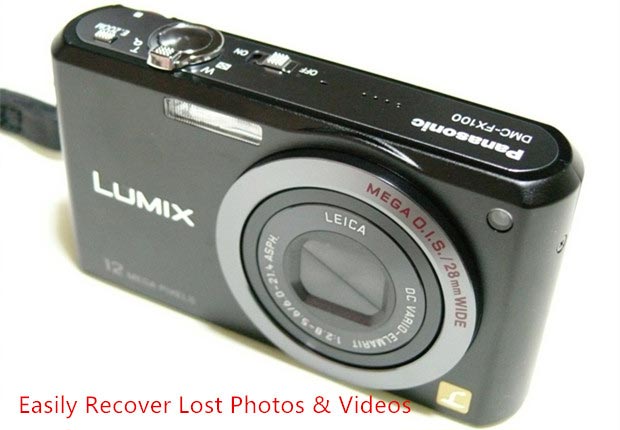
Panasonic LUMIX Digital Camera Photo Recovery Software
It could be the answer to your anxiety and confusion when you accidentally delete or format the memory card of your Panasonic LUMIX digital camera. You can fully recover the photos inside the memory easily. In this case, you only need to download our freeware Do Your Data Recovery Free which you can use it easily and simply for Panasonic LUMIX digital camera photo recovery. If you find it difficult and hesitant to use it, you can follow some instructions or steps from us below. You will find it is very easy to use.
Step 1: Download the program of Do Your Data Recovery Free here. After downloading, you can directly install it to your PC or Mac. And make sure that you have connected the Panasonic LUMIX digital camera to your computer.
Step 2: Run the Do Your Data Recovery Free Program. Then, you will see the window which shows several partitions. In this case, you can choose your Panasonic LUMIX digital camera.

Step 3: In the next window, you will go to the scanning window where you can select the type of file you want to recover. In this case, you can select the "Images/Photos". You have two options of scanning way. You can choose quick recovery or advanced recovery which may need longer time. After deciding it, just simply click "Scan".

Step 4: After scanning, you are going to see the preview of your deleted photos in the Panasonic LUMIX digital camera of yours. Decide whether you prefer to recover several photos, or just simply mark "select all" to recover the whole images. The last click is just to click the green button of "Recover". Note: We recommend you to recover the deleted photos to your computer hard drive, not to your Panasonic LUMIX digital camera memory.

Step 5: Finish. You can see the results in your computer and now you can be happy again. If you can’t find all the lost photos after quick scan, just try Advanced Recovery mode, it will find much more lost photos and videos on your camera.
What do you think about the Panasonic LUMIX digital camera photo recovery explained above? It is pretty simple, right? By using Do Your Data Recovery Free, you can get your data or photos back. In addition, it does not only work on a camera but also other devices which use memory cards. You can also scan and recover the formatted data from your hard drive or from your SD card for instance. Therefore, you are no need to worry anymore when you delete or format your device memory card unintentionally or on purpose.