Recover deleted, formatted or corrupted data from hard drive or external device.
Free TrialA virtual machine, sometimes abbreviated as just VM, is an actual computer just like a laptop, smartphone, or server. It is equipped with a CPU, RAM, discs for file storage, and an internet connection in case that is required. VMs are frequently considered to be virtual computers or software-defined computers inside of real servers, although the components that make up your computer (referred to as hardware) are actual, physical, and exist solely as code.
Quick Navigation:
- 1. What is the operation of a virtual machine?
- 2. Why are VMs used?
- 3. What advantages come from using VMs?
What is the operation of a virtual machine?
By using a physical host computer, such as your personal computer, and/or a remote server, such as a server in a cloud provider's data center, virtualization creates a software-based, or "virtual," version of a computer with dedicated amounts of CPU, memory, and storage that are "borrowed" from these systems. A virtual machine is a computer file that functions like an actual computer and is generally referred to as an image.
It can act as the user's complete computer experience, as is typical on many people's work PCs, or it can run in a window as a separate computing environment, frequently to run a different operating system. Since the virtual machine is partitioned off from the rest of the system, the host computer's main operating system cannot be affected by the software running within a VM.
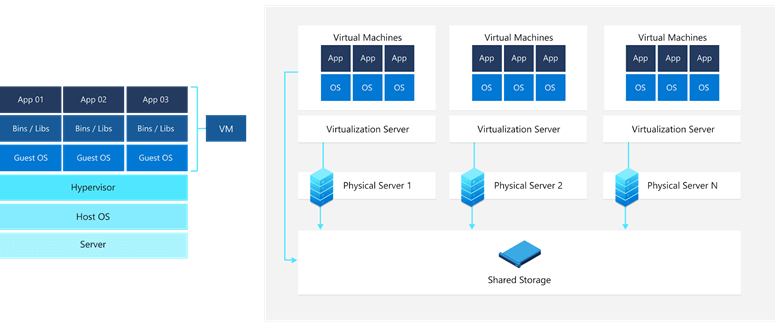
Why are VMs used?
Here are a few applications for virtual machines:
- Creating and deploying cloud-based apps.
- Evaluating beta releases of new operating systems (OS).
- Creating a fresh environment to enable running development-test scenarios for developers easier and faster.
- Backup your current OS.
- Installing an outdated OS and using it to access virus-infected data or run an outdated program.
- Running applications or software on platforms for which they were not designed.
What advantages come from using VMs?
Virtual machines have the advantage of keeping totally independent from one another and the real host machine, even though they operate like separate computers with separate operating systems and programs. You may run many operating systems on various virtual machines simultaneously thanks to a piece of software known as a hypervisor, or virtual machine manager. This allows you to run older versions of Windows on more recent Windows OSs or virtual machines running Linux, for example, on a Windows OS.
Additionally, VMs are quite portable because they are independent of one another. A virtual machine (VM) running on one hypervisor can be moved almost instantly to another hypervisor running on a different computer.
Virtual machines offer a number of advantages due to their adaptability and portability, including:
- Savings: By running several virtual environments from a single piece of infrastructure, you can significantly reduce the size of your physical infrastructure. This improves your bottom line because you won't need to maintain nearly as many servers and you'll spend less money on electricity and maintenance.
- Agility and speed: Spinning up a virtual machine is significantly simpler and quicker than setting up a brand-new environment for your developers. Running dev-test scenarios is much faster using virtualization.
- Reduced downtime: Since VMs are so portable and simple to switch between hypervisors on a separate computer, making them a fantastic backup plan in case the host goes down suddenly.
- Scalability: With the help of extra real or virtual servers and several VMs, you can more easily scale your apps thanks to VMs. As a result, you may improve your apps' performance and accessibility.
- Benefits of security: Because virtual machines can run on several operating systems, you can run applications with dubious security on them while still protecting your host operating system. Better security forensics are also made possible by VMs, which are frequently used to research computer infections safely while isolating them from their host computers.
Summary
Virtualization is the act of making a software-based, or virtual, replica of something, whether it be servers, apps, storage, networking, or computer. The technology of virtualization has a long history, and it is still crucial to developing a cloud computing strategy today. Virtualization is the method, and virtual machines, or simply VMs, are the machines created using this process.
Spot VMs are a component of the services provided by a cloud provider, like Microsoft Azure, that offers scalable compute capability at substantial savings. Workloads that are susceptible to interruption function best on spot VMs, including:
- Choose apps for batch processing, visual rendering, or high-performance computation. environments for development and testing, including workloads for continuous integration and delivery.
- Large-scale stateless apps, container-based analytics, and big data.
On a single physical computer, multiple virtual machines can run simultaneously and be controlled by a hypervisor. The computer programme known as a hypervisor unifies the virtual "hardware" of a virtual machine with the physical hardware. This is very similar to how an operating system functions in a typical computer. The hypervisor ensures that each virtual machine (VM) receives the resources it requires from the physical server in an orderly and timely manner, much like a school crossing guard ensures that multiple students can cross a busy intersection safely.