Quick Navigation:
- Kroll Ontrack Data Erasure Software
- Pros and Cons of Kroll Ontrack Data Erasure Software
- Alternatives to Kroll Ontrack Data Erasure Software
- Conclusion
In today's digital age, data security and privacy are paramount. With increasing concerns about identity theft, data breaches, and unauthorized access, organizations and individuals alike need reliable data erasure solutions to ensure sensitive information is completely and irreversibly removed from storage devices. Among the myriad options available, Kroll Ontrack Data Erasure Software stands out as a prominent choice. This article provides a comprehensive review of Kroll Ontrack, explores its features, and compares it with other leading data erasure software alternatives.

Kroll Ontrack Data Erasure Software
Overview
Kroll Ontrack, a well-known name in the data recovery and data erasure sectors, offers a robust solution for securely wiping data from various storage devices. With a legacy of excellence in data management, Kroll Ontrack is reputed for its advanced technology and thorough approach to data security.
Functionality
Data Erasure Types:
Kroll Ontrack provides a range of data erasure options to suit different needs. The software supports:
- Full Wipe: This method ensures that all data on the device is overwritten multiple times, making it virtually impossible to recover.
- Quick Wipe: A less comprehensive option that erases data more quickly but may not be suitable for highly sensitive information.
Supported Devices and Operating Systems:
Kroll Ontrack is versatile in its compatibility, supporting various devices and operating systems, including:
- Hard drives (HDDs and SSDs)
- External drives and USB devices
- RAID systems
- Mobile devices and tablets
- Windows, macOS, and Linux operating systems
Performance
Speed of Data Erasure:
Kroll Ontrack Data Erasure Software is designed with efficiency in mind, delivering reliable performance for secure data wiping. The speed of data erasure is influenced by several factors, including the type and size of the storage device, the chosen data wiping method, and the hardware specifications of the computer running the software.
Hardware Specifications:
The performance of Kroll Ontrack is not solely dependent on the software; it also relies on the hardware of the host computer. Systems with faster processors, more RAM, and better storage interfaces will generally execute data erasure tasks more quickly. For example, a high-performance server with ample resources will handle data wiping more efficiently than a standard consumer-grade PC.
Reliability and Accuracy
Error Handling and Recovery:
Kroll Ontrack's software is designed to handle errors gracefully, ensuring that data erasure tasks are completed reliably. In case of interruptions or errors, the software provides feedback and options for recovery. Users can restart or resume the erasure process as needed, reducing the risk of incomplete data wipes. The software's ability to handle diverse scenarios, including failed drives or sudden power outages, contributes to its overall reliability.
Accuracy of Data Erasure:
Ensuring the accuracy of data erasure is critical for maintaining data security. Kroll Ontrack utilizes advanced algorithms to ensure that data is overwritten and verified effectively. After the erasure process, the software typically provides a verification report, confirming that the data has been successfully wiped. This report includes details on the methods used and any errors encountered, providing transparency and assurance that the erasure was conducted thoroughly.
User Experience
Interface and Ease of Use:
Kroll Ontrack's user interface is designed with both beginners and advanced users in mind. The software provides a clear, step-by-step process for erasing data, making it accessible even to those with limited technical expertise. Advanced users can take advantage of additional features and settings for more customized data erasure.
Customer Support and Documentation:
Kroll Ontrack offers robust customer support, including online resources, tutorials, and a responsive helpdesk. The documentation provided is comprehensive, covering installation, configuration, and troubleshooting, which helps users make the most of the software.
Pricing
Cost of Different Versions or Plans:
Kroll Ontrack's pricing model varies depending on the version and features required. The software is available in several tiers, including:
- Standard Version: Suitable for basic data erasure needs.
- Professional Version: Includes advanced features and support for a wider range of devices.
- Enterprise Version: Designed for large organizations with extensive data erasure requirements.
The cost is competitive with industry standards, but it may be higher compared to some alternatives, reflecting its advanced features and support.
Reviews
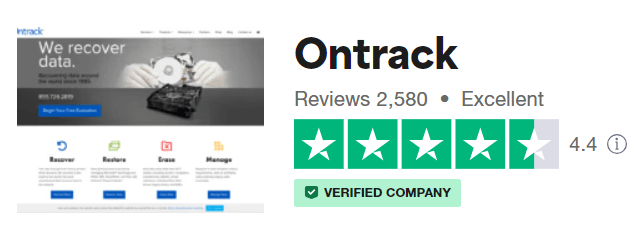
Pros and Cons of Kroll Ontrack Data Erasure Software
Advantages:
High Security Standards:
Kroll Ontrack adheres to stringent security standards, ensuring that data is completely and irreversibly erased. This level of security is essential for organizations that handle sensitive information and need to comply with regulatory requirements.
Comprehensive Device Support:
The software's broad compatibility with various devices and operating systems makes it a versatile choice for users with diverse needs. Whether dealing with personal devices or complex enterprise systems, Kroll Ontrack offers a solution that fits.
User-Friendly Interface:
The intuitive interface simplifies the data erasure process, making it accessible to users with varying levels of technical expertise. This ease of use is a significant advantage for both individuals and organizations.
Disadvantages
Cost Considerations:
One of the primary drawbacks of Kroll Ontrack is its cost. While the software offers advanced features and high security standards, it may be more expensive compared to some other data erasure solutions. For small businesses or individual users, this cost may be a consideration.
Reported Issues or Limitations:
Some users have reported issues with the software's performance on certain devices or with specific data types. While these instances are not common, they highlight the importance of evaluating the software’s compatibility with your specific requirements before purchase.
Alternatives to Kroll Ontrack Data Erasure Software
While Kroll Ontrack is a robust data erasure solution, there are several alternatives worth considering. Each alternative has its own set of features, benefits, and drawbacks.
Overview of Alternatives
Exploring alternatives allows users to find a solution that best fits their needs and budget. Alternatives to Kroll Ontrack offer varying levels of functionality, performance, and pricing, providing a range of options for different users.
Top 5 Alternatives
1. DoYourData Super Eraser
DoYourData Super Eraser is one of the best data erasure programs and it supports to securely and permanently erase data from PC, Mac, HDD/SSD, USB flash drive, memory card, digital camera, etc. Once the data is erased by this top Kroll Ontrack data erasure software alternative, the data is lost for good, can't be recovered by any method.
DoYourData Super Eraser
- Securely and permanently erase data from any computer or storage device.
- 100% safe and easy-to-use data erasure program.
- Certified data erasure standards including NIST 800-88, Peter Gutmann's algorithm, DoD 5220.22-M, U.S. Army AR380-19, etc.
This data erasure program offers three data erasure modes:
Mode 1. Erase Files/Folders.
Securely and permanently erase files/folders from local disk or external storage device. Just click on Add button to add the files/folders, then click on Erase Now button to permanently erase them.
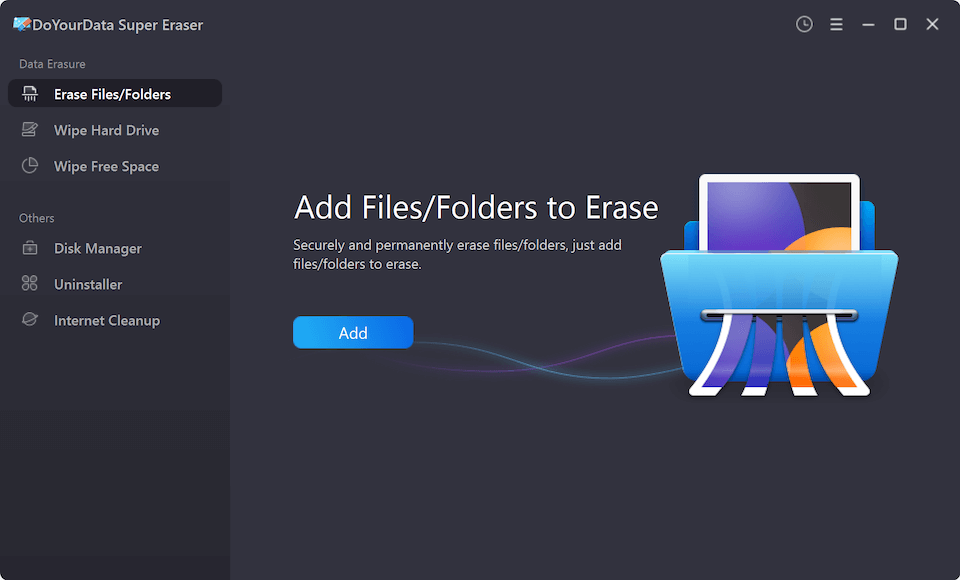
Mode 2. Wipe Hard Drive.
It will wipe a hard drive and permanently erase all data from the drive, making data recovery be impossible.
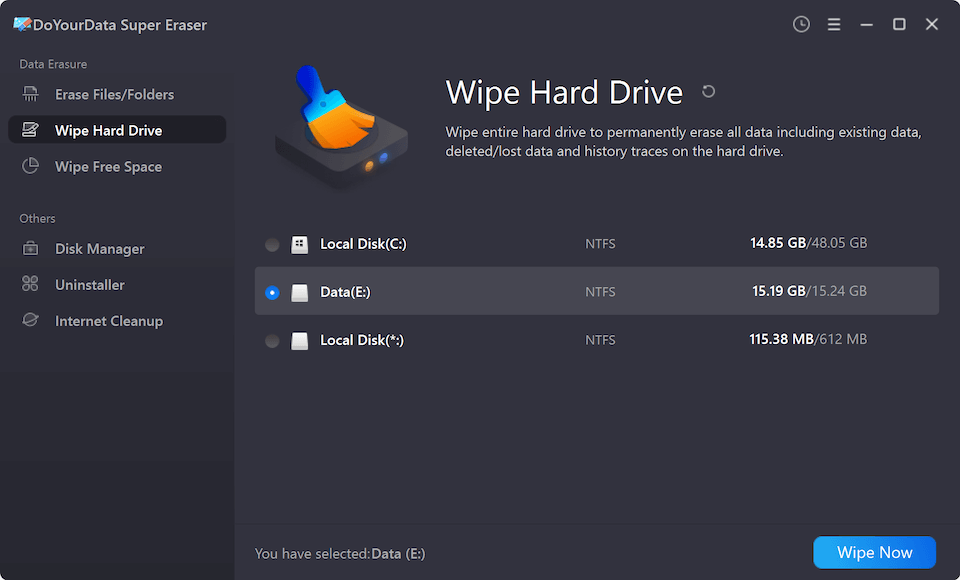
Mode 3. Wipe Free Space.
Wipe free disk space to permanently wipe deleted/lost data and history traces without affecting the existing data.
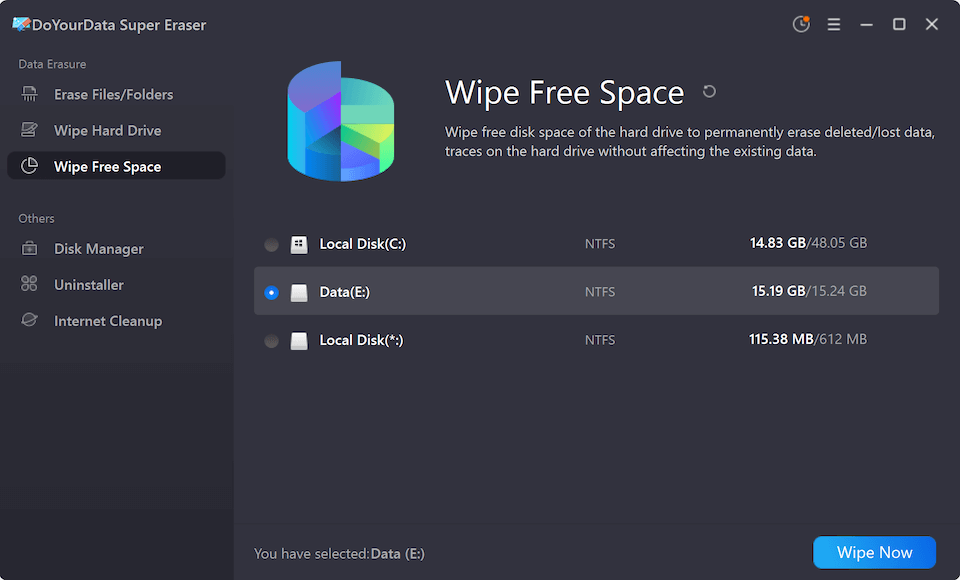
2. File Shredder
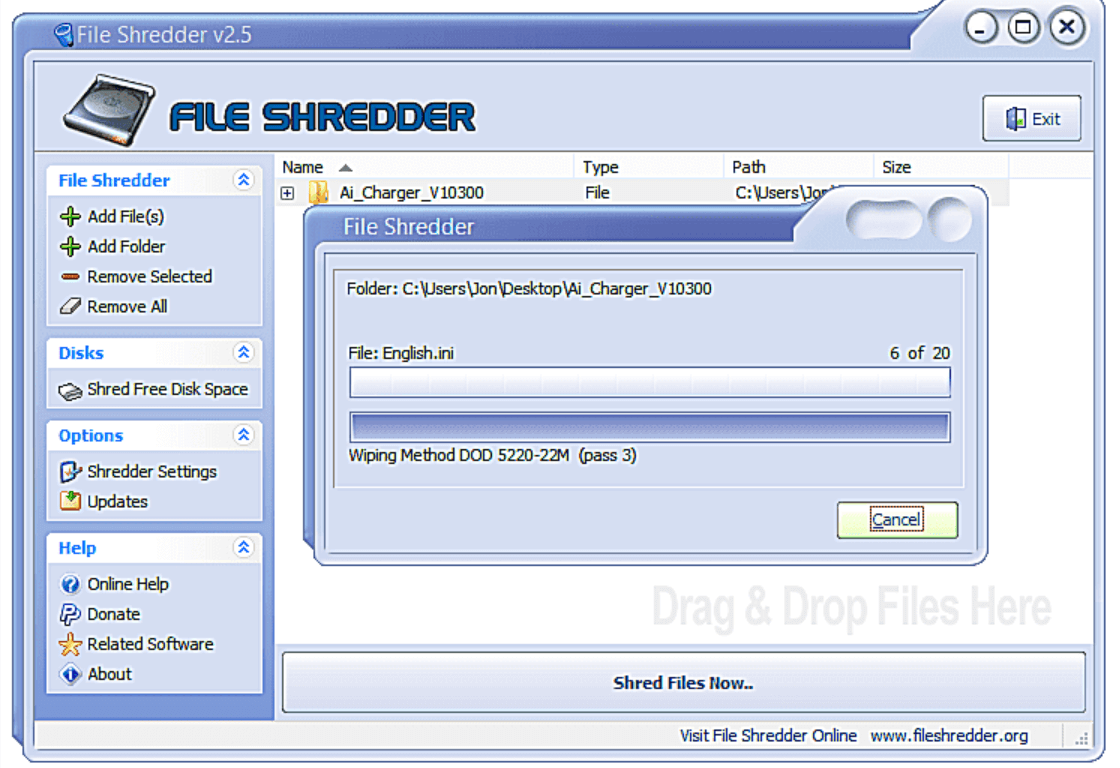
Features
File Shredder is a free, open-source data erasure tool that offers basic data wiping capabilities. It supports multiple shredding algorithms and can securely erase files and folders from Windows systems.
Pros and Cons
- Pros: Free, easy to use, supports multiple shredding algorithms.
- Cons: Limited to Windows, lacks advanced features and support for multiple devices.
Pricing
File Shredder is available for free, making it an attractive option for users with basic data erasure needs.
3. WipeDrive
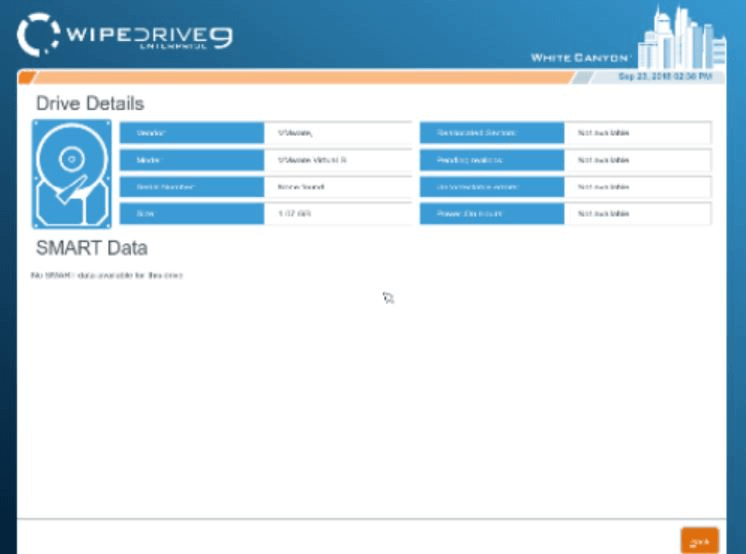
Features
WipeDrive is a commercial data erasure tool designed for both individuals and businesses. It offers a range of data wiping options, including compliance with various data erasure standards.
Pros and Cons
- Pros: Comprehensive data wiping options, compliance with industry standards, supports multiple devices.
- Cons: Pricing may be higher compared to some alternatives.
Pricing
WipeDrive offers several pricing tiers, including personal, professional, and enterprise versions. Costs vary based on features and the number of licenses required.
4. Acronis DriveCleanser
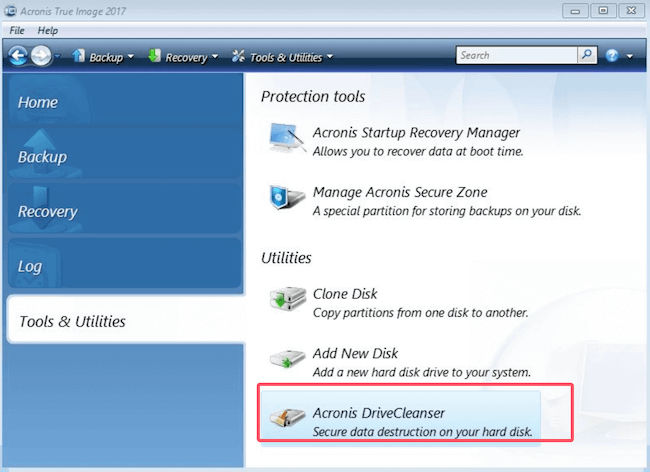
Features
Acronis DriveCleanser provides advanced data erasure capabilities, including support for multiple data erasure standards and various types of storage devices. It is part of the Acronis suite of data protection tools.
Pros and Cons
- Pros: Advanced features, supports various data erasure standards, integrates with other Acronis tools.
- Cons: May be more expensive, requires an Acronis subscription for full functionality.
Pricing
Pricing for Acronis DriveCleanser varies based on subscription plans and the number of licenses. It is generally higher due to its integration with other Acronis products.
5. DiskDeleter
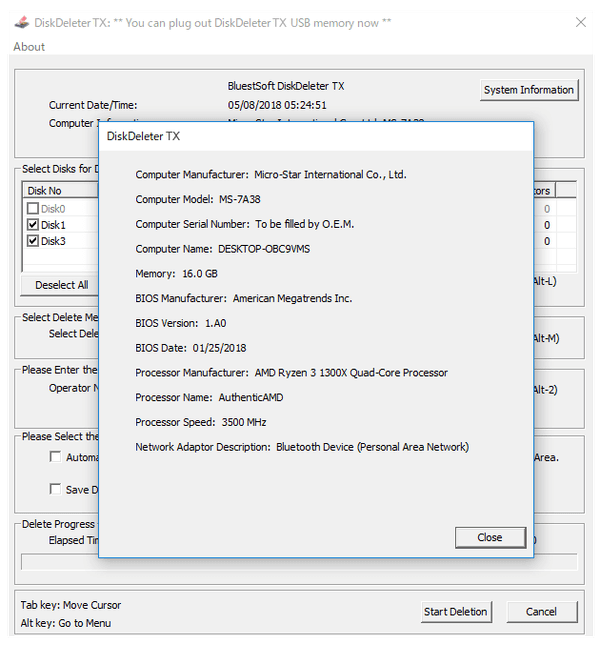
Features
DiskDeleter offers a range of data erasure options, including support for multiple data erasure standards and a user-friendly interface. It is designed for both individual and business use.
Pros and Cons
- Pros: User-friendly, supports multiple data erasure standards, suitable for various devices.
- Cons: May lack some advanced features available in higher-priced alternatives.
Pricing
DiskDeleter is available in several pricing tiers, depending on the version and features required. It offers competitive pricing for its feature set.
Comparison
Key Differences Between Kroll Ontrack and Its Alternatives:
When comparing Kroll Ontrack to its alternatives, consider the following factors:
- Feature Set: Kroll Ontrack offers advanced features and broad compatibility, while some alternatives may focus on specific needs or platforms.
- Pricing: Kroll Ontrack is generally more expensive compared to free or lower-cost alternatives, which may be a consideration for budget-conscious users.
- Ease of Use: Kroll Ontrack’s user-friendly interface is a significant advantage, but some alternatives also offer intuitive designs.
Recommendations Based on User Needs and Budget:
- For comprehensive data erasure with broad device support and advanced features, Kroll Ontrack is a strong choice.
- For budget-conscious users or those with basic needs, free options like File Shredder may suffice.
- For businesses seeking advanced features and integration with other data protection tools, DoYourData Super Eraser, Acronis DriveCleanser or WipeDrive may be suitable.
Conclusion
Kroll Ontrack Data Erasure Software is a powerful solution for secure data wiping, offering high security standards, broad device support, and a user-friendly interface. However, its cost may be a consideration for some users. Exploring alternatives like DoYourData Super Eraser, File Shredder, WipeDrive, Acronis DriveCleanser, and DiskDeleter provides additional options that may better suit specific needs and budgets. By evaluating the features, pricing, and performance of each option, users can make an informed decision and ensure their data is securely erased.
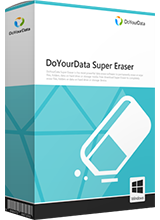
DoYourData Super Eraser
DoYourData Super Eraser, the award-winning data erasure software, offers certified data erasure standards including U.S. Army AR380-19, DoD 5220.22-M ECE to help you securely and permanently erase data from PC, Mac, HDD, SSD, USB drive, memory card or other device, make data be lost forever, unrecoverable!