
Having a 128GB SSD on your desktop or laptop means you'll continually be running out of storage space. The "Your startup disk is almost full" message will always be there. There are a lot of individuals who know how to clean Windows computers and Android phones, but few people know how to clean Mac Studio.
There is a widespread belief among Apple customers that there is no need to clean their computers. However, when your Mac's storage fills with useless data, it will become slower and less responsive. Mac cleanup software is the only way to remove all unnecessary junk from your computer.
It might not be easy to choose the best Mac cleaning software since so many options are out there. Which Mac cleanser should you use? Start cleaning out your Mac's hard drive soon since a little dust now might turn into a mountain of dirt tomorrow.
Speed Up Slow Mac Studio with the Best Mac Cleaner - MacClean360
MacClean360 is one of the best Mac cleaning software. It supports to quickly find and delete all useless data from your Mac Studio. Download it here:
MacClean360 - Best Mac Cleaner
- Securely find and remove junk data from your Mac Studio.
- Speed up slow Mac Studio by 1 click.
- Manage disks and startup items on Mac Studio.
- Shred sensitive data on Mac Studio.
MacClean360 offers more than 9 tools to help you optimize and manage your Mac Studio. For example:
Junk cleaner - quickly find and remove junk data including system junk, app junk, iTunes junk, email junk, trash bin junk and Xcode junk data. It also offers Duplicate Finder and Old File Finder to help you securely remove duplicate files and useless files..
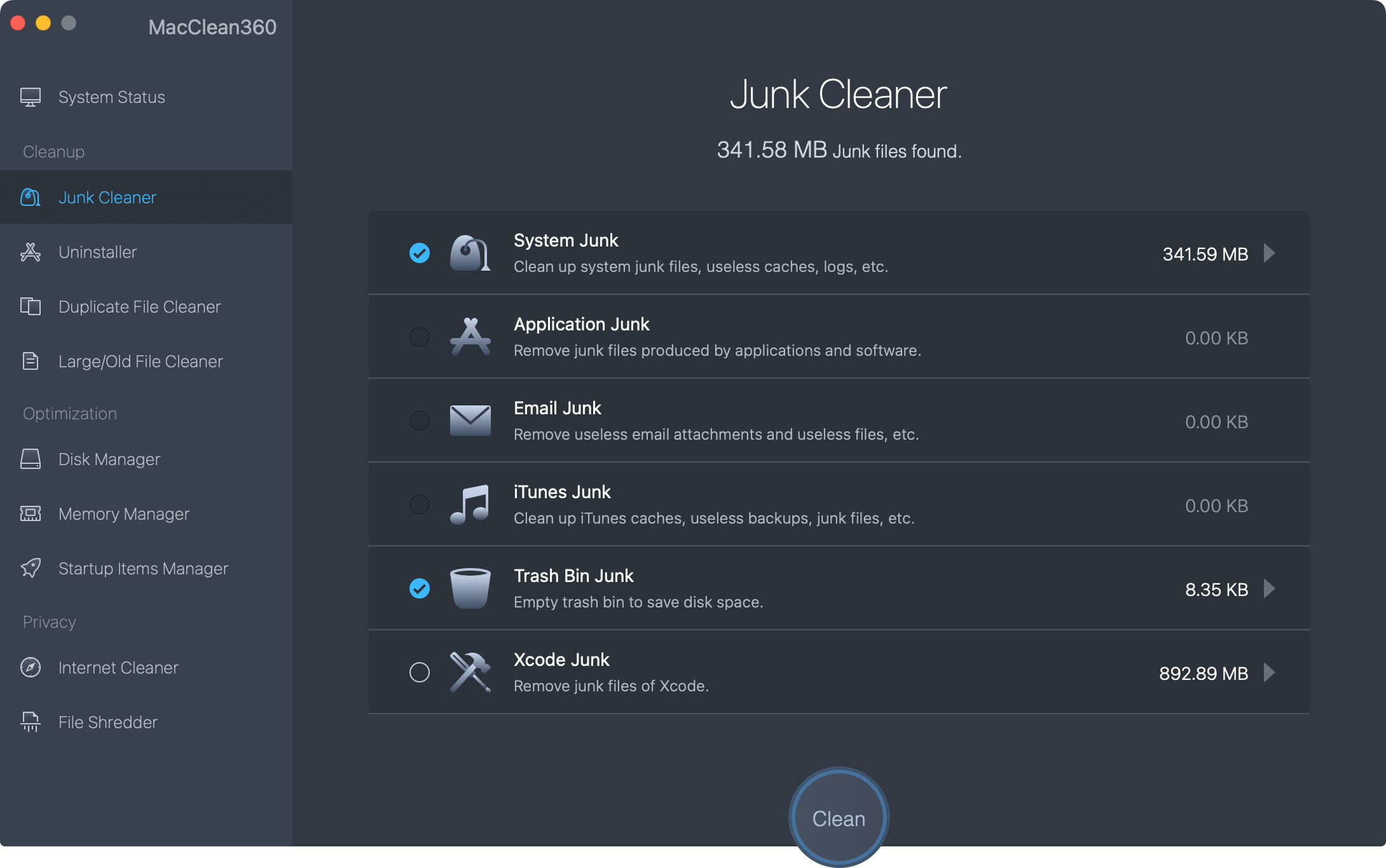
Uninstaller - quickly uninstall useless applications and delete all related data including app junk, registry files, etc.
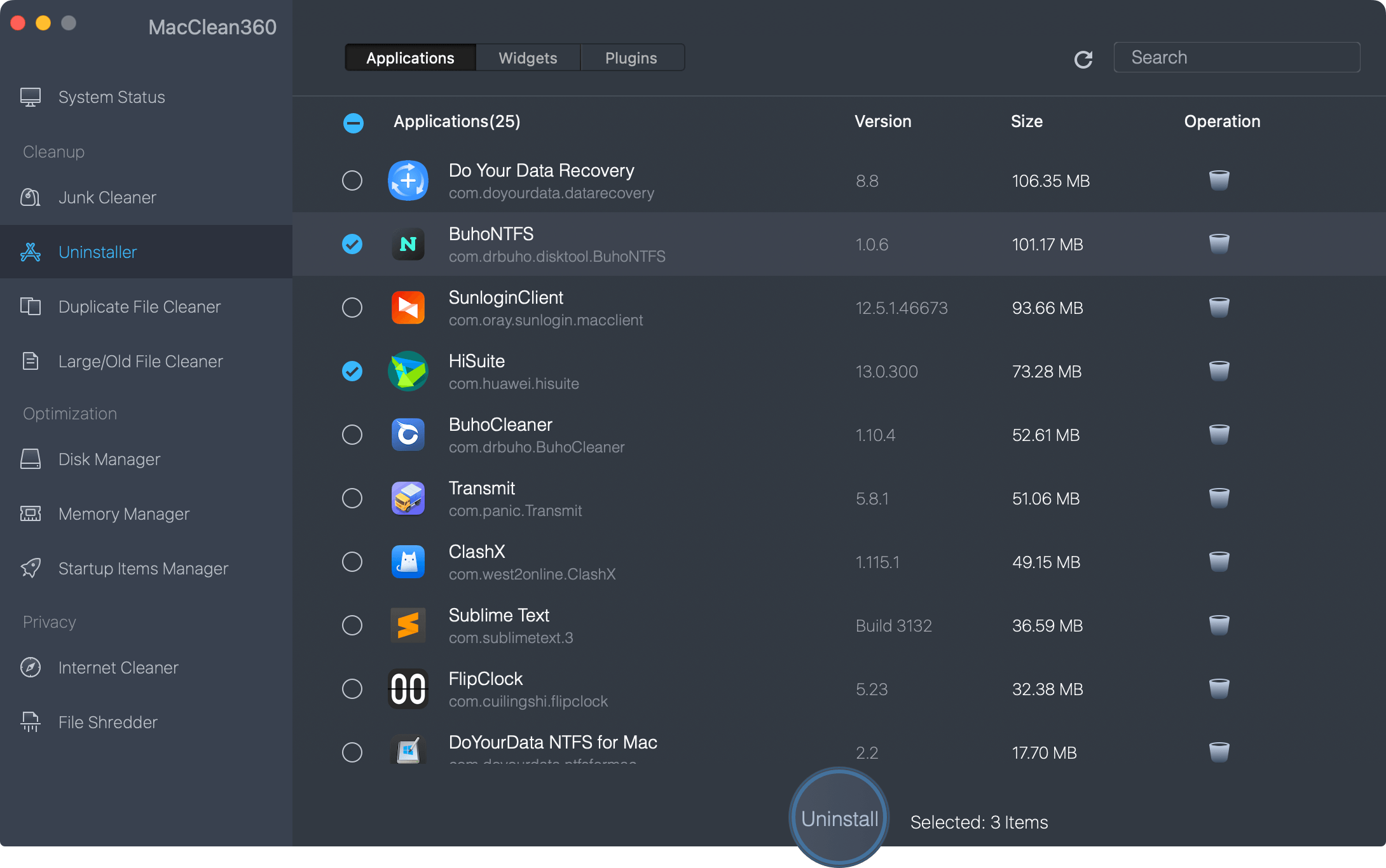
Memory Manager - 1-click to quit all unnecessary apps and tasks to speed up your Mac Studio.
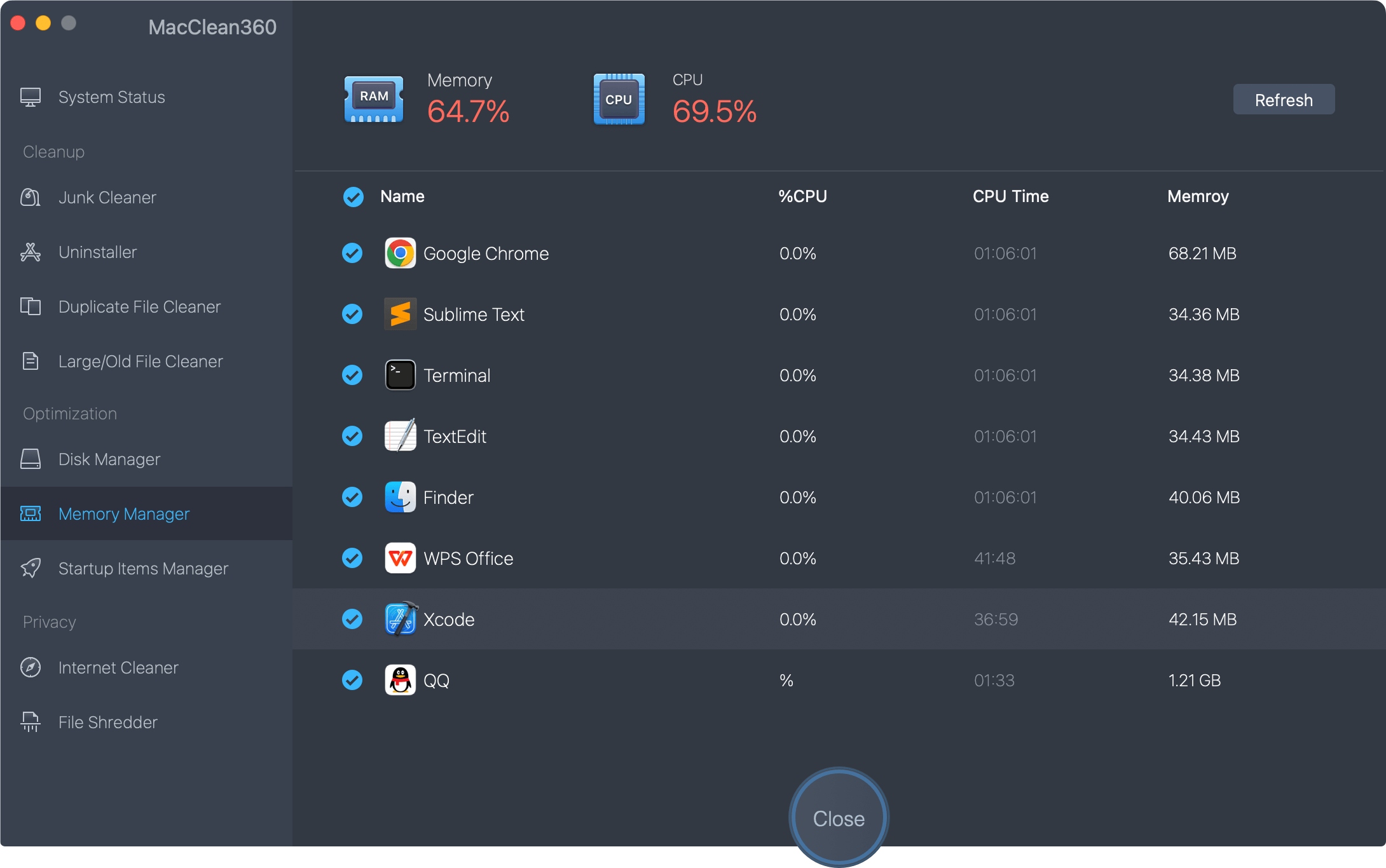
MacClean360 also can help you clean up browser’s cookies, logs, histories, etc. This software even can help you permanently delete sensitive data on Mac Studio.
Of course, there are many other Mac cleaners can help you clean up Mac Studio. Here are some excellent ones:
1. CCleaner
In terms of system maintenance, this is the most often used app. This cross-platform software, formerly known as "Crap Cleaner" (thus the additional 'C' at the beginning), examines each loaded browser's temporary files, caches, and browsing history. Also, the operating system is sped up, and clogged-up pipes are cleaned out, and the trash bin is emptied.
There is no need to delete anything if you are uncertain about any of your choices. It's better to preserve something and be secure than to erase it quickly and watch your Mac self-destruct.
2. Avast Cleanup
When it comes to cleaning up your Mac's daily clutter, Avast Cleanup is one of the finest all-in-one solutions. One of the main advantages of this Mac cleaning software is that it extends beyond a one-time cleanup process.
With your initial scan, you may securely remove all the collected junk, such as old system files and fragments of recently removed applications. Avast Cleanup also monitors your browser cache, unwanted downloads, log files, and crash reports when used consistently.
3. AVG Cleaner
AVG also offers a separate product called AVG Cleaner in addition to its standard antivirus software. In contrast to its name, this tool is not concerned with removing viruses but rather locating and deleting unnecessary files. It also does a good job at it.
The app is divided into two sections. The Disk Cleaner is the first portion, and the Duplicate Finder is the second. The names, for the most part, speak for themselves. The Disk Cleaner removes unnecessary files, while the Duplicate Finder identifies and removes duplicate files on your computer.
4. CleanMyMac X
CleanMyMac X is a utility program that does all of the tasks you expect it to accomplish. CleanMyMac X has expanded over the years and currently contains various utilities divided into five general categories: Cleanup, Speed, Protection, Applications, and Files.
Using this software is as simple as a few mouse clicks, making it one of the most user-friendly Mac applications available. CleanMyMac X is a great utility for keeping your Mac in top shape at a reasonable price.
Some of them are better than others. Despite this, the app's overall objective is beneficial. At the very least, you should try out a free trial version to determine whether it's the appropriate fit for you.
Conclusion
What's the best way to clean up your Mac? If you're looking for one of the finest Mac cleaners on the market, it's filled with useful features such as automatic notifications, disk optimization, and a robust program uninstaller. Using the top 5 Mac cleanup programs listed above, you can easily remove some junk files and improve your Mac Studio's speed. However, some of them only provide a limited set of functions.