Quick Navigation:
- Features of Mac Data Destruction Software
- Importance of Using Mac Data Destruction Software
- Best Practices for Using Mac Data Destruction Software
- Best Mac Data Destruction Software - DoYourData Super Eraser
- Conclusion
- FAQs About Mac Data Destruction Software
Keeping private data safe in our digital world has never been more important, where data breaches are common and information is valuable. For Mac users, it is very important to delete data safely from old devices before throwing them away or selling them again to avoid identity theft, data breaches, and not following the rules.
This article shows how important Mac data destruction software is, including its features, how important they are, and the best ways to keep your important data safe. Find out how data destruction software can give you peace of mind at a time when data security is a must. It has military-grade methods and easy-to-use interfaces.
Features of Mac Data Destruction Software:
Military-Grade Algorithms:
The best Mac data destruction software overwrites data multiple times using complex formulas often aligned with military standards. These algorithms erase the original data, making it almost impossible to return.
Customizable Options:
A lot of the time, users can change how much data is deleted to fit their needs. Whether you need a quick wipe for everyday use or a full wipe for sensitive data, most software has choices that can be changed to fit your needs.
Compatibility:
The data destruction program for Mac is made to work with various hardware and macOS versions. No matter what kind of Mac you have - old or new - you can find software that works with it.
User-Friendly Interface:
Deleting data is complicated, but the best software companies make it easy by giving their programs simple, clear user interfaces. That ensures that even people who aren't tech-savvy can easily and safely delete their info.
Importance of Using Mac Data Destruction Software:
Protecting Sensitive Information:
Using data destruction software is the safest way to eliminate private information. That is true whether you're a business getting rid of old computers with customer and financial data or an individual getting rid of personal files. It is especially important now that data breaches are becoming more common and laws like GDPR and HIPAA have harsh penalties for bad data handling.
Preventing Identity Theft:
Identity theft is becoming more of a problem because hackers are always trying to get their hands on personal information to use it for fraud. People can greatly lower the chance of their personal information being stolen by safely erasing data from old Mac computers before throwing them away or selling them again.
Compliance Requirements:
Businesses are required to follow data security rules. That is especially true for businesses in regulated fields like healthcare or finance. Businesses can meet compliance standards and avoid legal trouble by properly destroying data before throwing away old gear.
Environmental Responsibility:
Not only does using data removal software keep your data safe, but it also encourages you to be environmentally friendly. People and companies can ensure that electronic waste (e-waste) doesn't pollute the environment by safely erasing data from old devices.
Best Practices for Using Mac Data Destruction Software:
- Back-Up Important Data: It's important to back up any important data you want to keep before you use software to delete it. You can't regain data you've erased, so ensure you have copies of any files you need.
- Verify Data Destruction: It's a good idea to ensure the data has been safely erased after the data destruction. Most software features let you check that the data can't be recovered before you throw away the gadget.
- Follow Manufacturer Guidelines: Different makers may have different rules about safely deleting data from their products. It would help to look at the manufacturer's instructions or other help materials to ensure you follow their advice.
- Regular Data Destruction: Set up a regular time to delete data, especially in business settings where data is being made and stored constantly. Regularly removing old or useless data can lower the risk and align with the rules.
Best Mac Data Destruction Software - DoYourData Super Eraser
DoYourData Super Eraser for Mac is one of the best Mac data destruction software. It is fully compatible with macOS and OS X, Intel-based Mac, Apple T2 Mac and Apple silicon Mac.
DoYourData Super Eraser for Mac
- Reliable, 100% safe and easy-to-use Mac data destruction software.
- Permanently erase data from Mac, HDD, SSD, USB drive, SD card, etc.
- Certified data erasure standards including Peter Gutmann, U.S. Army AR380-19, DoD 5220.22-M ECE, etc.
- No damage, 100% safe to SSD.
This Mac data destruction software offers three flexible data destruction modes:
Mode 1. Erase Files/Folders - add files and folders to the erasure list, then click on Erase Now button to securely and permanently erase the selected files/folders.
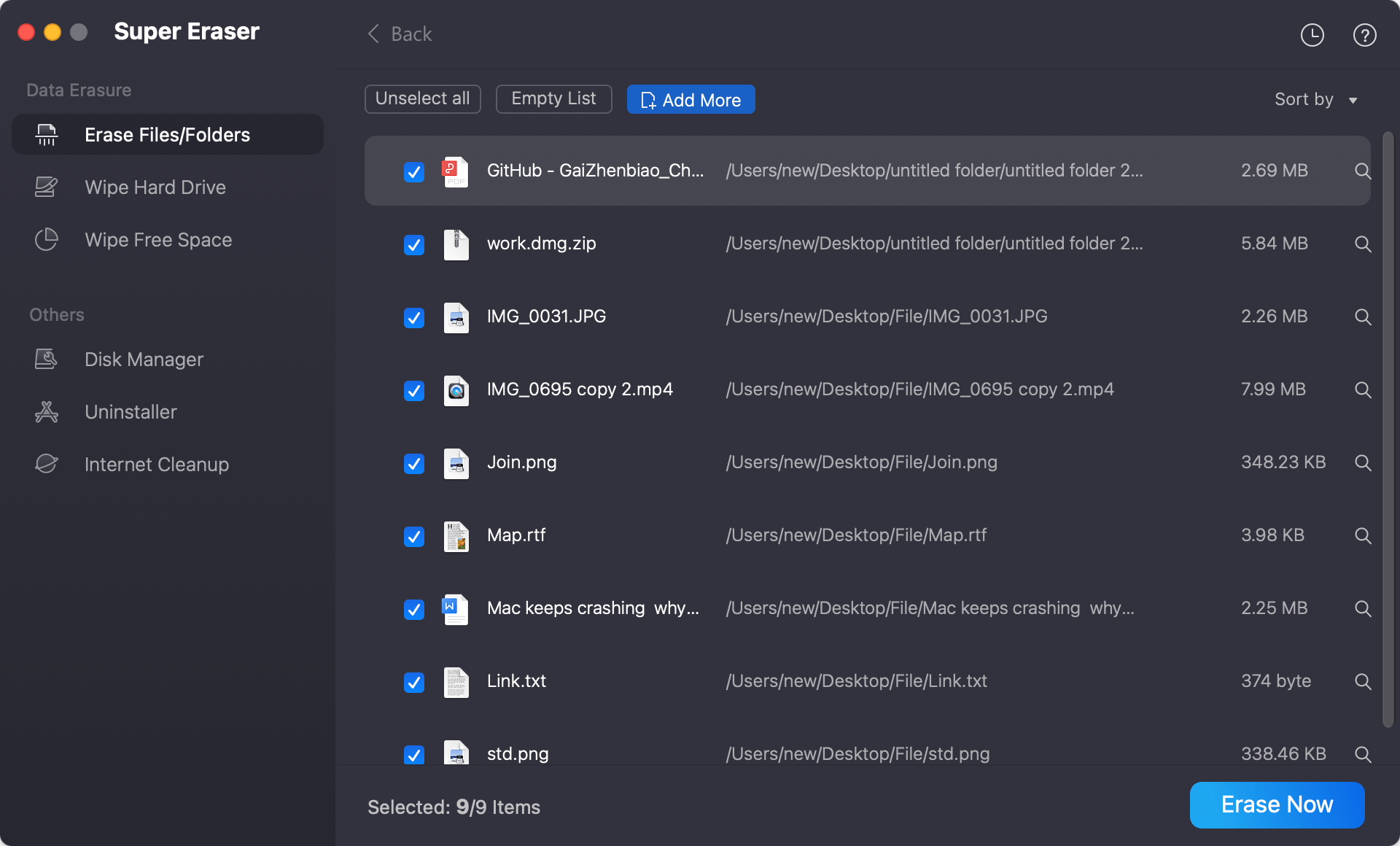
Mode 2. Wipe Hard Drive - select a hard drive, click on Wipe Now button to permanently erase all data from the selected drive.
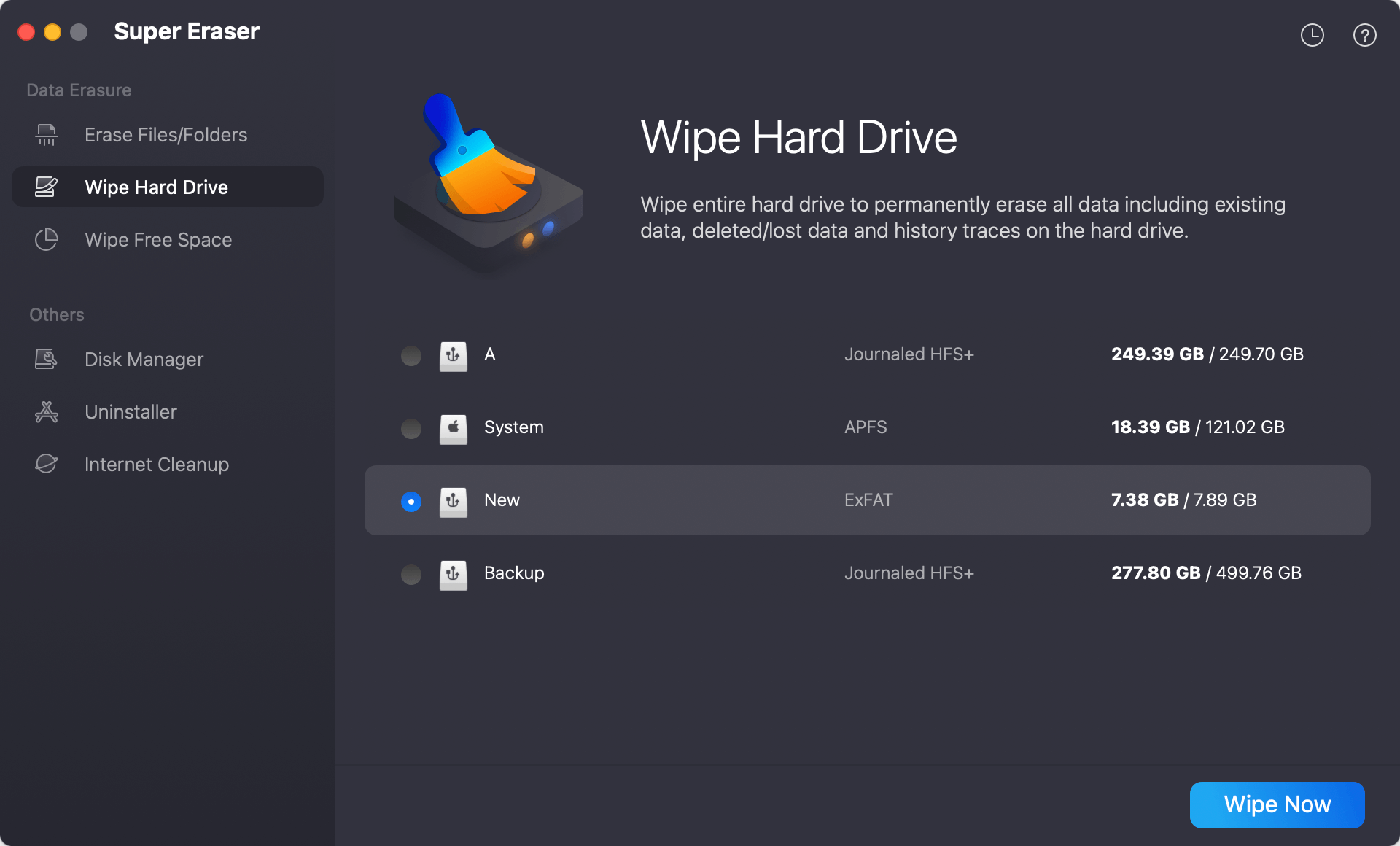
Mode 3. Wipe Free Space - wipe free disk space of a hard drive to permanently erase all deleted/lost data without affecting the existing data.
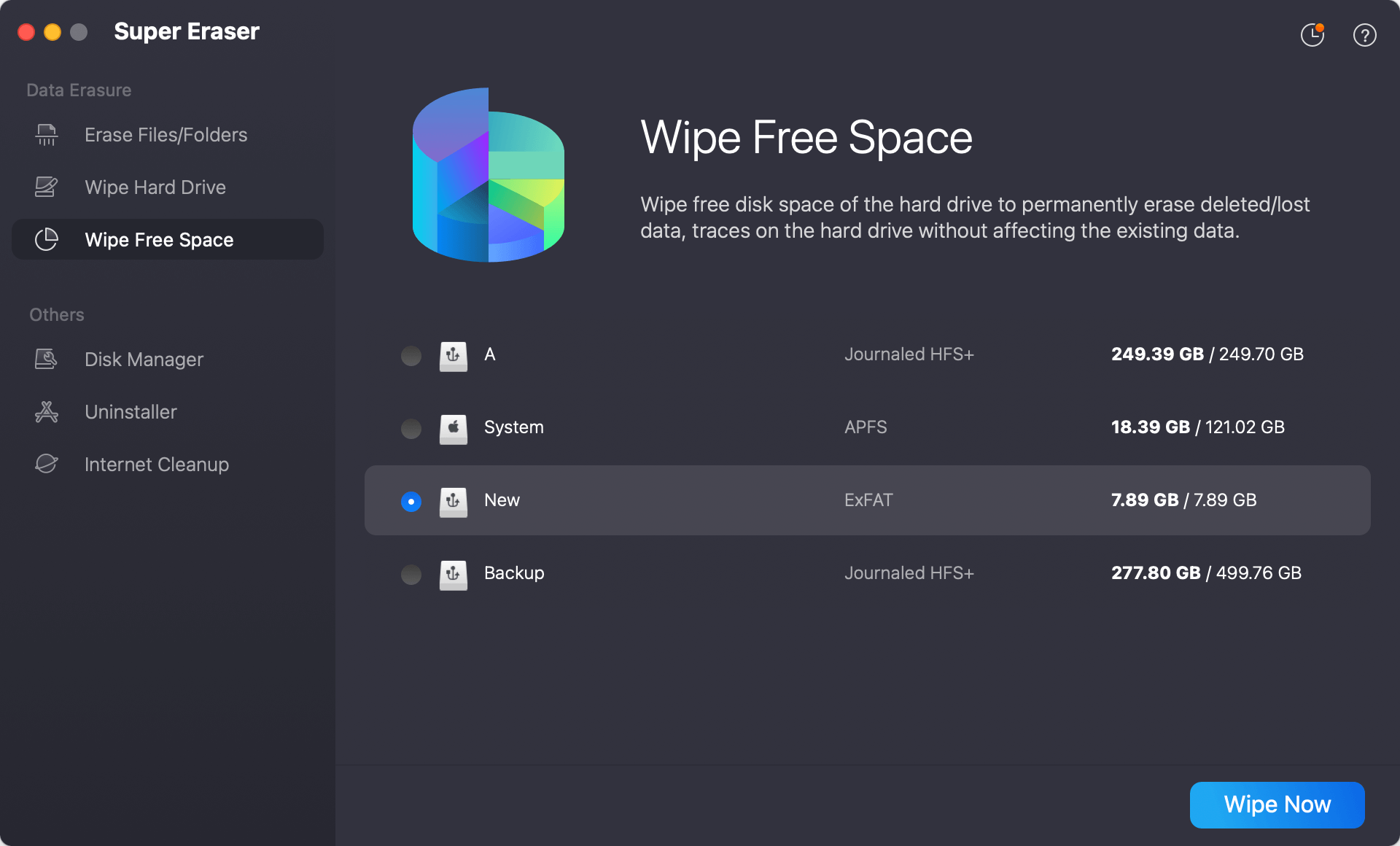
You can choose a mode to help you securely and permanently erase the private data from your Mac or storage device.
DoYourData Super Eraser for Mac will show a progress bar that shows how far along the process of destroying the data is. Depending on the chosen method and the drive size, the process could take a few minutes.
Conclusion:
These days, data privacy and security are very important. You must use Mac data destruction software to protect private information and stop identity theft. Whether you're an individual or a business, erasing data safely on old Macs before throwing them away is the right thing to do to follow the rules, lower the risk of data breaches, and show care for the environment. In a world that is becoming increasingly digital, you can protect your data and keep your peace of mind by following best practices and using top data destruction software.
FAQs About Mac Data Destruction Software
1. Is it possible to recover the deleted files after emptying trash on Mac?
Yes, the deleted or formatted data is not lost for good. Data recovery software is able to easily and quickly recover deleted, formatted data on Mac.
2. How to destroy data on Mac?
Data erasure software can help you securely and permanently destroy data on Mac. DoYourData Super Eraser for Mac is a reliable data erasure application. It supports to securely and quickly shred files, wipe hard drive or erased already deleted data on Mac.
3. What is the best data destruction software for Mac?
Here is the list of top 5 Mac data destruction software:
- DoYourData Super Eraser for Mac
- AweEraser for Mac
- Donemax Data Eraser for Mac
- Stellar BitRaser File Eraser for Mac
- iShredder for Mac
4. How to wipe everything before selling a Mac?
- First of all, boot the Mac into macOS Recovery mode, then choose Disk Utility, select the internal disk, click on Erase button. Select a file system, then click on Erase button again to erase all data from the disk.
- Go back to Utilities window, then reinstall macOS.
- After that, download and install DoYourData Super Eraser, open it, choose Wipe Free Space mode. Select the startup disk, then click on Wipe Now button to securely and permanently erase all deleted/lost data from the disk. Ensure all data is unrecoverable and can not be recovered by any method.

DoYourData Super Eraser for Mac
DoYourData Super Eraser for Mac is a 100% safe, powerful and easy-to-use data erasure program. It offers certified data erasure standards including Peter Gutmann, U.S. Army AR380-19, DoD 5220.22-M ECE to permanently erase data from Macs and external devices, making data recovery be impossible.