Quick Navigation:
- Best Free Digital Camera Photo Recovery Software
- How to Recover Deleted or Lost Photos from Digital Camera for Free?
- Conclusion
People fear losing important memories, whether because they deleted or formatted them wrong or the memory card got damaged. Free software for recovering lost photos from digital cameras is a ray of light in technology. These strong tools are like lifelines - they can save lost photos from being lost forever.
Their advanced methods and easy-to-use interfaces make it easy for users to find their way around the complicated world of data recovery. Every moment frozen in time can be saved and brought back to life, from family trips to celebrations of important events.
We'll find the best free digital camera photo recovery software options and teach you how to recover your lost photos from a digital camera or SD card. Say goodbye to hopelessness and hello to the joy of keeping your data safe.
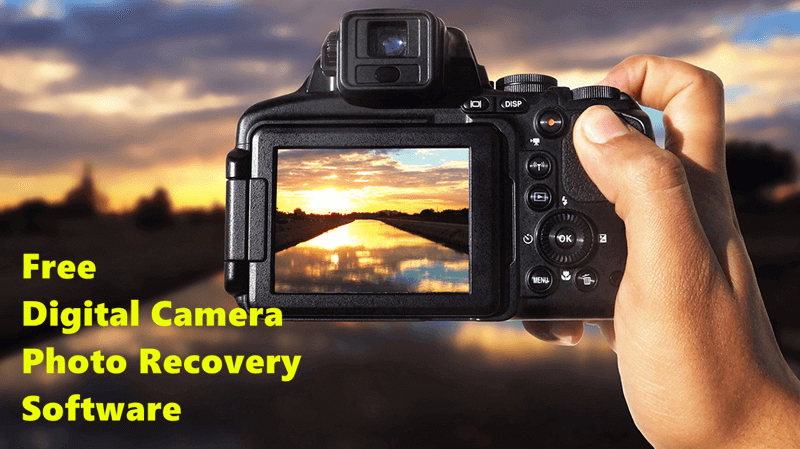
Best Free Digital Camera Photo Recovery Software
Free digital camera photo recovery software is the best methods to recover deleted or lost photos from digital cameras, memory cards or storage devices. Here, we find the best 7 free digital camera photo recovery software for you.
#1 Do Your Data Recovery Free

The powerful Do Your Data Recovery Free program can get back lost or deleted files, like photos, from various storage devices. Users can easily get through the recovery process thanks to its easy-to-use layout.
The software works with many file types and can open most digital camera pictures. These file types include PNG, JPG, GIF, JPEG, RAW, and others. You can recover lost pictures from digital cameras, memory cards, USB drives, and other storage devices with Do Your Data Recovery Free.
Its "deep scan" tool looks for deleted files in every sector, even damaged or corrupted ones. The preview function also lets users see what recovered photos look like before restoring them, which boosts their faith in the process.
| 😊 Pros: | 🙁 Cons: |
|---|---|
|
|
#2 Recuva
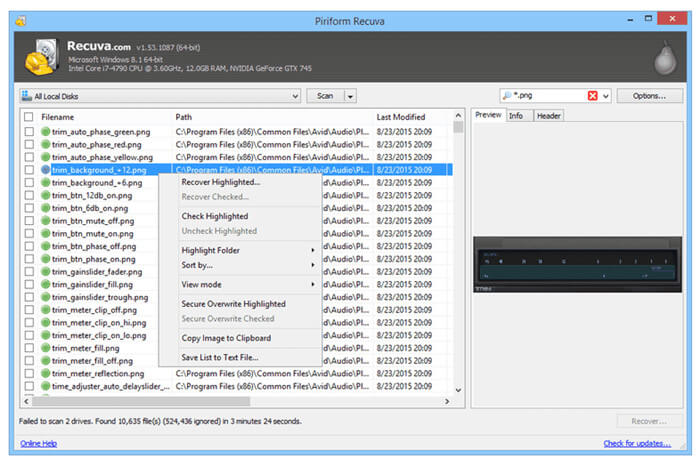
People who want to find free photo recovery software often choose Recuva. It works well for new and expert users because it has an easy-to-use interface. Recuva can effectively get pictures back from memory cards, hard drives, and USB drives because it supports many file formats, such as JPEG, RAW, PNG, and beyond.
Its "deep scan" feature ensures all deleted files are found, even in parts of the drive that can't be reached or are damaged. The preview feature also lets users look at recovered pictures before they are fully restored, which gives them more confidence and control over the recovery process.
| 😊 Pros: | 🙁 Cons: |
|---|---|
|
|
#3 PhotoRec
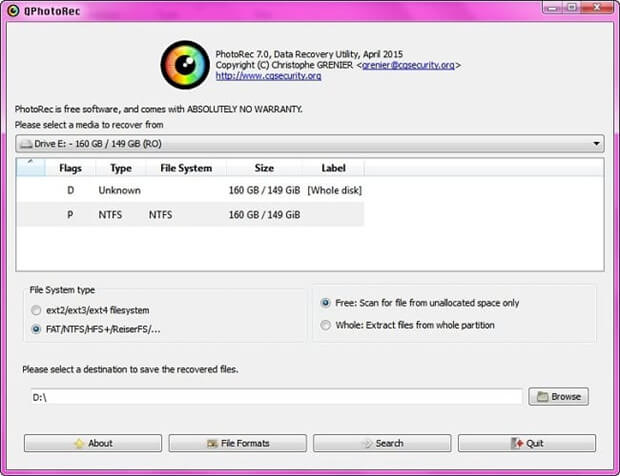
PhotoRec is a strong open-source way to regain lost shots from digital cameras. Even though PhotoRec has a command-line interface, it is still easy to use and works well. It helps with recovery across many storage devices, such as memory cards, hard drives, and CD-ROMs, and supports many file types, such as JPEG, RAW, and more.
PhotoRec's extensive scanning abilities include seriously damaged or corrupted storage media, providing a wide range of recovery options. PhotoRec's skill at recovering deleted photos or files formatted incorrectly is a reliable way to keep your precious moments safe.
| 😊 Pros: | 🙁 Cons: |
|---|---|
|
|
#4 Stellar Data Recovery
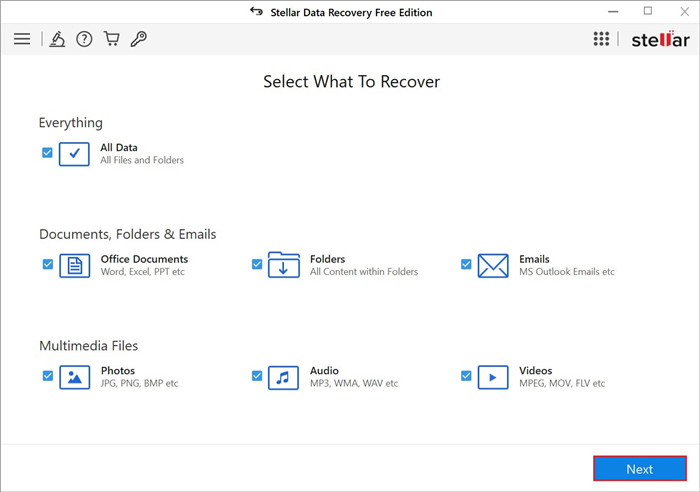
Stellar Data Recovery Free Edition is a good option for returning lost shots from digital cameras. Its easy-to-use interface and support for many file types, such as JPEG and RAW, make it accessible and flexible.
This software can work with more than just memory cards. It can also work with hard drives and solid-state drives (SSDs) to handle all kinds of storage media. Its deep scan feature ensures all deleted files are found, even if they are hidden in parts that can't be reached or are damaged.
The preview feature lets users look closely at recovered photos before fully restoring them, giving them even more trust and control. Stellar Data Recovery Free Edition is a trustworthy friend that can help you regain and protect your precious picture memories.
| 😊 Pros: | 🙁 Cons: |
|---|---|
|
|
#5 Magoshare Data Recovery
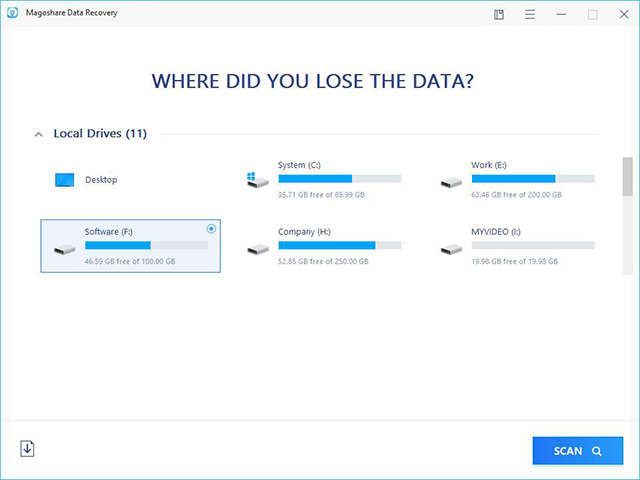
Magoshare Data Recovery is great data recovery software that can do many different things. It even has a free version to regain lost shots from digital cameras. Magoshare Data Recovery ensures all users can access and use it easily by having a simple design and supporting many file types, such as JPEG, RAW, and more.
Magoshare Data Recovery can recover pictures from more than camera or memory cards. It can also retrieve them from hard drives, USB drives, and other storage devices. Its scan feature goes deep into the storage medium, ensuring all deleted files are recovered, even from areas that can't be reached or are damaged.
The preview function lets users look at recovered photos before they are fully restored, giving them confidence and control over recovery. With Magoshare Data Recovery, users can confidently and easily return their treasured photos.
| 😊 Pros: | 🙁 Cons: |
|---|---|
|
|
#6 MiniTool Power Data Recovery
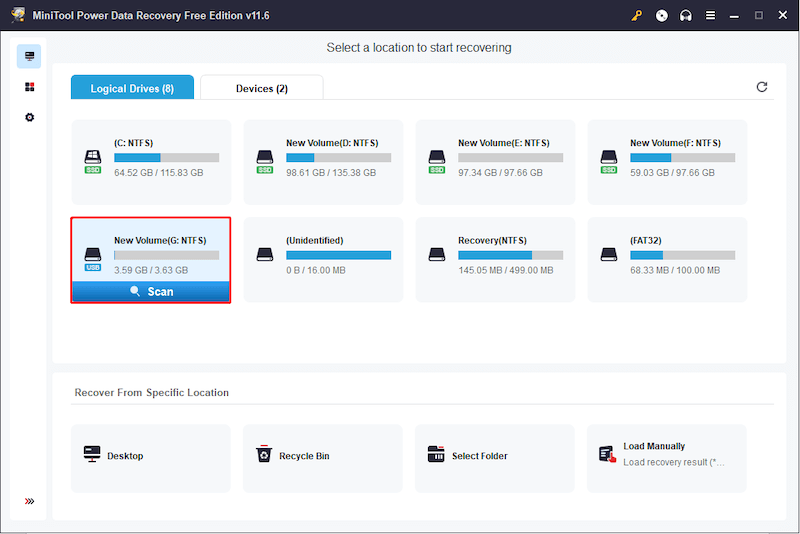
MiniTool Power Data Recovery Free Edition is powerful data recovery software that can recover photos. Its easy-to-use design works for new and experienced users, simplifying recovery. MiniTool Power Data Recovery can recover many different types of digital pictures because it can open many different file formats, such as JPEG, RAW, and more.
It can also recover pictures from various storage devices, including memory cards, hard drives, and external drives, so it covers all the bases. The deep scan tool lets you look for deleted files in great detail, so you can get them back even if you lose your data in a complicated way.
The preview feature also lets users look at recovered photos before they are fully restored, giving them trust and control during recovery. With MiniTool Power Data Recovery Free Edition, users can confidently start returning their important picture memories quickly and easily.
| 😊 Pros: | 🙁 Cons: |
|---|---|
|
|
#7 R-Studio
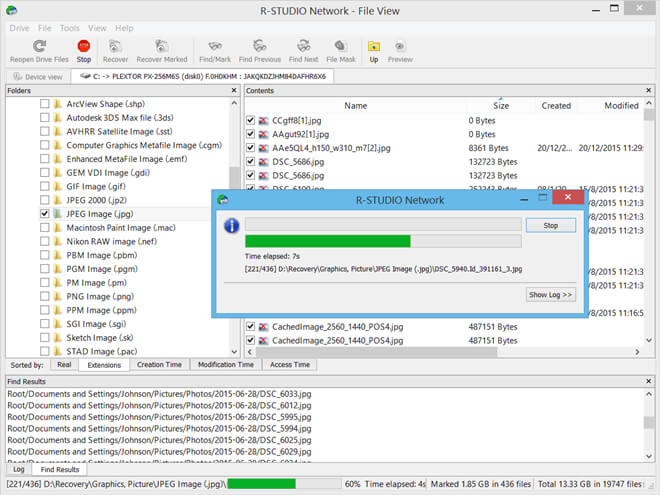
R-Studio is a complete data recovery software with many advanced features. R-Studio has both a paid version and a free version. The free version has some features, like photo repair, but not as many. Even though R-Studio has a more complicated interface, it supports many file types that digital cameras usually use.
It can retrieve pictures from memory cards, hard drives, solid-state drives (SSDs), and other storage devices. The software's deep check feature carefully searches for deleted files, ensuring they are recovered completely, even in tough cases. Even though the free version doesn't have all the advanced features, it's still a good way to get back pictures you lost on a digital camera.
| 😊 Pros: | 🙁 Cons: |
|---|---|
|
|
How to Recover Deleted or Lost Photos from Digital Camera for Free?
Just choose a free digital camera photo recovery tool and use it to quickly recover lost photos from your digital camera.
Step 1. Download the reliable free digital camera photo recovery software - Do Your Data Recovery Free and install it on your computer, then connect the digital camera to the same computer.
Step 2. Open this free digital camera photo recovery software, select the digital camera to start data recovery.

Step 3. Click on Scan button to deeply scan the digital camera (or the camera’s memory card). It will find all lost files including the deleted/lost photos.

Step 4. Once the scan is completed, you can preview all recoverable files. Then select the wanted files and save them by clicking on Recover button.

This software also can help you recover lost data from external hard drive, PC, Mac, HDD, SSD, USB flash drive, RAID, Server, etc. If the camera memory card gets damaged, you can use the disk repair tool of Do Your Data Recovery to repair the damaged memory card.
Conclusion:
In conclusion, the fact that free digital camera photo recovery software exists is a bright spot for people who are afraid of losing their most important memories. These tools let users get back lost photos from various storage devices by having easy-to-use interfaces, supporting various file formats, and scanning deeply.
There is an option for everyone, whether you want Recuva's ease of use, PhotoRec's open-source power, Stellar Data Recovery's dependability, Magoshare Data Recovery's flexibility, MiniTool Power Data Recovery's speed, Do Your Data Recovery's ease of use, or R-Studio's advanced features. Take a deep breath and say hello to the joy of safely storing your digital memories.
Best 7 free digital camera photo recovery software:
- Do Your Data Recovery Free
- Recuva
- PhotoRec
- Stellar Data Recovery
- Magoshare Data Recovery
- MiniTool Data Recovery
- R-studio Data Recovery