
USB drive is a good device for storing and transferring data. Compared with Windows hard drive, the Mac hard drive has smaller disk space for data storage. So many Mac users would like to store data on a USB drive. But accidents may happen any time. If the data on the USB drive gets deleted or lost, that must be big disasters to Mac Users. Fortunately, Mac USB drive data recovery freeware can help them completely recover deleted or missing files from USB drive under OS X operating system.
DoYourData offers very powerful free Mac USB drive data recovery software – Do Your Data Recovery for Mac Free for Mac users to recover USB drive data under Mac OS X.
- Recover deleted files from USB drive under Mac OS X.
- Restore lost files from USB drive under OS X after formatting the USB drive.
- Fix Not format error and recover lost files from USB drive under OS X.
- Recover lost files from corrupted USB drive on Mac.
This Mac USB drive data recovery freeware supports to recover any kind of file including emails, photos, videos, audio, documents and folders from USB flash drive. No matter what the data loss reason is, you can freely use this free Mac USB drive data recovery software to quickly restore files. It is totally freeware for Mac USB data recovery. It allows you to scan your USB flash drive, preview the recoverable files and recover the files without charge. It is fully compatible with all popular OS X versions and supports to recover data from any kind of USB drive.
Three Steps Recover Data with Mac USB Drive Data Recovery Freeware
DoYourData Mac USB drive data recovery freeware is pretty simple to use. The interface is very clean. Only a few clicks you can get your lost data back. First of all, please download and install it on your Mac. Then follow the three simple steps to recover lost USB drive data under OS X.
Step 1: Select file types.
Run the Mac USB drive data recovery freeware on your Mac. Select the file types you want to recover.
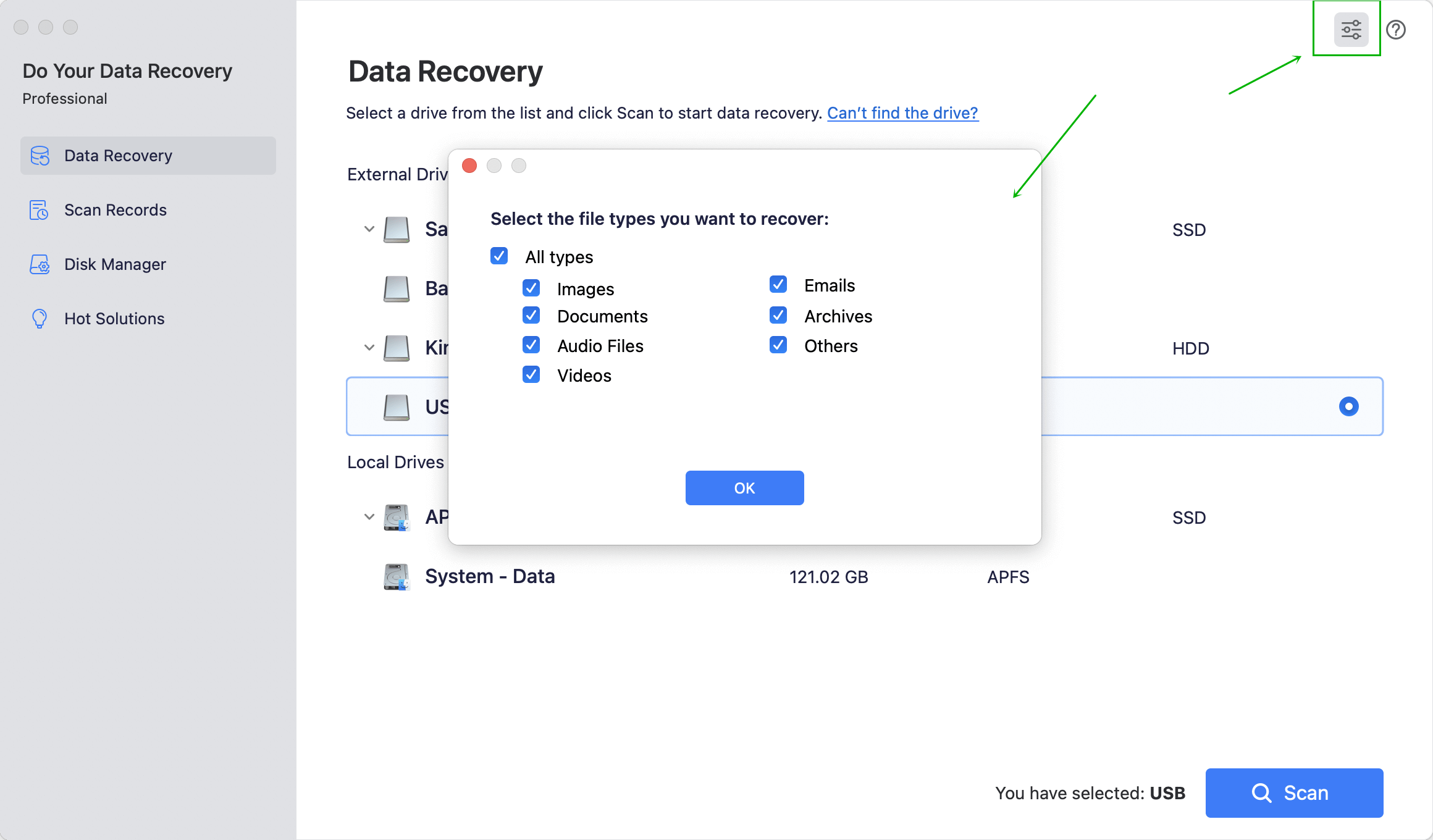
Step 2: Choose your USB drive.
Select the USB drive as the hard drive where you want to recover data from.
Step 3: Preview and recover the files.
After scanning, the Mac USB data recovery freeware will find and display all the lost files. It allows you to preview the files. Then select the files and click on "Recover" button to save them on your hard drive. Please don’t save the files to your USB drive before recovery all your files.

It is so easy to recover lost data from USB drive with Mac USB drive data recovery freeware. As you see, the steps are so simple. Even the most inexperienced user can easily use this Mac USB drive data recovery freeware to recover lost data. If you lose data on other devices like hard drive, Memory card, SD card, portable hard drive, you can also use this free Mac USB drive data recovery software to easily regain your data.